Fix Gmail IMAP slowing down Thunderbird or mails not arriving in a timely fashion
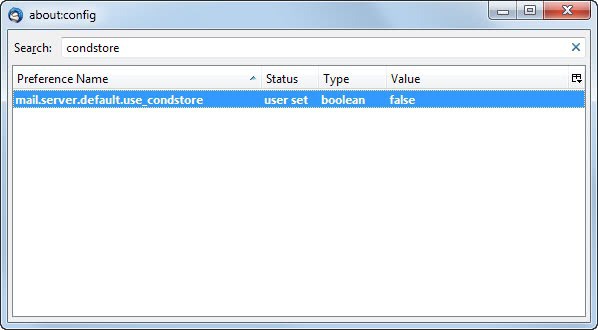
The Thunderbird email client had to take a back seat over at Mozilla when the organization decided to spend resources on other projects instead. While it is still maintained, for instance with regular security updates, there has not been any updates of note in recent time that added new features to the desktop email program.
Update: Mozilla changed the value of the preference described in the guide below to false. This means that it is no longer necessary to make the change manually. If Thunderbird is still slow on your end, try this fix.
If you have your Gmail email account linked in Thunderbird using IMAP, you may have noticed that emails do not arrive in a timely fashion anymore, that retrieving emails takes quite some time, and that it is slowing down the system in the process.
According to initial reports, users who make - heavy - use of labels are affected by this the most. The cause for the issue has been identified by Mozilla. According to a bug report, it is Google's recent introduction of CONDSTORE for all Gmail users that is causing the issues.
The Conditional Store facility provides a protected update mechanism for message state information that can detect and resolve conflicts between multiple writing mail clients.
The solution itself is rather simple at this point in time. Disable CONDSTORE in Mozilla Thunderbird to resolve the issue. That's not optimal but users who experience slow downs or other Gmail related issues in Thunderbird when using IMAP may want to give this a try to see if it fixes the issues they experience.
Disable CONDSTORE
To disable CONDSTORE do the following:
- Click on Tools > Options in the menu bar.
- Select Advanced > General and click on Config Editor here.
- Type condstore in the search box and wait until the results are filtered automatically.
- The only result is the mail.server.default.use_condstore preference.
- It has a boolean value set to true (which means it is enabled).
- To disable it, double-click the name. This should set it to false.
Sören notes that there is also an undocumented preference that you can use to disable CONDSTORE for individual mail servers.
Use mail.server.server*.use_condstore where * is the number of a mail server to disable CONDSTORE for that mail server only. You can display server numbers by clicking on Help > Troubleshooting Information. Here you see account IDs, and the number next to those IDs indicate the server number.
Mozilla plans to disable CONDSTORE by default for all users in the next update. While no final decision seems to have been made in this regard, it is the most likely cause of action considering that it is currently unclear how many users of the email client are affected by this.
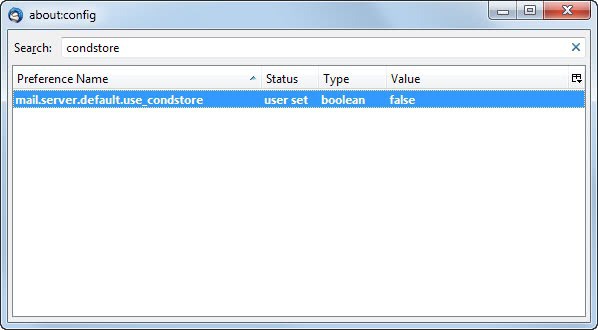






















For me, the solution was going into account settings, synchronization & storage, advanced..
There I unchecked every “download” box that was there.. essentially in my case, I have thousands of messages in my gmail, I also have three work e-mails attached that have thousands of messages, and then a few other accounts associated to domains I own.. all are IMAP.. when the download option is on it will go through and find all new messages and start downloading them and it freezes thunderbird.
Now I will at least still get notified that a new message is there, but it doesn’t block up the system.. it doesn’t seem to download until I click on it.
And by the way, I saw the post from 2013 that said Thunderbird ceased development, but that’s not true.. it’s May 16th 2018 as of this message and the last Thunderbird update was March 23, 2018
Updates aren’t as frequent, but it’s still being updated.
I have been searching for a solution for incredibly slow Thunderbird IMAP access to my Gmail accounts, and this seems to have solved the problem. Thanks!
It’s really unfortunate Mozilla has decided to stop new developments on Thunderbird. I don’t know what decent alternatives exist, and I hate web mail. I found some suggestions here:
http://www.zdnet.com/missing-mozilla-thunderbird-here-are-five-email-alternatives_p2-7000000492/#photo
and I might give emClient a try.
changing it to false didn’t fix it
Didn’t fix it for me either. Still takes 3 – 7 minutes to view or send an email without any attachments (or to move one from Inbox to another folder). The connection keeps timing out. When is the Thunderbird update scheduled to occur?
I think that Thunderbird has reached a crossroads, but due to the not-so-recent switch in resource allocation I doubt that it will ever take the right path.
Thunderbird is still a robust and reliable email client, and will probably remain that way in the foreseeable future. However, it is far from perfect, including bugs that were reported years ago but have not yet been addressed, and it is starting to feel a little outdated in some aspects.
I tried various alternatives, but always found myself coming back to TB which, although not perfect, seems to me as the best option for my needs in the quite narrow market of email clients.
Lately I started playing around with Opera Mail. I never liked it when it was part of the browser, but now I thought to give it another try. It is far from perfect either, it feels better than TB in some aspects (such as performance), and lack quite a few features that TB has. I also liked the idea of using labels to sort emails that are physically stored only in one place (much like Gmail), although the downside is that it means that starting to use this system over IMAP will result in being tied down to OM because switching to another email client could mean quite a lot of sorting and filing. I’m also not sure about its development status, i.e. whether it is actively being developed or not.
I wish a more standardized system for email storage format will be developed so different client will be interchangeable with each other in that regard. I also hope that TB will get its much needed overhaul (slim chances, I know).
With every new revelation by the Snowden files, I say just dump IMAP and use POP3 instead. I understand the appeal of IMAP and if you use multiple devices across different OSes, IMAP may be the best for you. But I have lost all faith in Google’s cloud security. The NSA can intercept your emails and store it for a few days or even weeks, or they can sneak in to GMail servers and scan your messages for as long as the email remains in the servers.
If you use IMAP for its cross-platform syncing, then you’re keeping your messages for the US spies to scan again and again. But if you choose to use POP3 and delete retrieved messages, then at least the NSA has a shorter time table to abuse it.
I used to gush that GMail gave us 7 GB or more free online space. Now I won’t bother to use more than a few MBs until I can retrieve my messages.