Wikitube adds YouTube videos to Wikipedia articles
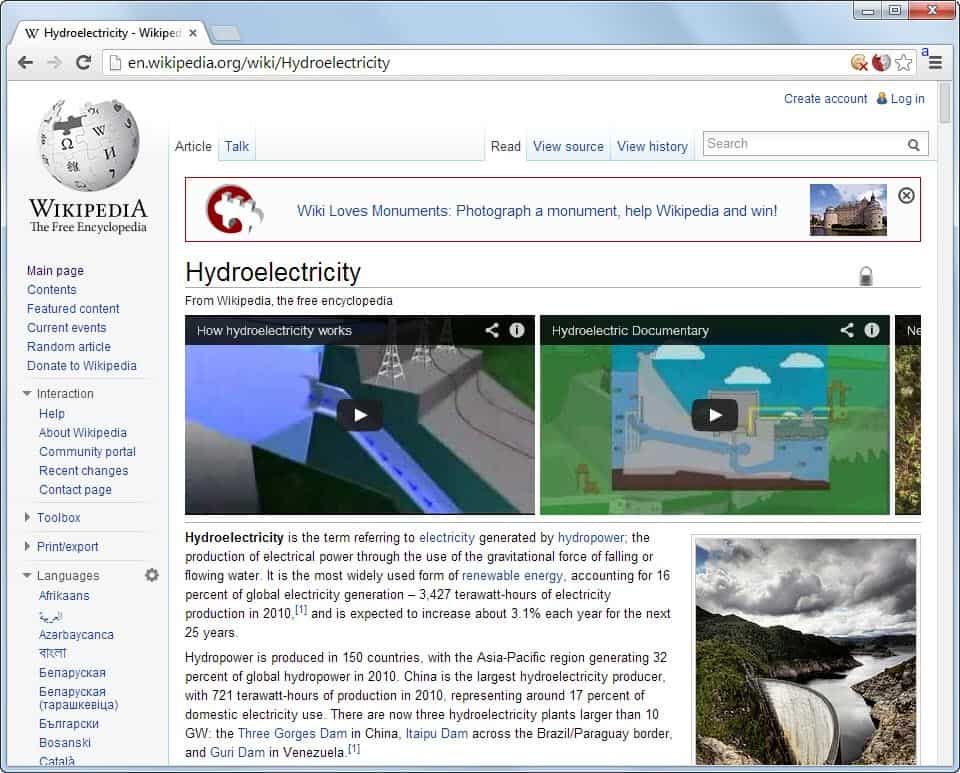
Wikipedia is a great resource on the Internet, especially if you want a quick overview over a certain topic of interest. While it is usually not perfect, you should not use it as your main source of scientific research for instance, you may very well use it to quickly look up things that you want to know more about.
All information on Wikipedia are textual, with images thrown in to the mix whenever available. If you are more a visual learner, you may prefer video tutorials or information about certain topics as well.
While you can head over to YouTube or another video hosting website to search for videos that cover the topic, you may also use the Google Chrome extension WikiTube for that.
The extension adds related videos to the top of every Wikipedia page. If you open the Hydroelectricity page for instance, you get three videos there which explain how Hydroelectricity works. To the right of that is a plus icon which, when clicked on, adds another set of videos to the page, so that you can browse more videos while you are or on it.
The concept works best on scientific pages on Wikipedia. You get great results on most science-based queries, for places, people, and music for example.
You may get the occasional hiccup though on pages where the selected videos do not really match the topic at all. If you open the technology portal for instance, you get videos about the games Portal and Portal 2, and not technology in general.
Videos can be played directly on the Wikipedia page. This is great for many queries, but music shines in this regard. You can play the music and read the article at the same time. While you can do so as well in two different browser tabs, it all gets a tad more comfortable this way.
Verdict
WikiTube adds unobtrusive videos to every Wikipedia page that may help you in your information finding process. It works very well for certain kinds of searches, music, people or technology to name a few, and may provide you with additional information that you would otherwise not get on Wikipedia itself.
The videos add another dimension to Wikipedia, one that the site has been lacking ever since it was published on the Internet.
Advertisement

















Hi Martin. Thanks for the post. I’m not a huge fan of installing many extensions, but this one seems to be convenient. I would add that it could be helpful to students when they’re in need of a visual explanation when reading on Wikipedia.
This feature definitely adds a new dimension to Wikipedia’s offerings. Videos will be a great way to continually engage users about topics they want to know more about. I am interested to see how videos will affect the platform and lastly wonder if this will encourage people to view pages longer?
I am envying whoever manages to have this extension working well. I made a third attempt but it did not work. Only black screen. However, I did deactivate AdBlock Plus and Zen Mate. The result was that I could HEAR the sound of the videos but still not see any image. I clicked on the black screen exactly where the YouTube logo is located and so I was “transported” to the YouTube site. That is how far it went. I’m giving up, sad… (Forgive my English! lol) Thank you for your support, Martin! Oh, is there a way to NOT have my comments spread around? I saw our entire conversation widely exposed on Feedly reader!!!
Hello again martin!!!….i dont know if this app installed correctly!!….i cant seem to find the”plus” button!!…,any help would be greatly appreciated!!…thank you sir!!
The plus button is on the right of the videos that are displayed on Wikipedia pages. You may need to increase the size of the browser window to make it visible, or scroll.
Thank you for the quick reply Martin!!…..I see it now!!….What an awesome extension!!…Sooo appreciated buddy!!….thanks again!!
The videos do not load! The only thing we see is a black screen or more. I excluded the extension in less than 5 minutes after installing it. Pitty.
It worked fine for me on my test system.
Thank you again for answering. In this case I’ll try the extension again in a couple of days.
Regards, Sylvio
Thank you for answering. I have Adobe Flash Player 11 Active X installed. Do I need any other program in order to watch the added YouTube videos?? Maybe that would explain the black screens. Thank you. Sylvio, from Brazil.
No, Flash Player is all you need but the Active X Flash Player is only for Internet Explorer. Chrome uses its native Flash Player.
How are you martin?..can you tell me…exactly where the “plus”…button is?…i cant seem to locate it!…thank you sir!!