Crap Killer: probably the smallest toolbar and adware uninstaller for Windows
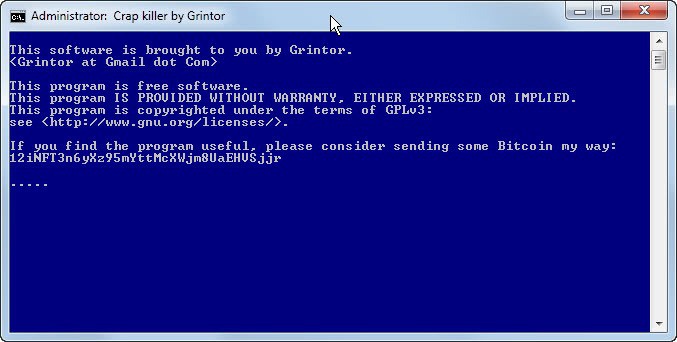
I try to keep my work and gaming PCs as clean as possible. That's most of the time easy, as I have years of experience installing software on those systems, so that I know what to look for to avoid ending up with a new toolbar or replaced home pages and search engines in my browsers.
Users who are not that tech-savvy on the other hand may fall victim to deceptive installers or deceptive download portals, or both. Internet forums and browser support sections are filled with user complaints about toolbars that they cannot remove, or manipulated search engines that they cannot revert back to the old engine they have used previously.
It only takes a minute or so for an experienced users to clean up the mess. Toolbars and other adware can be uninstalled usually like any other software, and left-overs, like a different search engine or home page can be dealt with in the browser directly.
We have published guides that help you remove some of the prominent toolbar examples:
Sometimes though you may come upon a system where multiple toolbars and adware programs have been installed on. Maybe it is a good dozen or so programs that the user of the system has installed.
While you can still clean up everything manually, you may speed up things with specialized software that removes the majority of "crapware" on a system in a single run.
Programs like Adware Cleaner, PC Decrapifier or Toolbar Cleaner have been designed for that purpose.
Crap Killer
Crap Killer is a new program that serves the same purpose. It is actually a batch file that you can run on a local Windows system to remove software from it that matches certain "strings".
When you analyze the program's batch file you will notice that it will search all installed software programs for strings such as "toolbar", "coupon" or "registry". All programs that match these strings are displayed afterwards in the program interface, and uninstalled one by one by the program.
Most programs are not installed silently though, so that you get to make the decision to remove it from your system or keep it.
The program processes items from top to bottom until all have been removed or kept installed on the system.
You may notice that it will include legitimate programs in the listing, as it does not distinguish between good and bad programs due to the way it identifies programs.
One option that you have is to edit the batch file to avoid this. You can remove search strings from it, edit existing strings, or even add strings of your own to it.
Problematic search strings are "free" and "speed" for example, as they will add great programs such as Speedfan or Freemake Music Box to the list of potentially unwanted programs.
An option to confirm every deletion would be more than welcome because of this.
Verdict
The 7 Kilobyte script works extremely well and efficient. While you may run into false positives, you can avoid those by editing the batch file prior to running it on the system. Editing may also come in handy if you want to batch-uninstall other software from your system, as you can easily add strings that match those software to the batch file.
Update
The developer of the script has modified it right after the review. It is now displaying a list of all software that matches its search queries and a prompt that asks you whether you want to continue with the uninstallation of all programs. If you select yes, the program commences as described in the review. If you select no, you are asked to confirm the removal of each application individually.
Advertisement
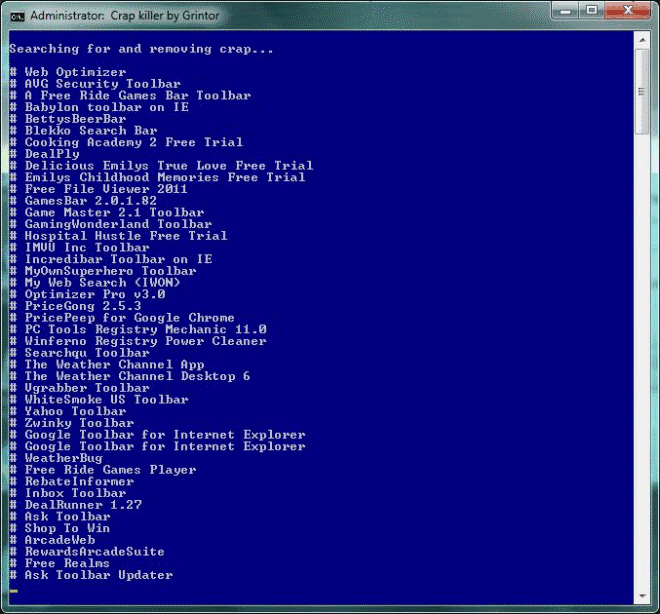




















Do you have newer version of this crap killer? On your download page, last update was 2013, i tried it and can’t clean all those pesky toolbars. Any idea what other software i can use to clean/uninstall toolbar? I don’t want to reset my firefox to clean slate, only cleaning its toolbar. Thanks alot!
I would also like to mention the free, light-weight program Should I Remove It?
‘Should I Remove It?’ alerts users to potentially bothersome software whether it be in the form of extraneous toolbars, adware, bloatware, trialware, etc,. Many users want these nonessential items removed from their PC’s but are hesitant to do so out of fear of uninstalling the wrong program. For most users, merely looking at the app titles listed in the Windows’ ‘Add/Remove Programs’ is not enough to make a well-informed decision over the want, need or necessity of a program.
‘Should I Remove It?’ takes the guess work out of removing software by providing a few succinct sentences describing the application and its’ behaviors being called into question, and also offers some other helpful statistics.
Again, it’s free, no sign-ups required and rest assured does NOT contain ANY bundles!!!
I installed and ran the latest version (CrapKiller2) earlier this morning. After the inspection the command prompt says” Does everything look good (y) ” Which was some what confusing. I didn’t know what context good was intended. So I” CTRL C ” stopped the batch process. I’m glad that Grinto further explained here. As for what was good only about 3 of the nearly 30 + files I could live with out. Most were purchased or Giveaway deals. So there may be something that these applications have within them that needs more investigation. In fact all the slide show and DVD burning SW was included as well as wireshark.
I posted a version 2 which displays the list of detected items, asks you if all looks good, if so removes everything, if not asks you one by one which to remove… I hope everyone is happy now lol
Hey man good stuff! thanks
Great, that is a big improvement!
Hi!
I think that “JUNKWARE REMOVAL TOOL” and “ADW CLEANER” are slightly better than this FREE APP: ever tried them?
It would be nice to make a comparison between them.