Resetting Google Chrome got a tad bit easier
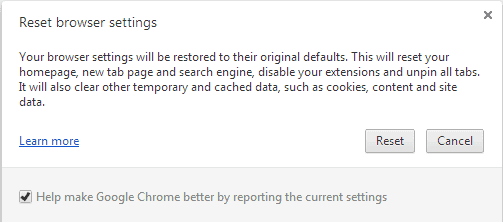
Software companies seem to love reset functionality in their programs. Mozilla has implemented a reset Firefox feature in its web browser for some time now, and Microsoft too added reset and refresh functionality to the Windows 8 operating system. Now it is Google that has added a reset option to the Chrome browser.
The way to reset Chrome previously was not really complicated, but it was a somewhat technical process. You had to rename the Default folder in the user data folder of the browser after making sure that all instances of Chrome were closed. The browser would re-create a brand new default folder on the next start so that you were able to start anew.
Google has implemented a reset button natively in Chrome, so that you do not need to modify system folders anymore to reset the browser. Note that this is not the first time that a reset button was available in Chrome. A reset button was available back in 2010 but it seems to have been removed from it since then.
Reset Google Chrome
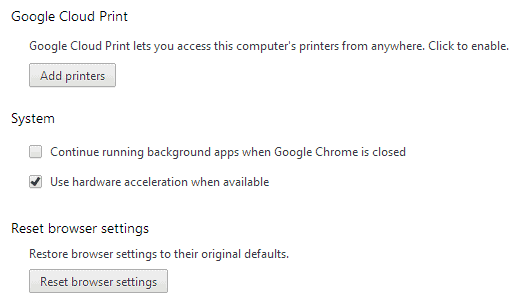
Anyway, the new reset button restores some - but not all - browser settings and preferences to their default values. Google is unfortunately pretty vague in regards to what is happening behind the scenes when you hit the reset browser settings button.
Mark Pearson, Google Software Engineer, states that it won't affect installed themes, bookmarks or apps, but fails to mention what is actually reset.
The first thing you need to know is that Google has implemented the new functionality in Chrome 29, the current stable version of the browser.
To access the reset setting do the following:
- Click on the menu icon at the top right and select Settings.
- Or, type chrome://settings/ in the address bar and hit the enter key afterwards.
- Select "Show advanced settings at the bottom of the screen.
- Scroll all the way down until you find the Reset browser settings option.
- Hit the button to reset the web browser.
A confirmation prompt is displayed to you when you click on the button.
Your browser settings will be restored to their original defaults. This will reset your homepage, new tab page and search engine, disable your extensions and unpin all tabs. It will also clear other temporary and cached data, such as cookies, content and site data.
You can follow the learn more link here to find out what is actually reset when you hit the reset button on the confirmation prompt.
- Default search engine and saved search engines.
- Homepage will be reset.
- Default startup tabs will be cleared (session gone).
- New Tab Page will be empty if you use Chrome's default new tab page.
- Pinned tabs will be unpinned.
- Content Settings will be reset to their installation defaults.
- Cookies and site data will be cleared.
- Extensions and themes will be disabled.
If you are using Google Sync, you may get some of the data back when you enable it again after the browser reset.
Closing Words
I never really had to reset my browser in the past, other than to test that functionality for a review. I guess it is helpful for users who want to start anew with a clean slate after they have made too many modifications to the browser. Then again, the likelihood that something breaks in Chrome is rather slim, considering that it ships with barely any customization options.
Advertisement
















when i started to read the questions i had was would i lose my open tabs and you answered that and would i lose my bookmarks and connections to other devices but from what you say they will be downloaded from google
i don’t think i will be using the reset option on my own computers though i might on friend’s computer with an infected copy of chrome if the update has been installed on it
I didn’t found the (RESET BROWSER SETTING) thingy What could I do ?
You should make sure that you are running the latest version of Chrome. Type chrome://chrome/ and see if an update is available.
I foresee chips in brains auto-resetting periodically to recommended default smart-face-dial , with remote diagnose&update after cleaning of temporary local junk (=thoughts/feelings)…