A first look at Avast Free Antivirus 2014
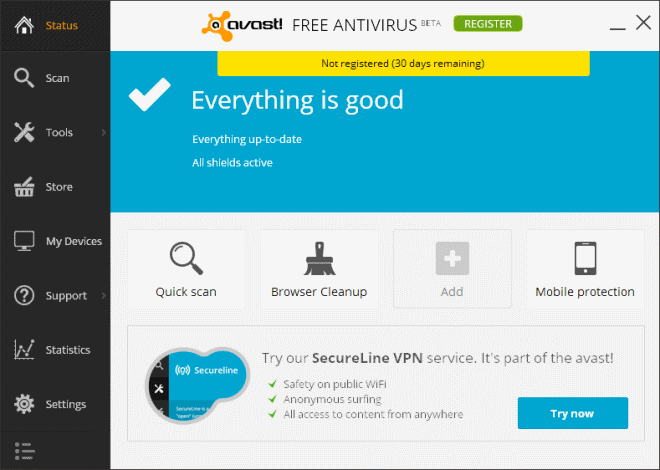
Companies that produce security software release new versions of their products in yearly cycle. That's not only done to increase revenue, but also for marketing to highlight that products are always up to date and able to face any new challenges that may arise.
Avast has just released beta versions of its 2014 security lineup which you can download and try if you are interested. It is not recommended to install them on productive systems though, but if you do have a test environment at hand, then you may want to take them for a test ride to find out what is new and what has been changed.
The following preview looks at the only free product, Avast Free Antivirus 2014. It is limited in comparison to the company's Pro Antivirus, Internet Security and Premier Antivirus products.
If you look at the product comparison chart on the Avast website - for Avast 8 or 2013 - you will notice that it is offering virus protection and remote access, but lacks all other features such as sandboxing or a firewall that some of the paid products make available.
Avast Free Antivirus 2014 Review
First thing you may notice is that Avast has reduced the size of the product and its memory footprint. The installer's size has been cut in half, and while that is great, it needs to be noted that it is now offered as a stub installer that requires an Internet connection during installation.
The beta versions are offered as offline installers, and it is very likely that links will be made available to download the full installers when the products get released officially.
You may notice the redesigned user interface on first start. Here you get access to the quick scan, browser cleanup and mobile protection, and can add one more program module such as the software updater to it as well. You can remove all of the modules here with a right-click to add others that you prefer to it. If you never do quick scans, only full scans, you may replace the former with the latter using this option.
The list of new Avast 2014 features linked above include several that are not available in the Free Antivirus product. Lets go through that listing one-by-one to find out what is included and what is not.
DeepScreen is an improved version of Avast's AutoSandbox feature. It is included in all Avast products and will sandbox suspicious files automatically on the system. Avast notes that it has been improved with new technologies such as dynamic binary translation and dyna-gen but fails to provide explanations on what those actually do.
DeepScreen, just like AutoSandbox, is a feature that runs automatically on systems that Avast is running on. All commercial versions of Avast give you manual control over the sandbox.
You can disable DeepScreen under Settings > Antivirus > DeepScreen.
Hardened Mode has been integrated in all editions as well. It has been designed for inexperienced users and can be best described as lite whitelisting. It blocks the execution of binaries that would normally be sandboxed by the DeepScreen feature or limits the execution of files to those accepted by FileRep running.
The mode needs to be enabled under Settings > Antivirus > Hardened Mode. If you select moderate, it will block the execution based on the DeepScreen feature, while agreesive uses FileRep to block all but whitelisted apps.
The Software updater has received improvements as well. While it is fairly limited in comparison to programs like Sumo, it takes good care of popular software such as web browsers, Flash Player, Java and a handful of other popular applications.
Browser Cleanup is the second tool integrated in the Avast Free Antivirus 2014. It is not a new program, but it is interesting nevertheless as you can use it to remove unwanted addons from web browsers.
The module filters out add-ons with good ratings by default which you can disable under "exclude add-ons with a good rating" so that you see all of them listed there.
Note that it is only possible to disable add-ons here, but not to uninstall them.
Other additions / features
- Improved cloud scanning and crowdsourced analysis.
- Improved update distribution infrastructure.
- Improved malware cleaning.
- Faster scanning. Scans of exe files are up to two times faster, while scans of textual contents have improved by up to ten times.
Closing Words
Make sure you check the known issues section before you start the installation as you may run into issues otherwise. Avast Free Antivirus 2014 ships with under the hood improvements that speed up scans and the software's memory consumption.
It does not feature many new features on the other hand, but that is not necessarily a bad thing either.
Advertisement
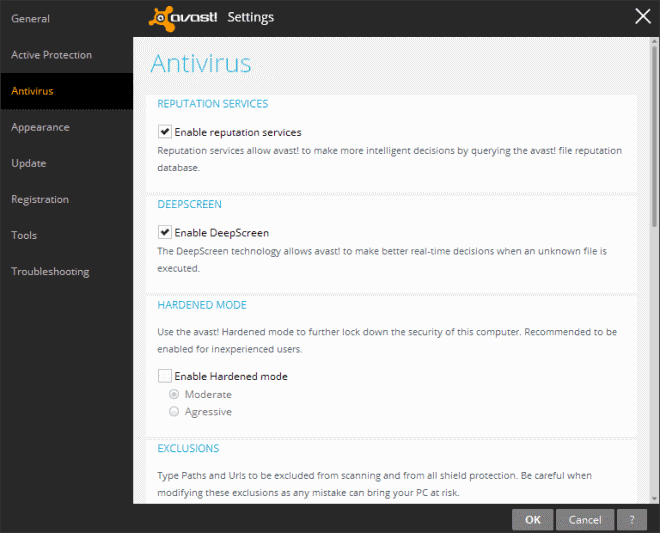








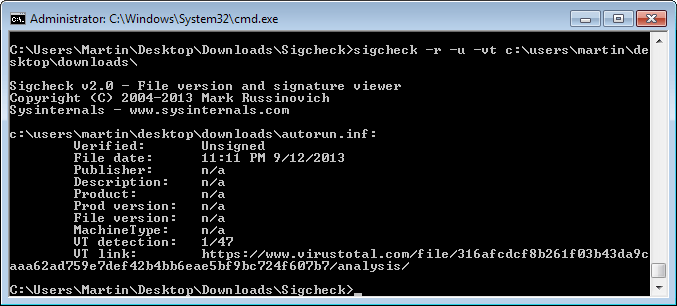











Avast is starting to become a bit to bloated with the bundle of Google Chrome. While it’s detection rates are good, I don’t like the direction it is headed. Much like utoirrent offering ads and what nots.
I’m a big fan of Avast. It’s good to see they aren’t jamming a lot of new features in. I like the focus on smaller footprint and performance too. I’ll take a look at the known issues first, but it looks like a go. Thank you for a wonderful review.
I installed Avast beta and somehow it got Google Chrome too. I did not see anything on Chrome during installation.
I meant I did not see any checkboxes asking to install Chrome.
I did not as well, but then again, Chrome is installed on my system.
Switched to Comodo, I use sandbox for every suspicious file. Few false positive here and there (nothing like Avira though) but it’s pretty much smooth sailing, faster than avast too.
Funny… I have the heuristics setting in Avira set to high, and I never get false positives. I don’t mess with a lot of questionable files these days. But, if Avira had a big problem with false positives, you would I would still get one now and then. I don’t.
*shrug* Luck of the draw I guess
Or they’ve improved since the last time I tried them, still It’s convenient to have av and firewall together as one package, and faster too.
And, what’s with the 2014 stuff. Isn’t that a bit disrespectful to 2013, which is barely half way over? In my view, it just makes Avast 2014 obsolete 6 months early. Good grief!
Thanks for the review, Martin!
Well it is just a beta, may take a while before the final gets pushed out.
I’ve been using Avira for many years, at least 7 or 8 years, and have been very pleased with it. It’s not as light as it used to be, but I still consider it to be the cream of the crop. From working on other people’s computers, I have seen nothing in Avast or AVG, or, for that matter, any other AV program, that would convince me to leave Avira Antivirus. Not yet, anyway. If they don’t do something to lighten their footprint, I might start looking elsewhere. It’s beginning to fall victim to the “all things to all people” bloat syndrome.
In general, I don’t like AV suites. I like small, efficient programs that do a specific job, and do it well. I want a light weight, fast and efficient antivirus I can trust. I want my antivirus program to guard the house, not clean the windows, mow the lawn, chop firewood and take the kids to school.
I have yet to see a AV suite that does everything with excellence. Usually, the core application does a good job while the peripheral modules suffer significant mediocrity, and often a lot of unnecessary bloat.
I cant comment at all on Avast 2014 beta, though I do have to say that if there was only one (and there is only one) of the free AV’s I recommend other than Avast, it WOULD be Avira. While that bloat compared to prior versions, is one of the reasons i switched both of my systems to Avast, I am not trashing Avira and I wouldn’t be against switching one of my PC’s back to Avira Free Ed. Other than Avira and Avast, the other free AV choices are not that good
For Malware, I use SuperAntispyware (free) and Malwarebytes (Free) too anyway
-Xmetalfanx
You should take a look at Panda Cloud, which has detection rates on par with Avast/Avira.
Remember that on those av comparatives test results, the percentages only differ by 1 or 2 percent. So you can’t really say one has superior detection rates compared to another, when it only detects 1% better. Since these are the 3 vendors I trust the most and provide free AV, I mainly judge them by their performance on my system.
Panda has always been the lightest on my machines since switching over a year ago. Since you hate bloat, like I do, Panda doesn’t come with browser cleaners, software updater, addon this addon that…you get my drift.
As far as “lite” goes, that is apparently becoming better with the 2014 release, at least if you believe the release notes.
http://www.av-comparatives.org/wp-content/uploads/2013/06/avc_prot_201305en.pdf
As I suspected on my own tests… Avast is a bit higher than AVG.
Interesting, rates Avast really well for a free product.
I always preferred Avast over AVG when it came to freebie anti-virus software, but when it came down to the hard core viruses AVG wouldn’t detect them, and Avast did… claimed they were cleaned and on reboot it was there against despite their protection feature that duplicates core root files for safe keeping. Well at least it detected them, whereas AVG was blind to it.
One a scale of 1-10 I ranked Avast at a 6, while I ranked AVG at a 5… Kaspersky and Norton’s at a 9 and McAfee’s at a 10. I was a long long time user of McAfee’s since version 1.0a (for Windows 2.0) til about version 6, when I made the jump to Norton’s. McAfee’s is great but it’s a memory hog, they are slow to upgrade (shell not virus definitions which was daily), and some of their features which no longer work are still in each version of released software.
I haven’t tried the new version yet, but I feel that avast doesn’t provide that mush security to your PC when it comes to malware and trojan detection.
I tried the Avast 8 Pro version, because I was interested to see, if the Sandbox feature would be able to replace my copy of Sandboxie. In short: it’s nowhere close to that. Still, I kept using AutoSandbox every now and then, whenever Avast warned me and I couldn’t be absolutely sure the file was trustworthy.
That’s why I am a bit sad about the removal of the AutoSandbox feature. The way DeepScreen and the Hardened mode are described to work, they will only use the decision-making progress of AutoSandbox and improve upon it with executables reputation from a(n online) database. The sandboxing part and the protection of the system itself seems to be gone.
You still got sandboxing in the commercial versions as far as I understood it. Then again, I may be wrong about that.