Chrome: automatically remove cookies when you close tabs
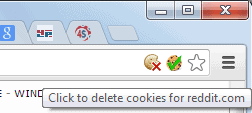
Most web browsers are configured to accept first and third party cookies by default. They will also honor the expiration dates set by the servers and websites that set the cookies in first place which means that cookies may very well be available on the system for days, weeks and sometimes even longer than that.
While you can take care of cookies manually, either by configuring browsers like Chrome to delete cookies on exit, by removing cookies manually, or by running third party software like CCleaner to do just that, you may prefer more control and automation over the process.
Tab Cookies for Chrome
And that is exactly what Tab Cookies for the Google Chrome web browser brings to the table. To sum it up in a single sentence: it keeps cookies alive for as long as you are on the site that set the cookie. Once you close the tab, all cookies set by websites that you opened in it are removed from the browser.
This does not happen when you keep the tab open, even if you navigate away from the site to another unrelated website.
While that functionality proves useful to remove cookies automatically from your system, it may cause problems on websites and services that you need to sign in to. Cookies are often used for authorization, and removing that cookie means that you will have to sign in again next time you visit the site or service.
There is a solution for that as well. The Chrome extension displays an icon in Chrome's address bar next to the bookmarks icon there. All cookies that the website or service sets are protected when you left-click on it, so that session cookies are kept even if the tab gets closed.
Just left-click again at any time to revert that so that cookies will get deleted once again when you close the tab in the browser.
Verdict
If you want more control over cookies, automated control that is, then Tab Cookies may provide you with just that. If there is something to criticize, it is the all or nothing approach that gives you no control over sites that set multiple cookies on your system.
Blocking third party cookies is probably sufficient for most computer users as it takes care of the majority of tracking cookies on your system. If you need more control, give Tab Cookies a try if you are using Google Chrome.
Advertisement

















This article is out of date. The extension mentioned is no longer available on the chrome store.
Any one has any idea of what has happened to this Chrome extension?
Are these two worth looking at Martin. Simple extensions along the same lines as Tab Cookies.
Cookie-AutoDelete
https://chrome.google.com/webstore/detail/cookie-autodelete/fhcgjolkccmbidfldomjliifgaodjagh?hl=en
https://github.com/mrdokenny/Cookie-AutoDelete
and a new one
Self-Destructing Cookies
https://chrome.google.com/webstore/detail/self-destructing-cookies/igdpjhaninpfanncfifdoogibpdidddf?hl=en
I’m glad this exists for Chrome, but I like the Firefox equivalent (Self-Destructing Cookies) instead. It integrates with the built-in cookie management for Firefox, so you don’t just have to choose ‘destroy immediately or keep forever’; you can have some sites lasting until expiry, some until you close the session, and others just for the tab.
I really like the idea of this. I hate that cookies stay on my computer so long (I don’t like that they’re there in the first place). Just downloaded it for torch browser, will have to see how it works.
Thank you! I was looking for a Chrome alternative to self-destructing cookies for Firefox! You just made my privacy life easier!
RE: Verdict
“If there is something to criticize, it is the all or nothing approach that gives you no control over sites that set multiple cookies on your system.”
Will you, or could you, elaborate on the “set multiple cookies on your system” criticism?
Thanks for the clarification.
DW
Well most sites set more than one cookie. With this extension, you can only keep all, or delete all, but not select cookies to keep and cookies to delete.
Firefox has an extension that I use which does the same thing. If anyone is interested it is named “Self-Destructing Cookies”.
For cookie matters I recommend Vanilla Cookie Manager:
https://chrome.google.com/webstore/detail/vanilla-cookie-manager/gieohaicffldbmiilohhggbidhephnjj
Sounds like a less configurable self-destructing cookies.