Riot 0.5 update brings auto-optimization mode
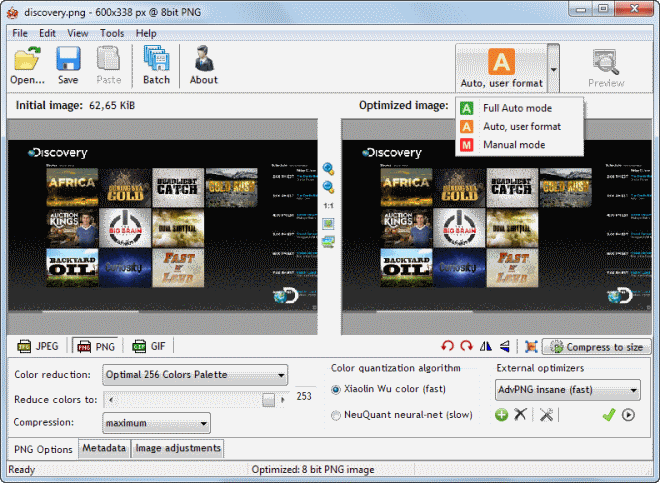
A single image on a website can make the difference between a fast loading site and a slow loading one. The same is true for documents in regards to the storage they need and the time it takes to transfer them via email or other means.
Image optimization programs like Riot help you compress the image without affecting the quality at all or too much. This can sometimes result in a size difference of hundreds of Kilobytes or even more.
The aforementioned program has been updated to version 0.5 today, the first update of the program since February 2011. The new version upgrades several libraries the program uses for its optimizations, introduces new features, and also several bug fixes.
As far as new features go, there are four that the change log lists. Riot features an automatic optimization mode now that you can enable at the top. There is no real information as to how that works, but from what I gathered, it applies the selected settings automatically to images that you load into the program interface.
Another useful feature is the ability to drag folders into the program's batch processing window which improves the handling of image folder significantly. Previously, you had to mark all images in a folder and select them to be processed. Now, you simply drag the folder into the interface and are done with it.
The two other new features are progress monitoring when JPEG images are saved, loaded and resized, and loading support for the "half float" format to Tiff.
The internal png compression algorithm received four additional compression levels that improve the optimization of png images further, and the program itself benefits from improved resizing and resampling speeds, and faster color quantizations. Quite a few crashes and errors have been resolved in Riot 0.5 on top of that.
The program itself has not changed at all though which is definitely a good thing. You can still load individual images into the program interface to optimize them, or use the batch processing mode to process multiple one after the other without user input.
You can load various image formats into the application - including camera RAW formats if you install the RAW and HDR package, and save them as png, jpg or gif images.
What I particularly like about the program is that it remembers the modifications you make so that they are used automatically on next run, and that it displays the optimized image as a preview next to the original image so that you can compare the output and modify the settings if the quality deteriorates too much or if the size reduction is not big enough.
Verdict
If you have been using Riot before you may want to upgrade to take advantage of the upgraded libraries and improvements the author implemented in the new version. Others may want to give it a try as well to see how it fares against their image optimization software.
Advertisement





















A comparison in terms of optimization level and features against FileOptimizer will be very nice!
http://nikkhokkho.sourceforge.net/static.php?page=FileOptimizer
Always crash on exit though only visible from task manager.
BIG PROBLEM with the new version of the plugin. In IrfanView, the loading time is much longer (>2s) than with the old one (0.4.6) which loaded virtually instantly. What a pity that this nice add-in has been made worse.
Nice software, I’m using it from time to time.
I use it everyday in IrfanView… very useful – hopefully I manage to install the new version without problems.
I’ve been using it for a long time in IrfanView behind the “File -> Save for web” menu, or whatever it’s called in the English language version. Yet I never knew, that it’s actually a third-party application working as a plugin in my mage viewer.
i would like to use its Gimp plugin