Opera 15 for Android ships with faster startup times, new features
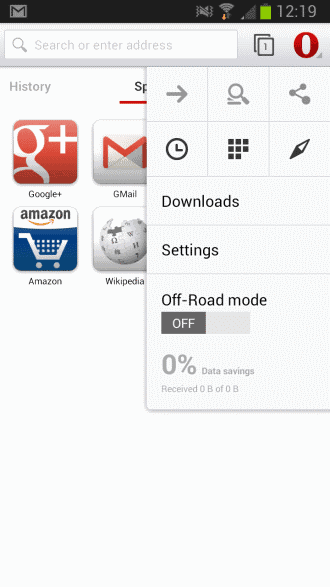
When Opera Software announced the switch to Chromium / WebKit / Blink from the trusted Presto engine, it had the intention to move the majority of its browser products to the new engine. Included here were Opera for Android which was the first version of the browser to be switched to the new engine, and Opera for the desktop which followed later on.
The new interface and Chromium engine was introduced in Opera 14, with the promise to switch to Blink at a later point in time.
Today, Opera 15 has been released for Android bringing along with it a first batch of improvements for the mobile browser.
What you may notice right away is that it starts up considerably faster, at least on some devices. That's great if the browser took a while to load on your Android phone or tablet.
The interface does not look different at all though. You will however find several new features in various menus in the browser.
It is now for instance possible to set a custom directory for downloads, so that you can store files on external SD cards as well if that feature is supported by the device.
To do so tap on the Opera button and select Downloads from the context menu. Here you need to tap on the menu button again that is displayed in the upper right corner and select settings from the context menu that opens up.
Tap on download folder on the new page and pick a different directory for your downloads. While we are at it: A download button is now displayed on select video hosting sites so that you can download videos directly to the device using the Opera browser.
According to Opera Software, you can either use the download button to download videos in Opera for Android, or long click them instead.
Another new feature in Opera 15 for Android is the open in private tab option that you get when you long-tap on links in the mobile browser. This implements the private tab feature in the browser so that you can open websites and services that you do not want recorded by the browser's history and by other means in tabs now.
Opera 15 features a couple of smaller improvements:
- Improved tab user interface animations
- Translations were updated.
- You can now open files from external SD cards to open them in the browser
- The Discover feature has been improved.
- The cookie clearing has been improved as well
The developers note that they have fixed many bugs and made additional under the hood tweaks. If you have experienced issues like disappearing Speed Dials or black screens, you may want to upgrade right away to resolve those issues in the new version of the browser.
Verdict
Opera Software introduces several much-needed features in Opera 15 that include selecting a custom download directory for downloaded files, opening files from external storage, and private tabs. The mobile browser, just like its desktop counterpart, is just at the beginning of its journey. Expect new features to be integrated with every coming update.
Advertisement
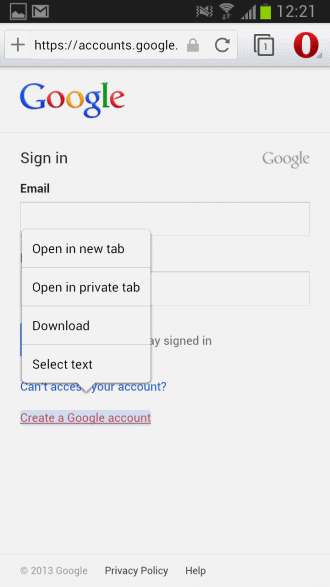





















This version is only for phone, not for tablet.
Does any one know when an updated version for tablet will be available?
Hiya,
Any idea it has inbuilt flash? as the chrome flash seems useless on most sites..
The Flash version checker on the Adobe website does not work when opened in Opera, so I assume not.