Google testing ads that resemble emails in Gmail's inbox

It is almost tragic that Google is violating quality guidelines on many of their web properties that it requires webmasters and third parties to uphold to. The latest is a test the company is running on Gmail that integrates advertisement that look like emails into the inbox of users.
The Google System blog reports that these new ads are added to the promotions tab of the new Gmail interface. While they appear to have different backgrounds, they don't look a lot like advertisement considering that they show a sender and subject just like other emails you receive here.
The second indicator that it is an ad is the "Ad" label in the second line, but that is not highlighted in any way or form and easily overlooked.
You can star those ads, open them just like any other email, or click on the dismiss button to remove them from your inbox. It is even possible to send them to your friends, but who would really want to do something like that. And the question should come up if those emails may be filtered out by Google's spam filter if you do, or if they are whitelisted by the company.
So, the email service that is doing a very good job at keeping email spam out of your inbox is now placing advertisements right into it.
Ads seem to be only placed in the promotions tab and no where else. If you remove it from the new inbox, you will get the regular web clip ads again that are placed on top of the inbox.
To hide the promotions tab on Gmail, click on the settings icon in the top right corner of the screen and select Configure Inbox from the options. Uncheck Promotions here and click on save afterwards. This removes the promotions tab from the filter list but keeps all other filters in place.
Google is clearly testing the water in regards to this new ad form. It is possible that the company will move the email ads to a more prominent position in your inbox if they work out well.
The best protection against this behavior? Using third party clients like Thunderbird or Outlook where those email ads do not appear in.
Advertisement
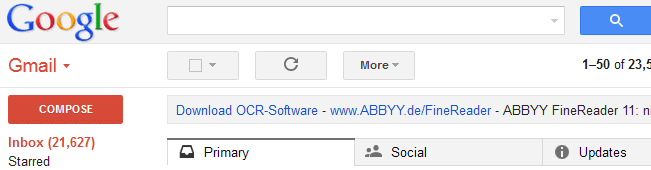




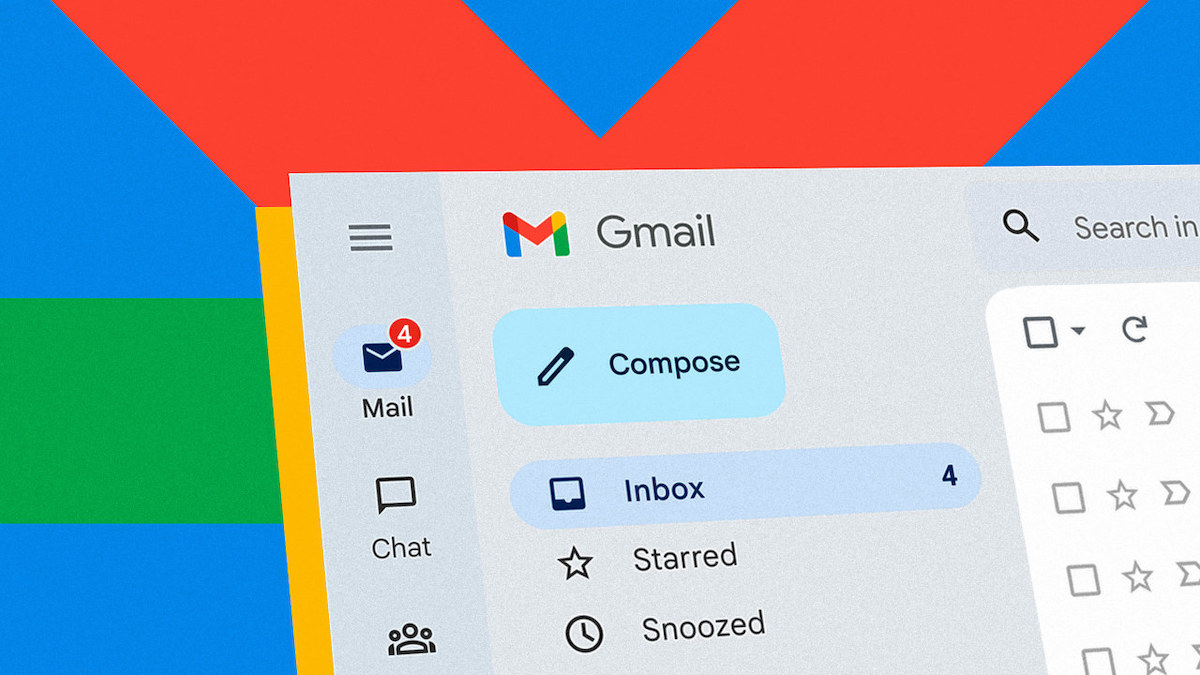
















Am I ever glad I don’t use Gmail!
…maybe the best to do is to forward the ads to gmail-support[at]google[dot]com ;-)
I was thinking the same thing Erick.
When coming from Germany this week.
You might wanna look at Startmail, from creators of Startpage, it’s suppose to be the most private email out there. startmail.com
I was seeing these last week. Annoying to say the least, but I’m glad they label them.
Once when I passed through a gang-riddled, gang-owned section of Shreveport, La., I passed by an abandoned house. Some gang member wrote on the wall a truth I won’t ever forget: It’s all about money, fool!”
Never forget that NO business was, is, or will be your friend. That goes double for Google.