Keep a Gym Workout Log with FitNotes for Android
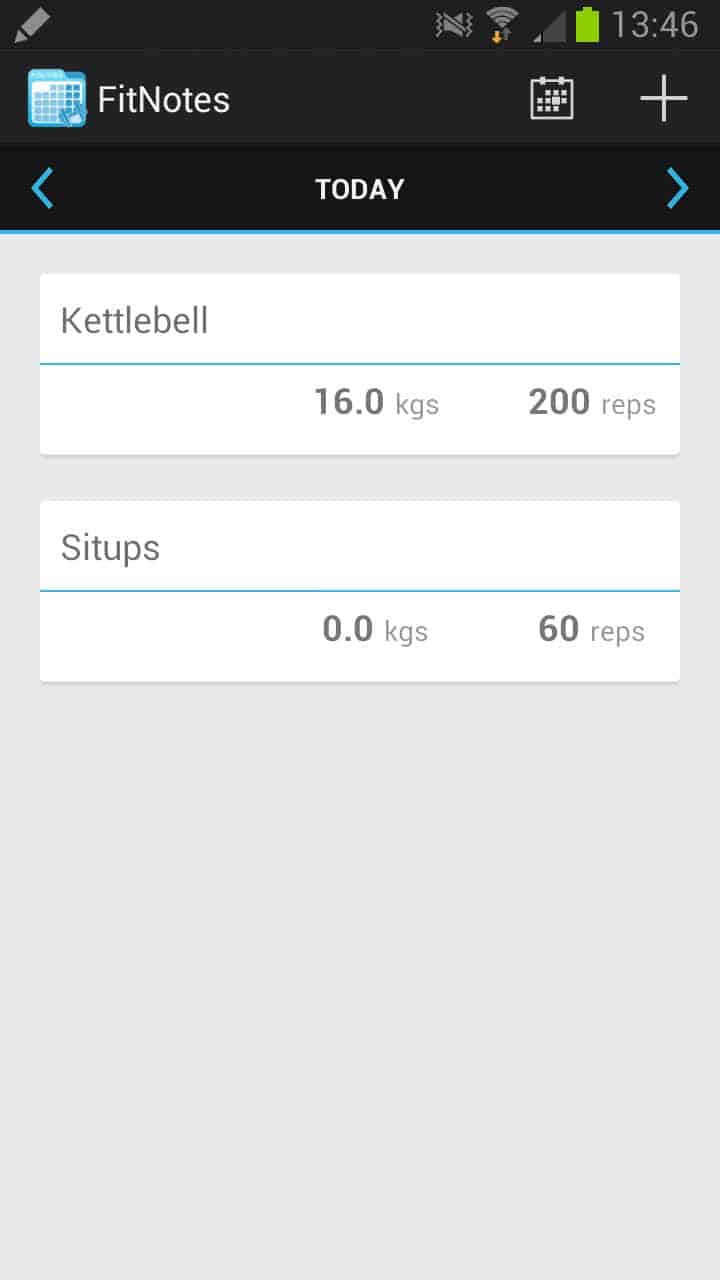
I'm usually not keeping track of my workout as I'm seeing it more of a way to being active and enjoying myself than to track progress or make sure that certain body parts get their fair share of the weekly exercise routine.
If you like to log your workout, you may find FitNotes for Android to be helpful in this regard.
It is a lightweight tracker that has specifically been designed for the Gym.
While you can use it for other activities as well, it is not that flexible when it comes to that. When you first start the application you may add exercises that you have performed on a given day to it right away.
You can swipe to the left or right to open the previous or next day in line, or use the calendar to add information about your workout to a day you select here.
The application ships with a selection of categories, e.g. shoulder, legs or biceps, and exercises sorted into those categories. What's great about this is that you can add those exercises right away to your workout log.
If you cannot find an exercise, you can add it to any of the categories or create your own category instead and add it to this one instead.
All you have to do is select a name, appoint it to a new or existing category, and decide whether it is a resistance or cardio workout. While you have to pick one or the other, you do not have to fill out the information when you add it to the log.
If you add situps for instance, you cannot really add a weight (resistance) or distance (cardio) to it. You can however leave that field empty so that only the repetitions are recorded.
If you repeat exercise groups regularly, you may want to consider adding them to routines as it makes it easier to add what you have done to any given day. When you add a routine to a day, all exercises are added with empty sets so that you can add the number of repetitions or distance here easily once you have finished a particular exercise included in the routine.
The calendar highlights all days that you have trained, and you can access the log of any given day with a tap here. The filtering options are interesting and powerful, as they enable you to highlight information about particular exercises, say days that you managed to bench press more than 100 kg or days that you cycled at least 10,000 meters.
Backups of your training log can be saved on the device or online cloud storage (Google Drive or Dropbox). You can furthermore export the date to CSV format so that you can load it into a spreadsheet application like Microsoft Excel.
Verdict
If you workout in the gym or outdoors regularly and want to keep a log of your progress and training history, then you may like what FitNotes has to offer in this regard. One thing that is missing is a notes feature to notes of interest to exercises or training days. The app is easy and comfortable to use which is without doubt its major selling point.
Advertisement





















How do i delete a workout from fitnotes
Best app for keeping track of your weighlifting shit…