A first look at AIMP for Android
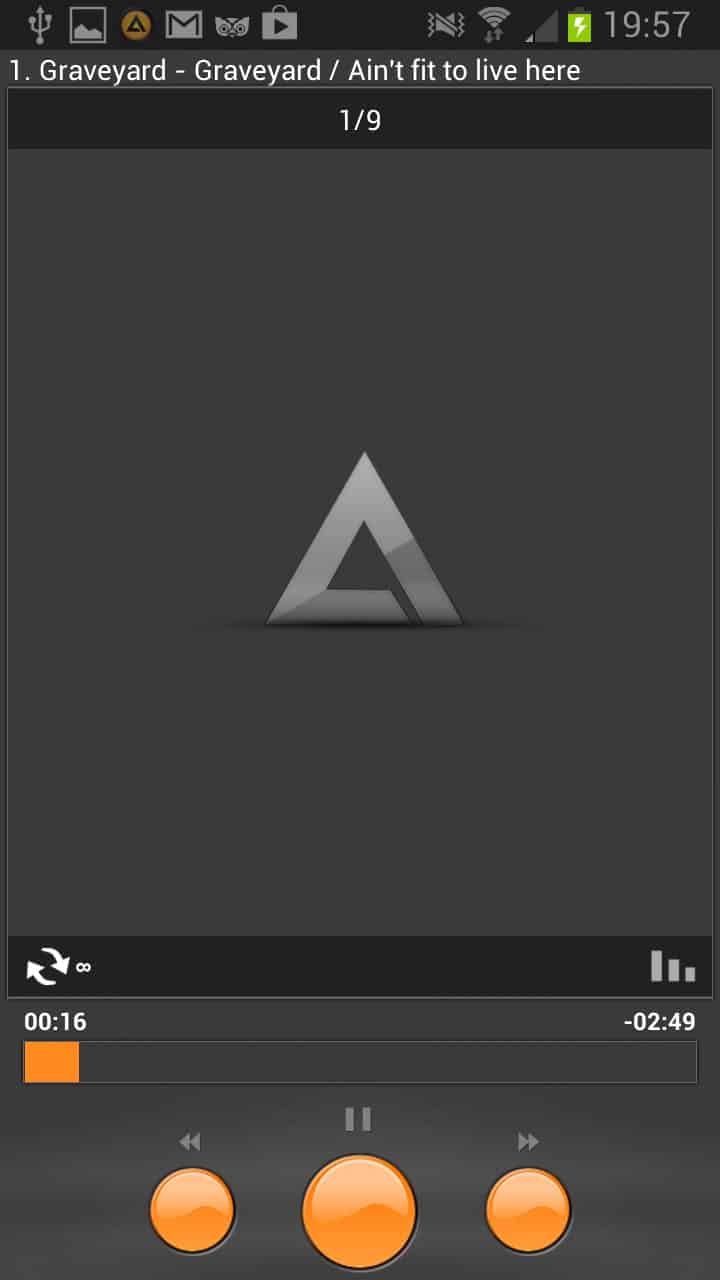
The music player AIMP is my program of choice when it comes to playing music or audiobooks on my systems. It plays the most important audio formats out of the box, supports streaming and ships with an incredible set of features.
The developer of the program has been working on an Android version of AIMP for some time now. It is available as an early beta release from a forum page on the official website and not yet from Google Play or any other app market for that matter.
You find the latest download here on this forum page. Note that downloads are currently hosted on Yandex and that you will be redirected to the website when you click on the download link there.
Installation of AIMP for Android is not as straight forward as installing apps from Google Play. Here are the instructions:
- Open the settings of your phone or tablet, and there the security preferences. Locate "unknown sources" and enable it. This enables installations from the SD card and other unofficial sources.
- Transfer the AIMP.apk file to your Android device. I have downloaded it to my PC, unpacked it there, connected the Android phone to the computer and transferred it to the download directory of the SD memory card.
- Open the default file browser on Android or any other file management tool that you use.
- Browse to the location you have transferred the apk file to and load it from there.
Aimp for Android
The player is bare bones right now. What you can do is add one, multiple or all files of a directory to its playlist. If album art exists it is displayed in the player interface.
You can swipe to the left to display menu options or to the right to display the playlist that is currently playing in AIMP. You can switch songs easily with a tap on the new song.
Audio continues to play in the background and you can go back to the player with a tap on the notification icon it displays on your device.
One interesting feature that it supports is the ability to load all audio files from SD as a playlist right away.
As you can see, there is not a lot to see yet. I did not notice any hiccups or issues, and not crashes at all even though the author warns on the download page that the application is not stable yet.
I do not really mind the bare bones nature of the player even though it would be great if additional features would be added to it in future versions. This includes an equalizer, support for Internet radio or options to save different playlists to access them again at a later point in time.
This is definitely a program to keep an eye on but not yet ready to be the prime music player for most users.
Advertisement





















But there are one problem with AIMP 4.50, it do not supports 2.3 terabytes of information….
I have 2.3 terabytes of music in mp3, flac, ape, wavepack and others formats on my desktop…. =)))
So I need to use the popular player Foobar2000.org ….
https://i.imgur.com/mvSzZvK.png
Adios for the moment!!!
How do I move my playlist from Google play to Aimp ? Thanks
This would be awesome! I recently moved over to AIMP 3 from WMP, and I think I’ll never miss WMP. It is/was a great player…until I took AIMP 3 out of testing and made it my primary music player…Wow…
Right now, I use MortPlayer, and it’s good… I would switch to AIMP on Android in a heartbeat. And if it’s as good as my desktop software…wow…
Would be nice if it uses the Holo UI elements.
Can it play shoutcast/icecast streams martin?
That would be great if it does.
It has no option to load those addresses in the player.