Modern New Tab Page brings Windows Live Tiles to Chrome
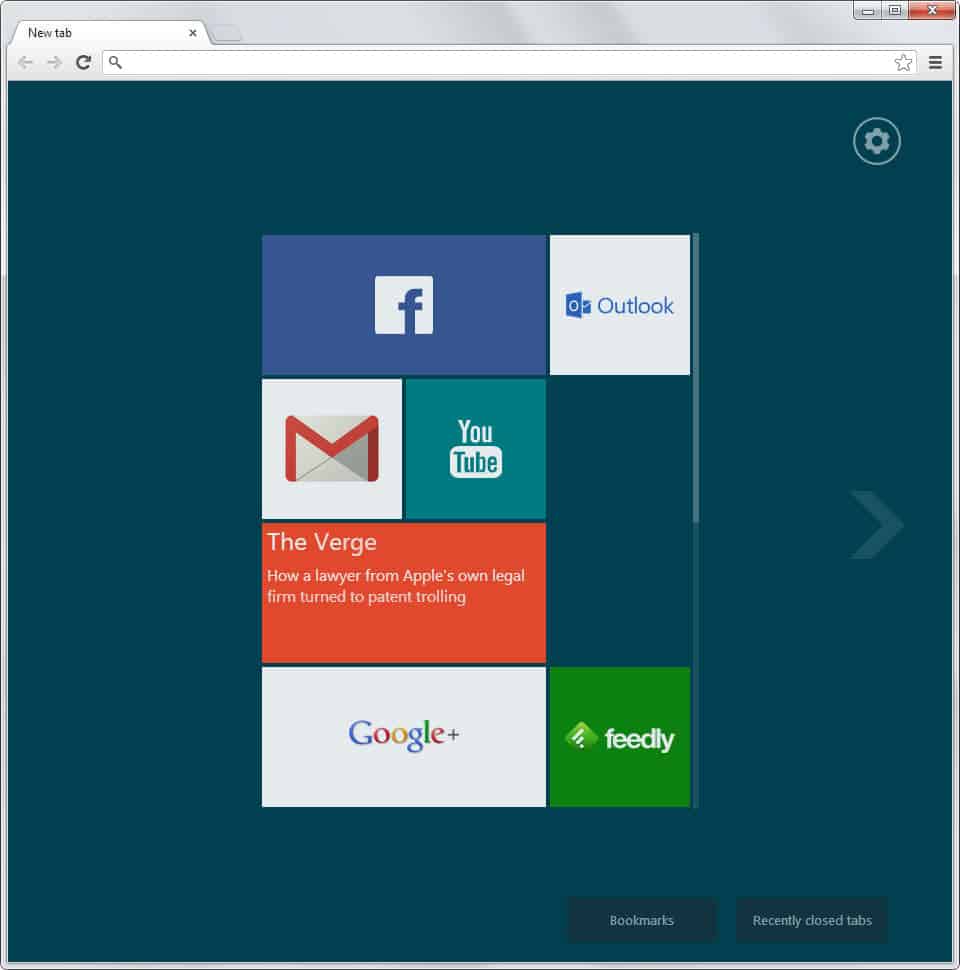
Update: The reviewed extension is no longer available. We suggest you check out new MetroTab for Google Chrome which offers a similar experience.
You find dozens if not hundreds of new tab page extensions in the Chrome web store. Some modify the appearance of the page marginally while others offer total conversions that add features to it.
Modern New Tab Page offers such a conversion. It turns the new tab page of the browser into something that could have come right out of Microsoft's Windows engineering group.
The extension adds live tiles to the page that display information right on the screen. Information are retrieved from RSS feeds that you need to add to a tile.
The extension ships with a set of default tiles that include popular sites such as Facebook, Google+ and YouTube, and also several blogs such as The Verge, Kotaku or Gizmodo.
Some make use of the live tile functionality already while others do not (or cannot). You can launch any site displayed here with a click on its title that is displayed here.
Each live tile switches between a site's logo and recent news or notification that you can click on as well to be taken directly to the source. This usually means that you are taken directly to a blog post on the selected website.
You can remove all tiles from the page and replace them with your own set of sites that you would like to see here. To edit an existing tile, hover over it and click on the edit button afterwards.
- Site name: A unique identifier that is displayed if you add an RSS feed to the tile.
- Site url: The address of the website. This is the address you are taken to when you click on the site logo.
- RSS: If you want live tile functionality, add the address of an RSS feed here.
- Tile color: The background color of the tile.
- Font color: The color of the font displaying the updated information.
- Tile image: An image that you can load from your computer, from a link or from a list of images the extension ships with.
Each tile can occupy a single or a double space on the new tab page. Both tile formats support live updates. You can drag and drop tiles to another position on the page as well.
The preferences offer several interesting features that change how the content is displayed on the screen.
- You can set a different color set for the page and load a custom background image for it.
- The title size can be increased or decreased. The first option displays them larger on the screen (but less) while the second option smaller (but more).
- You can define the position of the bookmarks and closed tabs link on the page, or hide one or both items completely.
- Set the number of visible tiles and row that you want to display on the screen at the same time.
Verdict
If you like live tiles and use RSS feeds frequently, you may be interested in the extension. Others may find that it creates too much noise on the page.
Advertisement
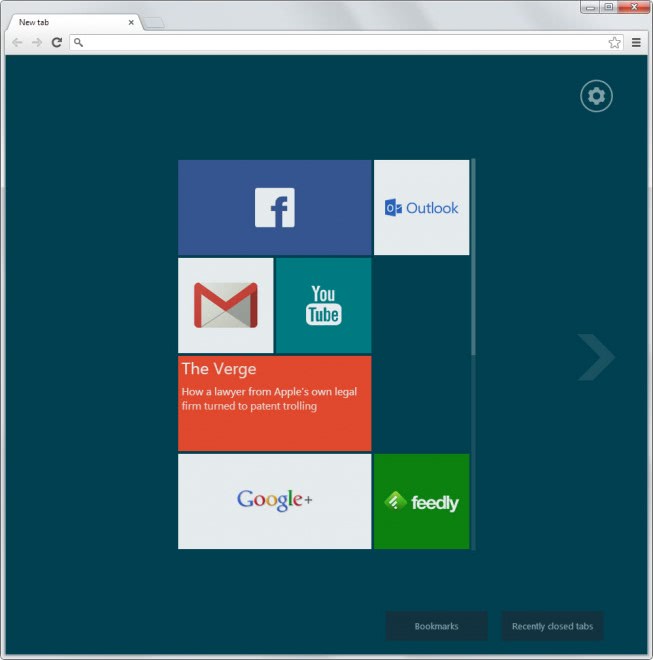
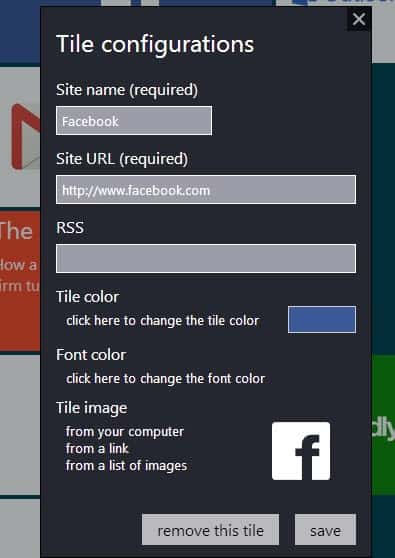

















Sadly seems to have disappeared
Thanks for letting us know. We have added an alternative to the review.
Watt about RAM usage?
About 20 Megabytes.
Looks good. It’s like a ‘modern’ UI version of ‘Speed Dial’. I think Microsoft should introduce something similar to this in IE.