Download Windows patches with Windows Hotfix Downloader
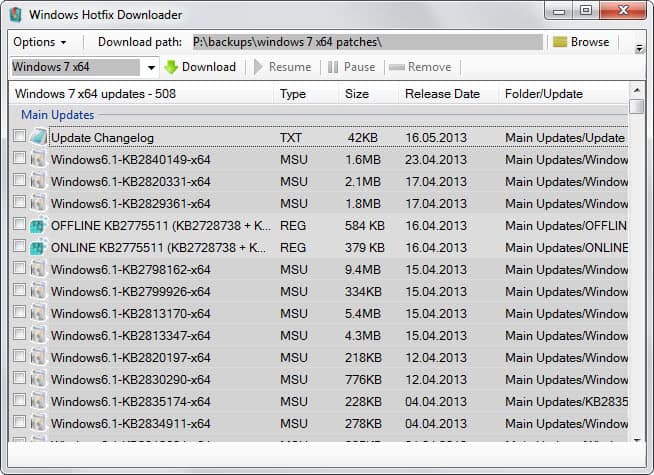
If you do not want to or can use Windows Update to keep your operating system up to date, you have a couple of alternatives at your disposal. We covered most of them in our extensive Windows Update guide. There are two basic options that you have: you can either download patches directly from Microsoft's Download Center or use a third party application to do just that.
Third party software is usually the better way unless you only want to download a couple of patches for the operating system. If you want to download them all, for instance to burn them to DVD so that you can install those patches on a system without permanent Internet connection, then third party software is the way to go.
Why? Because it is a lot faster and less error prone. Most programs offer to download all patches released for Windows automatically from Microsoft which is a lot faster than having to find and download the patches manually instead.
Windows Hotfix Downloader is one of the easier to use programs for the job. All you have to do is select the operating system or Office version that you want to download patches for and pick a local download directory before you hit the download button.
The program will download all selected patches and hotfixes to the download location on your system. Updates are not selected by default and it is up to you to select them. You can use the checkboxes for that or right-click to select all at once using the context menu.
The program displays update names, sizes and release dates in the interface. Downloads may take a while depending on that selection and the speed of your Internet connection. Windows Hotfix Downloader displays the download progress directly in the program interface.
You can hit the pause button at anytime to stop the process, and resume to start downloads from the position you did so. Note that you cannot stop the download process once it is started from within the program interface.
The application verifies all downloaded updates once they have been all downloaded to make sure that files are not corrupt.
You can install all updates individually from the folder they have been downloaded to, or directly from within the application by selecting an update mode first, and then the updates that you want to install.
Verdict
If you need to download all or many updates that Microsoft released for Windows 7 or Windows 8, or the two latest Office versions, then this program can help you with that with minimal effort on your side. The update installer needs some work done though as it is not as intuitive as it could be. It would for instance be helpful if the program would come with an option to only download or install updates that have not been installed yet on the system to make things easier for the user of it.
Advertisement


















VirusTotal for Windows Hotfix Downloader 4.4 and the datafilehost.com site:
https://www.virustotal.com/en/url/7f0f90bf2b08815dab73db4384621c6e132a2544db81147550c805880941620c/analysis/
https://www.virustotal.com/en/file/62013d588079257c1f2c4517acd27c1060b27c4848f07c63575f45e6a504e92e/analysis/1387392825/
Pls how sure are guys are cos my PC is given me alot of problem.
Please indicate if this Hotfix Downloader can and will download updates, patches, etc., for foreign language versions of Windows 7 (my Windows is a Spanish version) or if only for English. I open it up and see a list of 520 updates, what happens if I download and install them on my Spanish language OS?
It is only downloading English updates as far as I know.
Beware KB 2775511, a special hotfix rollup post-Windows 7 SP1: http://windowssecrets.com/forums/showthread.php/153760-Beware-KB-2775511-a-special-hotfix-rollup-post-Windows-7-SP1
The problem wasn’t in the rollup but was in the May updates and only seems to effect folks that have gone to town “customizing”.
I have run the rollup on win7x86, win7x64, windows servers 2008 (all editions), sharepoint server etc (through VM clean installs of the OS) and none have shown the issue reported at your link and others popping up around the net.
So I guess it’s worth repeating … Always backup before updating or installing any significant software just in case …
Edit on that one … the problem seems to be reported in both the rollup and in the May updates … sorry about that.
Thanks for the answers!
You must bear in mind that this is a list of official and “unofficial” updates (McRip list & repository). Whatever the “unofficial” means …
Yes it is correct that there is a hotfix rollup download. No – it is not an “ultimate” – you cannot consider this SP2.
The total rollup download is around 32M – full windows updates can range from 300-600M depending on what you have installed (re framework etc) so clearly msft only included certain updates.
Martin, I’ve read this
“As a part of Patch Tuesday program, Microsoft has released an ultimate collection of hotfixes and updates for Windows 7 SP1 and Server 2008 R2 SP1. Its a single pack which contains 90 hotfixes focused on performance and stability which were released after Service Pack 1 (SP1) so you can consider it as Service Pack 2 (kind of) for Windows 7 and Server 2008 R2. Basically these hotfixes improve overall performance and system reliability of Windows 7 and Windows Server 2008 R2 based computer system.”
here: http://www.askvg.com/waiting-to-download-service-pack-2-sp2-for-windows-7-and-server-2008-r2/?utm_source=feedly&utm_medium=feed&utm_campaign=Feed%3A+AskVG+%28AskVG%29
Can you tell me if that is correct, please?
Sounds a lot like this enterprise hotfix rollup.
http://blogs.msdn.com/b/dougste/archive/2013/03/13/hotfix-rollup-for-windows-7-sp1-and-windows-server-2008-r2-sp1.aspx
I have not taken a look at the AskVG article so can’t say it if it the same.
These updates are intended for Enterprise.
This is a handy program when you know what your system needs.
I cant determinate from the article or this program automatically helps you to separate which update’s you need, hardware wise speaking?
Does this program works just like the Windows update program which determinate automatically which hardware update it needs. I ask this so I do not download and install programs (lets say intel and amd updates) which I do not need, white a change that main system is not working anymore after the updates.
Paulus it is not distinguishing between updates that you have already installed and new updates.
An alternative update downloader can be found at wsusoffline.net
Batch update is included in this app without the need to manually create a batch file.
That’s a great program. Here is my latest review of it: https://www.ghacks.net/2013/01/03/windows-offline-update-8-0-released/
Any way to batch install all updates ?
For the *.MSU files you can put the following line in a batch file.
for %%a in (*.msu) do START /WAIT %%a /quiet /norestart
I think you can via the install options even though it would not work on my system. My guess is that the program checks if selected updates are installed already so that they are not installed a second time. Can’t confirm that though.