Firefox: How to download Mp3 and H.264 files
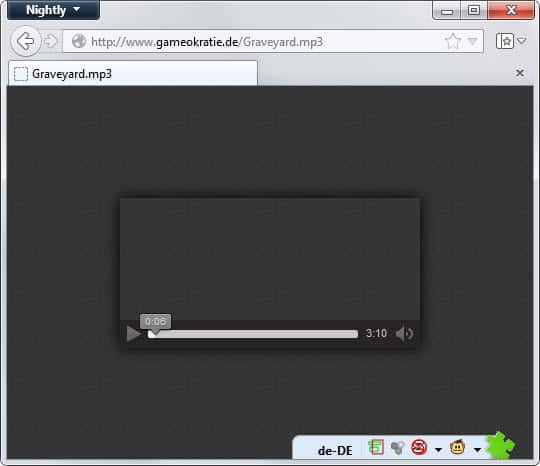
One of the changes that Mozilla introduced in the recently released Firefox 21 was the ability to play mp3, aac and H.264 files directly in the browser. The feature, only available on Windows 7 or newer versions of the operating system, adds a much requested feature to Firefox.
Mozilla plans to launch support for other Windows versions, as well as Linux and Mac in upcoming updates. It is however not clear if full support will become available for all different operating systems. It is for instance likely that Windows XP users will only receive support for playing mp3 files in the browser but not for H.264 contents.
If you click on a link pointing to one of the media files supported by the feature, you will notice that a player interface is loaded to play the file right in the browser.
While that is convenient at times, you may sometimes or even at all times prefer to download the files instead. I'd like to provide you with three options to do just that.
How to download mp3, aac and h.264 files
The player is only launched if the files are directly linked in the browser. This is why the following options won't work on most video and music hosting websites.
- Right-click in the player interface and select Save Audio As / Save Video As. This opens a save window that you can use to download the media to your local system.
- Right-click on the link that points to the media file and select Save As from the context menu. This too saves the file to your local system.
- Open about:config in the browser and set the parameter media.windows-media-foundation.enabled to false. This option disables the player interface and brings back the browser's default behavior.
The third option can be useful if you never play music or video files that are directly linked in Firefox as it displays a download dialog instead whenever you click on such links. (via Sören)
Advertisement



















If you want to disable the automatic playing of the mp3 files, so you can download instead of play, and your “about:config” does not have “media.windows-media-foundation”, for example if you have linux, change media.gstreamer.enabled to false.
media.windows-media-foundation = false has no effect on my machine. Stupid god damn idiots that change things like this. I’m in a recording studio and this has messed me all up. The only way I seem to be able to play an mp3 outside the browser is to save it somewhere and then play it from there. Fu*king morons.
Yeah, thanks, I found the answer before
but if I didn`t see this page, maybe I just leave it as before.
Realy I don`t understand why they have a different configuration page, which one not easy to find
I can`t realised, what mean the `open about:config`
I looked for this `media.windows-media-foundation` at the configuration.
But I found another site, (https://support.mozilla.org/hu/questions/954821) when I realised what can I do. (I think the `open` is not a good verb to this, and that`s why I lost. I just learn english, but in my languge not possible to find this answer)
You need to type about:config in the browser’s address bar and hit the enter key. Load may be a better word for it.
Wow what a stupid “feature” I couldn’t figure out why my mp3 links would only play in this minimalist midget crappy player every time I clicked a link so I raped all the plugins out of my browser and still couldn’t get rid of it.
When I click a link I want it to give me the option to play in my default player or save, not this autoplay garbage.
Thanks for posting this. Firefox needs to back off the feature list.
Does anyone know how to play an mp3 file in Firefox 21 from Google Drive? If you try to play an mp3 in Google Drive it tries to open it with Google Drive Viewer (which doesn’t play mp3s). It would be nice to play it with this Firefox 21 feature and bypass Google Drive Viewer.
Here you go: https://www.ghacks.net/2013/05/28/how-to-play-mp3-files-directly-on-google-drive/
It is not using the Firefox player but the default Google app instead.
Thanks Martin.
Maybe you should of specified this article was for people who have never changed their default settings because I have media files set to always download as a default behavior. So no need to right click then select and left click anything. A simple left click on the link begins downloading for me.
Those of us who use media players other than Windows Media Player as a default player are not effected, ie: ALShow, or VLC Player. As for downloading media files and especially ones with no links like sites which play music of videos on page open download this Firefox addon: http://www.ant.com/video-downloader
It detects and provides download links for embedded media, all media not only just video files. I’ve downloaded MP3, AAC, FLV, WMA, MID, and even WAV files types sound files. I use in on a free internet radio station to help increase my MP3 collection. ;-)
Since the last Firefox update the addon changed a bit. It used to detect and let us download the current playing media. Now it won’t provide the link until the song finished playing. It has to do with how Firefox handles the cache now which was different than before. That is where the addon is getting the data for us to download.
If you’ve ever looked into the cache folder, it is a jumble of letter and number combination and even the file extensions are missing so it is harder to figure out what was just downloaded and where it was saved. This addon does that for you and also it captures the file with id3 tags with artist and song name as the file name instead of saving funny looking files without extensions let alone recognizable names.
It is simple to use, visit site and if it detects media, the addon toolbar icon will animate to indicate it detects media. A simple left click on it will begin the download process. If there are more than one media types playing on that page, clicking the down arrow on that icon will list all the types of media it had detected on that page you can select which one you wish to download.
Yes it works on YouTube as well as most video playing sites. With the exception of sites that use scripts to launch an internal player which then launches the files (ie: Brightcove). In those scenario’s all it detects is the SWF file which is usually the player itself and not the media file. :-(
And it exists in Linux too (Ubuntu 13.04)
I confirm : the FF internal reader is a new feature
For most of them it wants to save it directly (in my installation with VLC)
For this one
http://www.auby.no/files/video_tests/h264_720p_mp_3.1_3mbps_aac_shrinkage.mp4
It plays an internal reader, that’s right, with possibility of “save as” (idem in Chrome). in IE10, it wants to save it directly (no internal reader).
Maybe there is a difference of behavior, that’s right : I remember the internal reader didn’t exist in FF but it was possible to save the mp4 vid. The internal reader already existed in Chrome.
The site is youtube
Can you indicate to me a site where it works ?
Pierre, it works on all sites that link to the files directly. Here you go, try Shrinkage: http://www.auby.no/files/video_tests/
I am now in Windows 7 with FF21
That’s right, H264 is now compatible with Firefox
However, I tried an HTML5 vid (I don’t know other details about it)
I don’t have the “save as”
Pierre, the save as is only working if the video is played in the native player of Firefox. If the site uses its own player, it may not be included.
OK thanks, i’ll try in W7
It doesn’t work in FF 21 (current stable)
The page http://www.youtube.com/html5 indicates H264 doesn’t work in FF
(Ubuntu 13.04, I’ll try in W7 later)
Pierre it is only working in Windows 7 or 8 in Firefox 21. Other operating systems to follow later.
Unfortunately with the default media.windows-media-foundation.enabled the streaming at http://www.cdbaby.com doesn’t work on windows 7.
If media.windows-media-foundation.enabled is set to false all back OK.
Thanks Martin, that was useful. I couldn’t work out why I was suddenly getting this grey-black player instead of downloading. BTW where do you manage to get the config key information from? Is it from the Freemasons?! John
John, Mozilla is usually providing the information when they blog about these kind of things, or when they discuss a bug on Bugzilla.
Ah, so it is the Freemasons! Thank you for the info, I’ll follow that in future.
What the, I have media.windows-media-foundation.enabled and I haven’t experienced the mp3 playing within the browser, and I’m sure I am downloading mp3’s before, sample link? :)
Which player does Firefox use ? Did Mozilla write a player of their own ?
It seems that FF 21 disable Windows Media Player plugin by default (and maybe other as well)
Go into about:config and change plugins.load_appdir_plugins from false to true.
https://support.mozilla.org/fr/questions/955703
It uses a native HTML5 player.
What¿ Seriously! I haven’t used FrFx in a while, as I got tired of their unasked, unneeded modifications. So now it autoplays direct linked MP3s by default.
More power to them I guess, glad I stopped using it.