Australis launches in Firefox UX versions
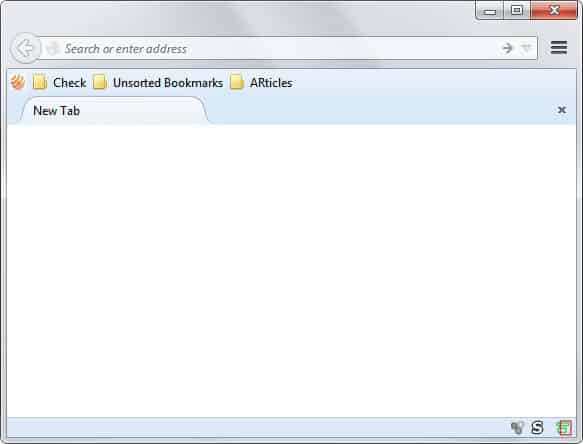
The Firefox Australis theme that is going to be released later this year if things go as planned seems to split the community. Some users are looking forward to a modernized theme while others fear that it will change the browser that they are using in away that it is not as customizable and usable anymore.
Mozilla launched Australis yesterday in Firefox's UX version and while there will be changes to it on a daily basis for the foreseeable time, it is the first time that regular users can catch a glimpse of what the new theme is all about.
Firefox UX Nightly builds can be downloaded from this address right now. They are available for Windows, Mac and Linux, with the Windows version available only as a web installer. They install separately on the system but use the same profile that you are using in a regular version of Firefox.
When I first started the UX build of Firefox on my system I was greeted with the following screenshot. Note that the browser did restore the tabs but to better make the point, I made a screenshot of the new window.
You will notice a couple of things right away:
- The Firefox menu button is gone, or more precise, has been moved to the end of the navigational toolbar.
- The bookmarks icon on the right of the screen is gone.
- Tabs are still below the address bar and curved.
So where is the Firefox menu button? It is not there and I first thought it was not there because tabs were displayed on bottom but that was not the case as it did not appear when I switched to a tab on top design.
A right-click and the selection of customize displayed the option to add the menu bar back, but that added the toolbar at the top and not the single Firefox button.
Short answer: Mozilla moved the Firefox button from the top left to the right of the address bar.
The new menu button displays often used operations that have been displayed in the Firefox menu before.
- Text operations: cut, copy, paste.
- Zooming.
- New Window, New Private Browsing Window.
- Saving and printing pages.
- Opening the History, Preferences or Add-ons Manager
- Enabling Full Screen Mode.
- Using Find.
Maybe it is just me but I find the majority of options here useless. Good thing is, you can customize the menu which I really like. To do so click on customize to get started.
Just drag and drop items that you do not want to use from the right menu to the left, and items that you want to see in the menu from the left to the right. Not so good is the fact that you cannot move all items from right to left. The top two bars, the text operations and the zooming, cannot be removed from the menu.
One interesting aspect of this is that you can add your add-on icons here as well.
As far as toolbar customizations in general is concerned. I was not able to move the bookmarks button to the end of the navigational toolbar, but the same was true for the search form and all other buttons. This will likely be fixed in a future update. The new Firefox menu button cannot be moved at all though.
The tabs take up more space in the tabbar, but it is not as much as I thought it would be initially. It is about one tab less on a 1920x1200 screen.
What I would like to see implemented:
- Option to remove all default elements from the new Firefox menu button.
- Option to drag any button to the Firefox nav bar.
- Unique icons for all activities.
- Option to display only text instead of icons in the menu, or smaller icons and text next to them.
Read more about this over at Jared's web blog.
Advertisement



















Terrible, completely hate the new theme. Feels like a cheap copy of Chrome, with the blatantly obvious grid arrangement, the options button looks the same and is in the same spot, the tabs are in the same position and look the same. Chrome is ok, but I use Firefox because I want to use FIrefox, not a Chrome-Copy browser. Completely ugly, go to FIrefox Holly to avoid the austrailius nightmare for now. If this is final and there’s no version of FF without it I’ll just find another browser
I tried it and it stayed installed for a few hours before I replaced it with my previously installed Nightly 24a1 (2013-5-21). There are a lot of things I don’t like about it, but Australis and the seemingly backwards direction it takes is what prompted the uninstall. What is it with companies and the removal of features they’ve had for years? It seems as if everyone is trying to mimic this trend of minimalism made famous by Apple, but even they know better than to alienate 90% of their user base with backwards progress such as these, or even similar tactics from companies like Microsoft. Further puzzling my brain with Australis is its obsession with curves. Microsoft further moved towards sharp edges and overall flat look and Holo has had both qualities since the beginning. What is Mozilla doing and when will they learn? You don’t want to stand out in a crowd by wearing a costume to a suit and tie affair.
australis is superfunny!!! the only thing that’s wrong is the decision to remove the option to disable the nav bar.
noone needs the navbar. you can use startpage as navbar and the bookmarsbar, thats enough. the only funcion for the nav is using the about function.
to disable the nave bar type:
#nav-bar { display: none !important; }
#urlbar-container { display:none!important; }
into the userchrome.css
have fun, greats from berlin
I’ve disagreed with some of the changes that have been made to Firefox over the years but I’ve learned to work with them, or, around them.
I think that Australis is a good move overall for the majority of users. It will take everyone time to adjust, especially non-advanced users because they’re going to wonder where the heck everything is and why this or that isn’t here or there. It happens with every change, but it isn’t the end of the World and at least you will be able to do something about it unlike if you were/are using Chrome or IE.
Windows itself changes every few years for better or worse (usually worse) and so do other applications and websites and people live on.
I know of a 4 year old that uses Firefox, and a 69 year old as well as other non-techie people and as long as they can get to where they want, they’re happy. This will be a small learning experience but not a big deal to them. For us, we’ll be able to adjust too.
I’m personally not worried about the changes. I’m already working on how to alter them for myself and so far it hasn’t been too difficult and some of it has been done with simple CSS.
So by the time Australis lands, if you’re that unhappy about it, there will already be some solutions in place created by others that don’t care for the changes too.
In the end, no matter what, I will still use Firefox because I care about who makes it and what their reasons for existence are.
https://www.mozilla.org/mission/
and
https://www.mozilla.org/about/manifesto.html
“Orhin says:
May 14, 2013 at 4:38 pm
“But do not forget ((I too use Palemoon already, have switched completly a while ago to that browser because of Mozilla Decisions”
So why exactly are you continuing to comment negatively about Firefox on Firefox related posts?”
Because we shouldn’t have to go to Palemoon to maintain the same look, feel, and function that made Firefox such a great browser. Mozilla needs to stop all the cosmetic changes, and keep it the way it was while adding features and performance tweaks under the hood. If the Mozilla team wants it to look, feel, and function like Australis then let them all use Add-ons to make it the way they want it, and leave the default as the deafault (Which to me is version 4) that 99% percent of the user base likes.
Fact is, round tabs would have not needed such a radical change of Concept. Lot’s of people would have no problem if Mozilla would have said, just make an expert setting for Options menu options which could lead to problems for beginners users.
But just saying no because an expert setting section and a warning sign makes the browser look “amateurish” and “ugly” is no real way to decide things.
Same goes for the Addon Bar, Customization of UI Elements – including unlimited moving around and stuff like that – Is it really a valuable reason to argue “That simply does not fit the Australis Design and Beginner’s Users have trouble with it or they could feel like second class users if there is an expert section”? Is it? Truly?
If an expert setting makes Beginner’s User feel like second class – what about the About:config section… This must be in that case the worst humiliation for every basic user in that case. Ever heard someone complain about that existing feature? No? So how could this be then a valuable reason to just say that expert settings are “Amateurish” – “Not Fitting the new Design” – “A disgrace for every starting user”
This just makes no sense. No sense at all! And Mozilla can not understand that points at all!
I like the fact the movie the Firefox button or its equivalent to the right, it makes sense to have all your functions in proximity to each other. Instead of forcing users to go back and forth.
Very much like Chrome lol…Mozilla is overpaying a lot of people if after years of telemetry data and “research,” they just come to the same conclusion that Chrome GUI designer’s had years ago.
However what up with the ridiculous padding between the icons, wouldn’t care if they still had small icons, but of course away that option citing some obscure telemetry data point of course.
My Palemoon’s 3.6x – 5x is identical used Pimpzilla on them all. ProxySel looks GREAT on this theme as opposed to FoxDie sadly..
I hate it. Even if it’s not the final look yet, this is going in the completely wrong direction for me. If Pale Moon can’t retain the current design in its entirety, there’s no chance, that I’ll stay with Firefox/PM.
Oops, listed an add-on twice
Orhin says:
May 14, 2013 at 4:38 pm
“But do not forget ((I too use Palemoon already, have switched completly a while ago to that browser because of Mozilla Decisions”
So why exactly are you continuing to comment negatively about Firefox on Firefox related posts?
The add-on bar isn’t being removed.
https://bugzilla.mozilla.org/show_bug.cgi?id=869939
“Per discussion on fx-dev, being bold and wontfixing this. We’ll keep the addon bar (for now) and make it a customization target instead…”
Firefox is fast and very stable for me even with 52 add-ons enabled (there’s usually 60+). In fact, all of the different builds that I use (Nightly, etc), are fast and stable.
About add-ons. I love them, I’m a junkie and I have no problem with using them at all. If add-ons are not playing nicely together, contact the developer, they want their add-on to work. Offer to help with testing or whatever you can.
Lets break down some other things about add-ons.
Security:
If the add-ons are installed from https://addons.mozilla.org, the chances of there being security issues are quite small especially if the add-on has been fully reviewed.
Developer maintenance issues (keeping add-ons up to date, etc):
Possible to probable. That usually depends on what the active user count is. Best way to ensure that an add-on stays alive is to make a donation to the developer. They create add-ons in their spare time free of charge.
Resource usage:
Depends upon the complexity of the add-on, its function, size, scripts, does it interact with sites, make requests, etc, etc, but not all add-ons tax computer resources.
Now here’s a list of add-ons that (at last check) are still being maintained by the developer and were (for the most part) created to restore old functionality. Some of them go as far back as Firefox 2 (2006). If something is removed from Firefox, people will always complain but someone almost always creates a solution that people can live with.
-Status-4-Evar
Status bar widgets and progress indicators for Firefox 4+
-Old Location Bar
Causes Firefox 3’s Location Bar “AwesomeBar” to look and act more like Firefox 2’s old location bar.
-Switch Private Browsing
Enables to add a toolbar button that changes Private Browsing mode ON/OFF.
-New Old Menu
Changes Firefox’s new main menu, so that it keeps more from the “normal” old menu bar.
-Old Default Image Style
Restores the default image style used for top-level images in previous versions of Firefox
-Old Bookmarks Sidebar
Returns bookmarks sidebar like at Firefox 2.0.
-Old Add Bookmark Behavior
This extension makes “Bookmark This Page”, “Bookmark This Tab” and “Bookmark All Tabs..” behavior equal with Firefox2.
-Link And Forminfo
Restore Linkinfo and FormInfo which has been deleted from PageInfo of Firefox3.
-Site Favicon in Urlbar
Put site favicons back into the Urlbar for Fx 14 and above.
-Firefox 2, the theme, reloaded
Full power of the new Gecko engine with a good old Firefox 2 face.
-RSS Icon
Adds the RSS Icon back into the Location Bar — Bringing back the FF 3.X behavior
-Retro Find for Firefox
Replace the find toolbar with the old find dialog and add a status bar.
-NoUn Buttons: Unmerge Back & Forward Buttons/Menus
Unmerge the Back & Forward Buttons…& their Menus!
-Firefox Button Classic Menu
Replace Firefox button menu with classic menu.
-Back/forward dropmarker
Add a drop marker to the combined back/forward button.
-Element Properties
Returns the ‘Properties’ menu item that was removed in Firefox 3.6 to the context menu.
-Classicish Add-on Manager
A restyling of the Add-on Manager to a more native appearance.
-Panel Unarrower
Converts the arrow panels introduced in Firefox 4 back to normal panels.
-Titlebar Text
Bring back your Titlebar Text in Firefox 4
-Classic Toolbar Buttons
This add-on restores the old toolbar button gui for Firefox…
-New Old Menu
Changes Firefox’s new main menu, so that it keeps more from the “normal” old menu bar.
Commenting in about a negative way… i do not think that i do that. I just hardly disagree with the Development as it is right now.
If you want real negative comments, take a look on the Mozilla Feedback site, in that case i really believe i talk in a quite civilized and well mannered way :) If some of my words where too harsh, i am sorry and i try to remember that for the Future.
Anyway Why i am still posting you ask? Because as somebody else already said that Palemoon depends on the Firefox Code. And the Palemoon Modder never said it will really work out 100% that its possible to avoid Australis.
So… in the worst case, we Palemoon Owners are also meeting Australis in some Versions. And i also do not like that Fact.
So.. as i wrote in another post… it will turn out to keep using Palemoon and stop updating there at some future points Themes and Addons, if Australis also hits Palemoon then it is staying with Aurora Version 23 and not updating that one and the addons and themes also not, since Australis will have an impact of that one’s too to some part. And to view pages, if at any future point Aurora 23 has problems with Website Compatibility Chrome as some kind of temporarily Solution for that few Websites.
Anyway, i stil care much about the Aurora Releases and it is so god damn terrible for me to see myself abanding them at some future point.
But at least in my case there is no other option, Using an outdated Browser with the right Security Software Setup is indeed a possible solution. Many already did that, some do that still and some are planning that for the near Future.
I have no major problems with the design of Australis, in fact, I quite like some aspects of the UI. What I do have issues with, is the dumbing down of customisation. It almost feels like someone came up with a new UI and now they’re trying to make fx work with it at any cost.
In other news, the addon bar may get a reprieve, at least temporarily:
https://groups.google.com/forum/?fromgroups=#!topic/firefox-dev/ua6yBQk0E_s
I personally think crowding everything into numerous toolbars at the top of the UI is far too busy.
My wish is for more wishes. haha, Like can I take that back, that was AURORA not UX I just posted the photo of. I meant Aurora, not UX, (running all three here nightly, aurora, and ux)
um my wish I guess is two wishes, for proxy select (proxysel) to always work by not programming it out of existence, and the other is for some way to manage all the scrapbook / scrapbook+ saves from years and years (oh what a mess! merging takes hours and is a mess afterward)
Again reminder, I said UX, but I am telling you I meant to say Aurora above in the photo link. Sorry.
I see the exact opposite happening. By default from versions 4-12 speed and stability were increasing, but from 13 on I think it’s worse for the simple fact we have to run so many Add-ons to get back to where we were before. Around version 8 I started to add more Add-ons to bring back or replace things that were changed or removed. I went from around 10 Add-ons with version 4 to currently 28. Hey Mozilla, you see any problems here?
With time and addons (and other causes) a profile can gather cruft & corruptions.
This is an issue on Mozilla’s radar (but not yet high enough in my opinion).
An old, crufty profile can make for long startup/shutdown, poor browser responsiveness, poor stability, etc – in short, badness.
Firefox is faster, more responsive and memory efficient than it’s pretty well ever been (according to testing) so if someone reports poor performance I recommend doing a Reset: https://support.mozilla.org/en-US/kb/reset-firefox-easily-fix-most-problems
You’ll have to reinstall addons. That page lists the things that transfer over (like bookmarks, history, passwords) and what doesn’t.
But yes, I can imagine 28 addons could pretty well put any browser in the crapper. It could be that one or a couple of them could be causing a greater negative impact than the others though, so that might be worth exploring.
And in the end it is only about why creating a problem and removing features which need a bit more maintenance work, let addon makers create addons and creating that way even more trouble which people making angry and putting their fury right on Mozilla’s Head :D
Sometimes it makes more sense to keep features even if they need a bit more work from version to version update instead of creating more plot holes as the weakest trash movie has to offer :D
Addons to replace Functions one has learned to love and value… Adding of Addons is always partly making trouble. Since Addon Developers do not make sure they are not hitting the ground of other Addons some Incompatibilities can happen, also Slowdowns and Memory Leaks.
The more it is dangerous where Mozillas new way leads them. If Australis is coming like it is now, get ready for using even More Addons to replace the state of the UI like it is still as it is in Stable Versions.
But do not forget ((I too use Palemoon already, have switched completly a while ago to that browser because of Mozilla Decisions…) That Palemoon is only a temorarily solution.
Since Australis will be also heavily influencing Full themes and Addons expect a possible dropout.
In the End we really have 4 options only.. Using Firefox and Addons there, not updating and relying instead on Antivirus and Firefwall for protection, or Using Palemoon and not updating Theme and Addon Updates and relying again on Third Party Software for Security, Using Firefox beyond Australis Versions…
Or the Version which i personally dislike the most.. Switch to Chrome.
Now…. in Times of the Dawn of Australis.. Choose your Destiny.. We will never Win….
You nailed it. I currently have four Add-ons that by themselves work great, but with each other they don’t work at all. For example one of my video downloaders makes Omnibar not work. Strange that each Add-on has nothing to do with each other (At least to me). So my favorite downloader has to be replaced by two other ones to let me use Omnibar. I’m just venting now, but it’s getting to the point of abandoning Firefox in the future. At least from the main release from Mozilla. Maybe go the Palemoon route. As it stands now Palemoon would only need about five Add-ons to make me happy, and be comparable to Firefox 23 which would need 15 to look and act the same.
*sigh*
For everyone concerned about these screenshots, you can ignore them. They are not reflective of the intended layout. This hot mess is a result of the recent code migration/merge/whatever.
Tabs will be on top.
Here are mockups of Australis on OS X: http://people.mozilla.com/~shorlander/files/australis-design-specs/australis-design-specs-osx.html
They are mockups, so there are a few things that are not guarantees, like the weather widget (and I’m unsure about the design of the new tab/home page being desplayed), but for the most part *this* UI is the arriving point. Australis is intended to be more unifying of the different platforms (Windows, OS X & Linux) so the Windows version won’t look much different than this. Most notably the windows controls (minimize, maximize, close) will be on the right rather than the left (and obviously not be Mac stoplight controls).
Ok, everyone breath.
But the removal of options is a fact.
All is done for the reason to increase more Stability and speed. But how this should be reached if at the same time stuff like social api and more complexe developement tools are added? What about the revived Electrolysis Project? Anyone thinks that that is only offering good Effects? What about the problem with incompatible Addons afterwards? And so on and on and on…
Mozilla wants to gain Stability and Speed to be competitive with Google Chrome, that fact is fine.
But they seem not to understand that adding stupid stuff will increase more user dislike and angry outcrys about crashes, memory leaks.
Not wanted stuff which was suddenly added – costs them more resources as they gain with the removal of Custom Bars, Tabs on Bottom, Small Icons, Java Script options from the options menu.
They try to replace the Demon with the Devil. Complete lack of Structure and logical Sense!
Well, It is a part of it. Sure, the most part is to bring all Firefox Versions under all platforms to a single look. Just like your typical Brand which looks, smells and feels everywhere the same.
But Platform Unification/Code Unification comes with a price. What works good on a Desktop System does not work that well perhaps on an Tablet or Phone. And since Mozilla tries to reach that goal and are not willing to make differend Firefox Setups for different Devices, things get axed which does not fit.
Remembers me at Baldurs Gat Enhanced Edition.. Same Concept, same plan, the result was not pretty at all.
BUT… Firefox also tries to catch up with Chrome in Success – Chrome is still more stable, faster, reliable. So.. making the Browser more Simple and less advanced fits the 2 cases quite perfect in Mozilla’s Case. In their opinion this is a best of Both Worlds.
> But the removal of options is a fact.
I wasn’t defending anything, merely clarifying.
> All is done for the reason to increase more Stability and speed.
Australis has nothing to do with stability and speed.
P.S. Here are some older mockups of Australis on Windows to give you an idea of what that will look like: http://people.mozilla.com/~shorlander/files/australis-design-specs/australis-design-specs-windows7-aero.html
I like browser interface as it was in FF3, and don’t want other.
As it was said above:
> Sorry Mozilla, i will never agree with Australis and i will never use it!
https://groups.google.com/forum/?fromgroups=#!topic/firefox-dev/ua6yBQk0E_s – who wants to support the survival of the Addon Bar – Please make some friendly and constructive post on that place :)
I fully agree, it’s indeed, horrible…
I never understood that Mozilla’s obsession with extremely curved corners on about… everything! Especially now with Windows 8 that became flat and squared, Australis is completely out of place.
Currently I use a simple 2-lines CSS to make all corners on Firefox 21 squared and the Firefox Button flat and light blue and I’m more than happy. There’s no chance to accept these changes, unless the CSS will keep working, though unlikely with tabs not being on top etc.
The Rounded Tabs i like, i really find the reduction of Customization the real problem. No Small Icons, the removal of Javascript Options from the Options menu, removal of addon-bar…
If i wanted to use Chrome, i already would have downloaded it. Sorry, i hate Chrome, and i hate THAT!
The round tabs are the smallest amount of the problem. I would say they are even the only good stuff of Australis.
But seriously… Round Tabs would have also been able to create without that reduction of Functions, i never ever have heard that Round Tabs are THAT hard to code!
Tabs are on top.
http://i572.photobucket.com/albums/ss161/BobbyPhoenix/NewFirefoxUX.png
Here we go… Customization goes to hell. And Mozilla UX team told in Reddit and eve here… No, we do not destroy Customization!
Here we can now see that that is not true! Staying with Palemoon, and Aurora 22 – I will for sure not update that amount of destructing changes.
Sorry Mozilla, i will never agree with Australis and i will never use it!
Can i try it by changing release channel?
Yes. It installs in its own directory. I have the Release, Aurora, Nightly, and UX all installed at once. They all use the same profile, so you can just use the one you want at any time. You just can’t open two different versions at once.
Well most of everything works as far as Add-ons go. I haven’t had any get broken so far. Personal menu’s toolbar button I can’t get to work. I click on it, but nothing happens, so I’m using the default bookmark button. I’m using an Ubuntu theme for Windows 7, and that is carried over to the min, max, and close buttons, and the rest of the UI is still like it was in the regular Nightly with the exceptions of the tabs and menu button. http://i572.photobucket.com/albums/ss161/BobbyPhoenix/NewFirefoxUX.png
Is there really need for a customize button, right clicking on the bar is surely isn’t too hard.
introducing new look to waste the space above address bar. And that left sided button just annoying with the way it deliver the icons, why are those that big?????
I can deal with most of these changes but:
1. I (like Martin) want to be able to remove ANY/ALL the default buttons in the menu. The zooming and cut-copy-paste buttons use a lot of space and I’ll never use them anyway. They’re some of the easiest keyboard shortcuts to learn.
2. Bookmarks star NEEDS to go back into the URL bar. Same with the RSS button. Ugh.
3. The new menu button should NOT be locked to the right end of the nav bar. I can deal with not being able to remove it completely, but at least let me move where I want on the nav bar.
4. Small icons mode is what I have always used in Fx, and I’m still pissed that it’s being removed with no real justification.
There seems to be a frenzy lately regarding changing every aspect of a GUI that works. I’m not sure who is the target for that kind of changes, though…
completely hate it.
if I wanted this reduction in customisation I’d download chrome.
Mozilla has fluffed it again. first they take three years too long to acknowledge their awful memory and snappy problems, then when finally fixing those problems they go and creates an entirely new reason to screw with long term loyal sufferers.
This is a disaster for users that use the Windows Classic theme.
Finally, someone who understands!
I’m already running too many add-ons to revert functionality and fix UX quirks
This is just horrible.
Australis will be death to Firefox.
Just discovered it, recently. It needs to be fixed, sucks. :#
Yeah I have no idea why they think an unordered grid mess in the options menu is a good idea.
Is it just me, or does the tabs below the address bar mode look awful? It sort of feels like you are running a window inside a window.
I looked at the Jared’s blog and there is a screenshot of the tabs on top mode which is a carbon copy of Chrome. I don’t mind the changes, but I feel that FF will lose its identity if they continue with this theme.