Upload pictures to Imgur regularly? Chrome's Imgur extension may help you with that
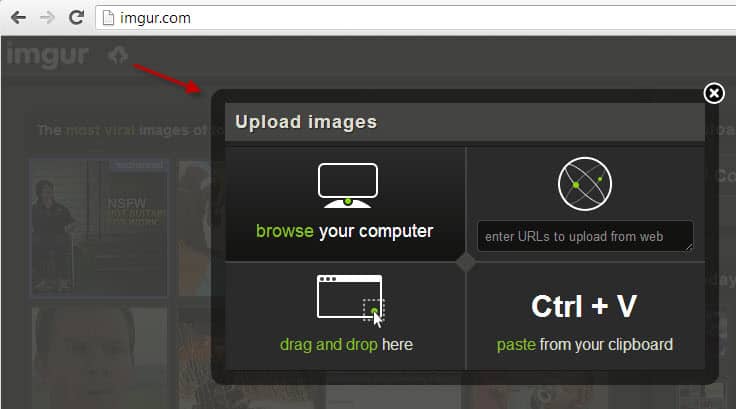
I like the Imgur image hosting website for a number of reasons. Not only is it fast loading and got Reddit's seal of approval, it is also usable without account creation. That's great if you want to quickly share an image with someone else. All it takes is a couple of clicks and the image is online.
If you do use the service regularly you have probably already discovered a couple of tweaks to improve the overall uploading and sharing process.
What many Imgur users do not know for instance is that you can click on the small icon next to the site's logo at the top to display different upload options right on the screen. Here you can upload images from your computer by browsing, but also by drag and drop, pasting it from the clipboard or upload an image from a web location.
The Google Chrome Imgur extension may provide you with additional options if you feel that this is not sufficient. It supports four different options to upload pictures to Imgur:
- Paste images from your clipboard.
- Drag and drop images to upload.
- Right-click on an image to upload.
- Create a page screenshot and upload.
The first two may look identical to the site's own functionality on first glance. They are different though as you do not have to visit Imgur and click on the upload images icon at the top to use the functionality.
The third option adds a rehost image link to the image context menu. You can right-click on images displayed in the Chrome browser to upload them to Imgur. You are automatically redirected to the page the image was uploaded to so that you can copy and share it easily from here.
The fourth option becomes available when you right-click on a page you are on. Make sure you right-click on the page and not an element on the page like an image or link. Open the imgur folder in the context menu after the right-click and select one of the three available capturing options (page, view or area).
- Page: creates a screenshot of the full page. This includes content not visible. Basically, all of the page is turned into a screenshot and uploaded to Imgur.
- View: creates a screenshot of the visible area only.
- Area: provides you with a tool to draw a rectangle around the area of the page that you want to create a screenshot of.
Imgur extension tips:
- You can link your Imgur account to the extension to link all images you upload using it to the account. You also benefit from all account related features that Imgur provides you with.
- If you upload many images at once, increase the maximum number of connections in the extension's options. This uploads images simultaneously to the image hosting site. If you run into issues using the feature, set it back to 1.
- The extension can copy the link code of new images hosted on Imgur to the clipboard automatically. You do need to enable that feature in the options as well.

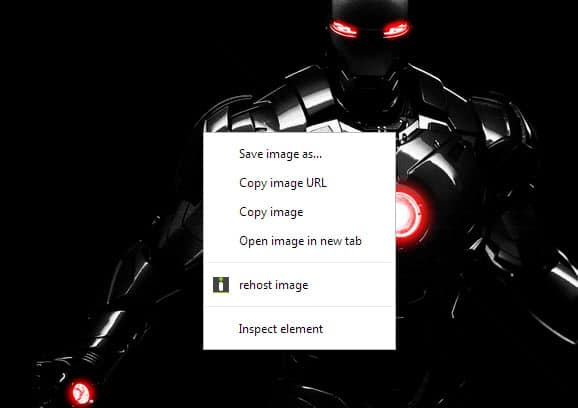
















I gave up with imgur after it became bloated mess when it tried to be reddit. Give postimage.org a chance.
A way more flexible way to do this is using sharex, which is for screen caps. You can rehost to all sorts of places with it including imgur. I realize your image quality may not be quite as high, but it is much more powerful and not tied to a browser.
@John,
WOW!! Thank you so much. It’s exactly what I needed.
If you are a Mac user, check out Slingshot.
https://itunes.apple.com/us/app/slingshot/id436819784?mt=12
I use and like it very much.