Decide what happens to your Google account when you die
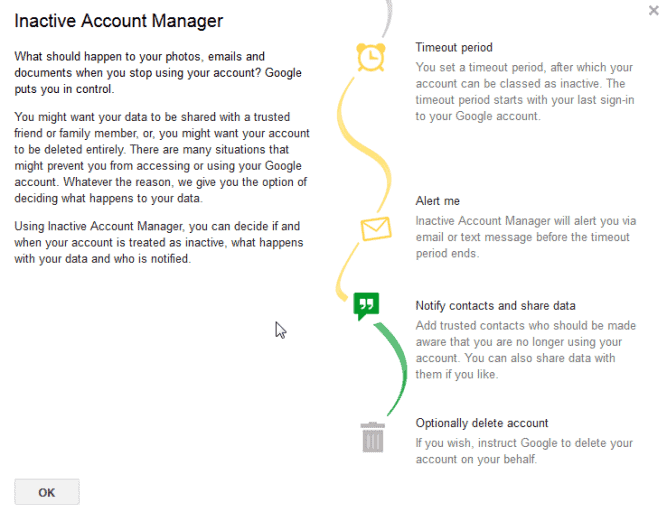
What happens to your online accounts when you die? Some may not care at all, after all, they are dead by then and there is not really anything that can be done about that. Others may want to control what is happening to their accounts. Maybe they want them closed right away, kept open only with a different and permanent status message, or maintained by a family member or loved one.
Google launched the Inactive Account Manager today to give Google account owners the chance to decide what is going to happen with their Google account when the account is not used for a certain period of time.
The feature can be configured on the account settings page (note that you need to sign in to your Google account before you can access the page even if you are already logged in).
A click on setup on the page starts the process. Here you can modify the following parameters:
- Timeout period - This defines the time period before an account is considered to be inactive. If you set it to one month, the Google account will be set to inactive if no sign in to the account is noticed in a one month period.
- Alert me - You can configure email or text message notifications to alert you before the timeout period ends so that you can prevent the account from being flagged as inactive.
- Notify contacts and share data - Here you can add trusted contacts, a family member for instance, that you want made aware of the fact that the account has been flagged as inactive. You can also share data with them if you want using this option.
- Optionally delete account - You can ask Google to terminate the account permanently.
You can configure the parameters individually on a single page. The timeout period can be set to one, three, six or twelve months. If you want someone else to be notified, you need to add their email address here as well and can select the data that you want to share with them.
The delete account option is a permanent option that you can enable by setting the slider from no to yes. All settings are not enabled until you click on the enable button in the menu to activate the Inactive Account Manager feature.
A couple of things are missing here in my opinion that would really make the feature more usable. I'd like to see an option to delete only select data and not all of it. Maybe you want your emails to be deleted or your photos, but not your Blogger blog or your public YouTube videos. This cannot be done using the Inactive Account Manager.
I'd also like to see an option for the account to be deleted after a certain time has passed after it has been flagged inactive. Say, you select to delete it six months after it has been flagged as inactive.
How would you like your online accounts to be handled after your death? I for one would like to see Ghacks remain online, and maybe even handed over to someone who will continue the site as the new main writer and administrator. As far as my other accounts go, I would not mind having them deleted automatically or at least set to read only.
Advertisement



















This is a good example of one of those things you just wouldn’t normally think to do anything about. You would think it would be better for everyone — including Google — if they just closed the accounts wouldn’t you?
Perhaps Google should use the security verification function of sending you an sms in order to see if you are still responding, then it would be easier to see whether the account owner was deceased or not.
I maintain a master list of passwords that is accessible by one master family password. No need to worry about things like that. Of course, if you’re cheating on your spouse, this is not an optimal solution.
So when I forget about my gmail account and it has gone inactive and later I remember it again, can I activate it again? If I didn’t chose the delete option of course.
As long as it is not deleted surely.
Thanks Martin, Indeed something that has to been taken care off.
suppose email id has gone inactive, then how do we make it active.
and what does the term inactive means.
is this same as facebook?
Inactive simply means no activity. Usually no sign-in.
It becomes active as soon as you sign-in again.
As long as you are in the window before
the account is closed because of inactivity.
Setting up a notification for an account that might
face closing because of inactivity could be useful for
the account if you might not want to lose it otherwise.
thanks, ghacks rocks!
I did not take any of this as a death wish
but strictly what do you want done if you do
develop a long period of inactivity which can
happen particularly for secondary accounts.
As far as dying is concerned it is actually likely
someone will be signing into your account, a
family member for example, and the account
would not fall into the inactive category.