DropIt 5.0: another look at the file management tool
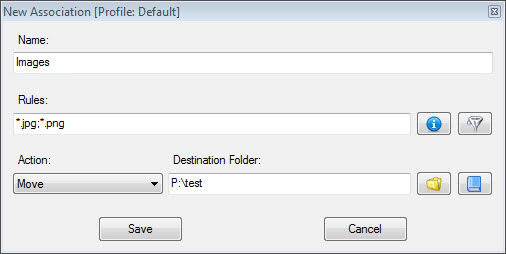
I reviewed DropIt for the first time in 2010 and came to the conclusion that it is a handy file management tool. Today, DropIt 5.0 has been released and I thought it would be a great idea to take another look at the program to see what has changed in the meantime.
DropIt at its core is a program that provides you with access to 15 file management operations. Included are options to move, copy and extract files among other operations that we will discuss later on. That alone may not sound overly spectacular so let me give you an example to demonstrate what you can do with the program.
Imagine you want to copy out all image, movie or video files from a folder. That's not a problem if it is a small folder, but lets say that folder has more than 1000 mixed files in it. You only want to move a specific file type or types and leave the remaining files in the folder. You can do that manually, but it will take some time to complete, especially if there is more than one file type that you want to move.
With DropIt, you create so called associations that will handle those tasks for you automatically from then on. A basic example of an association is the following: Move all jpg and png files to a destination folder. To use that, simply drag and drop a folder to the DropIt icon that is displayed on your desktop when you launch the program.
This alone is useful, but the monitoring options improve it even further. Instead of having to run the operation manually every time you want to run one of the operations, you can configure the program to monitor folders for you. For each folder, you select a profile that may include one or multiple actions. This enables you to extract new archives that land in your download folder, copy all documents to a backup location, send files per email, or compress files that you put into a folder.
What is interesting as well is that it supports a number of file filters, e.g. by file name, size or date, and regular expressions making it a very powerful tool in this regard.
There are a couple of things you need to understand to make the most of the program. First, associations are linked to profiles. If you do not want more than one association to be executed when you drop files or folders to the icon, you need to separate them into different profiles.
Second, the program will ask you if you want to create rules for unassociated files in folders that it processes. This is usually a problem as you will receive that prompt for any unassociated file type. If there are hundreds or thousands of them, you are in for some clicking to deny those prompts. Better, check the ignore unassociated files/folders option in the options to prevent that from happening.
Here you can also configure the monitoring options. Both the interval, minimum size in Kilobyte and associations are added there. Other settings that you find here include how to handle duplicate files, if you want subfolders to be scanned, and whether you want the compression algorithms to password protect the files as well.
So what is new in DropIt 5.0? A lot actually, but lets look at some of the more interesting features:
- Option to create PDF or XLS lists.
- Improved performance.
- Added support to export profiles (to import on another PC or as backup).
- Added minimum file size to scan only bigger folders.
- Option to duplicate actions in the associations menu.
All in all an excellent file management program that you can automate to run regularly on your system without interaction.
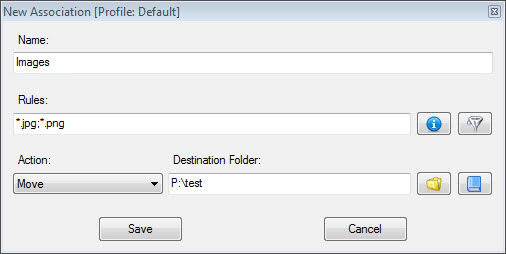






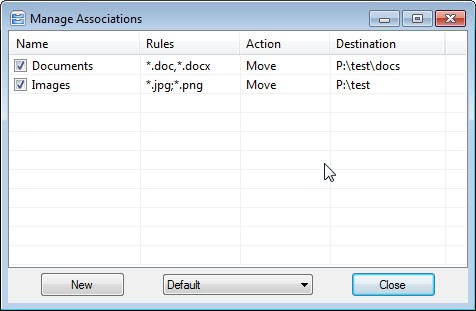
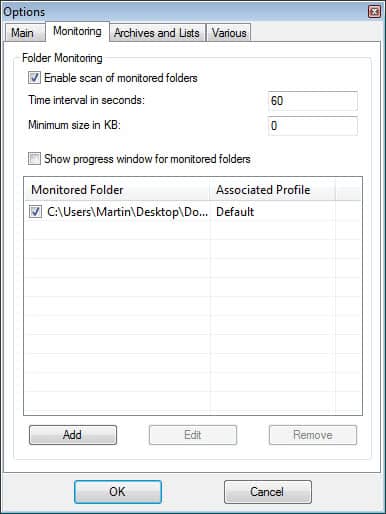




















“DropIt at its core is a program that you can make use of to perform 15 different operations its support.”
Martin, you need to improve your editing.