AccountKiller: instructions for deleting more than 500 online accounts
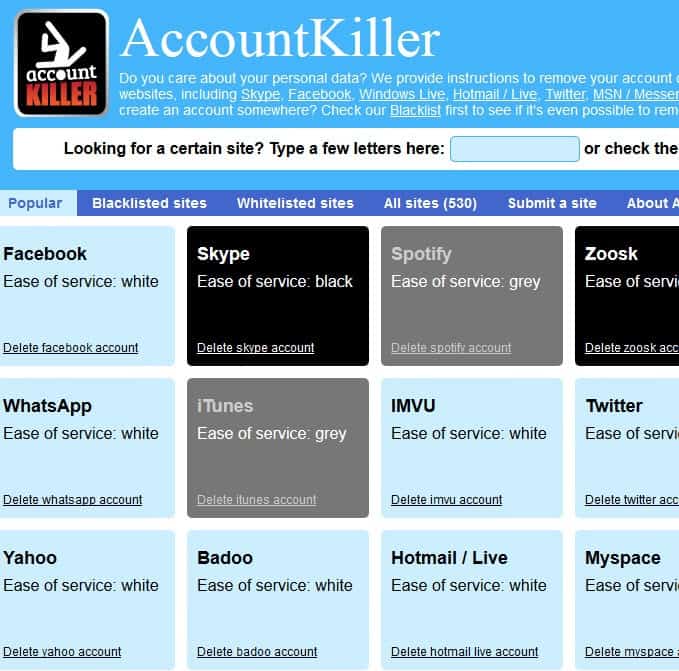
On some sites, deleting an account involves nothing more than clicking on a link and confirming the selection to do so. On others, it may be a lengthy process or not possible at all.
AccountKiller offers instructions for more than 500 different online services, from Facebook and WhatsApp over Yahoo and Steam to Google and Spotify, that explain how to delete user accounts on listed websites and services.
The main page of the service lists popular accounts on the start page. You can use the search form on the same page or browse all sites if the service you want to remove an account on is not listed here.
The site uses a color scheme, black, gray and white that indicates how easy it is to delete an account. White usually refers to sites where you only have to click a couple of times - sometimes only once - to delete an account. Black sites on the other hand make it either completely impossible to delete an account, or make it highly difficult to do so. Gray sites are in between those two extremes, and usually require more work than white sites but do not make it impossible at all like black sites.
To provide you with an example for each group of accounts.
- White: Facebook is classified as a white site, and the instructions point directly to the delete account link on the site. It also explains the difference between deactivation and deletion, and explains that signing in to Facebook in the first two week after the deletion will restore the account again.
- Gray: Spotify is listed as a gray site. A Spotify account can only be deleted by sending an email to Spotify's support email address. The email needs to include the username, date of birth and postal account.
- Black: eBuddy is a black site which means in this particular case that accounts cannot be deleted as stated by the company itself.
Users of the service can post comments underneath each account to discuss the account deletion practice on the site or provide other users with additional information or tips.
Verdict
AccountKiller can be a useful service, especially so if you have looked around on the website of the service that you want to delete your account on and did not find instructions to delete the account. (via Google+)




















Very useful site. Thanks for the tip! Too bad no French translation yet!
;-)
I agree with Miguel, most of account removal are deactivation only and does not provide information about user’s data removal, I used delentis.com to remove 3 of my accounts I did not use anymore and it was perfect, accountkiller seems build by some kids that does not understand what means the words “privacy” with all those third party cookies on their websites and poor removal description, to remove an account a direct link is cool but that means nothing if the user data remains.
Interesting website idea!
Will come in handy when deleting those obscure social media accounts you made as a 13 year old ;)
Thanks Martin for the article and thanks Miguel – that is a really good point you are making!
All those account removal instructions sites fail to tell you what to do with the personal data/information associated with the account.
For example: Previously to deleting/closing a Hotmail account, if you don’t remove your personal details associated with the account (name, address, country…), the privacy policy says they’ll keep them with no time limit (that means *forever*, isn’t it?). Before closing a Hotmail account, you should delete all personal information on your own, wait at least one week, then close the account. You’ll find all these details buried in the privacy policies pages.
Thanks.