WinZip app for Windows 8 now free. Update: Not
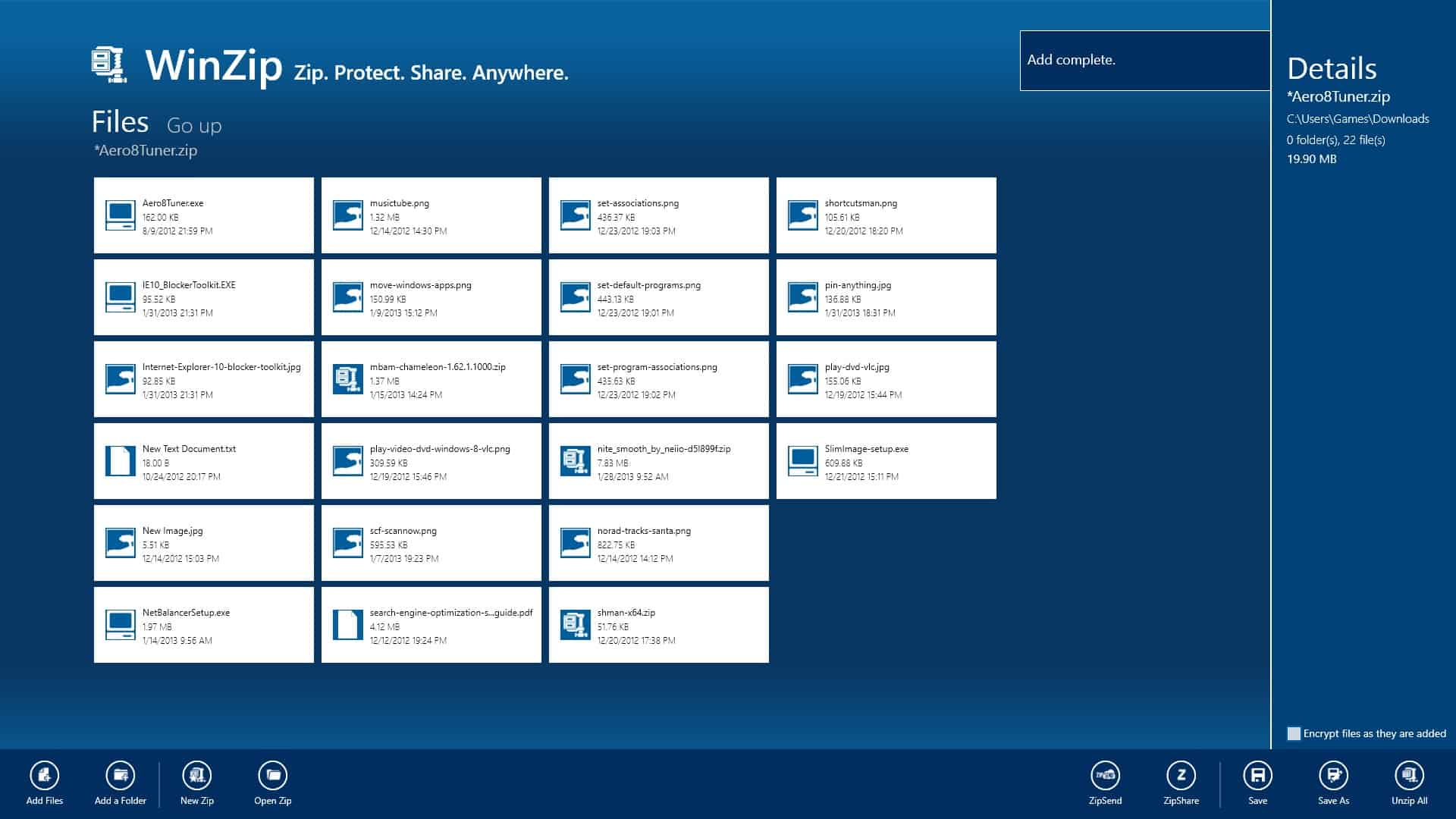
One of the first apps to land in Windows Store that allowed you to unpack archives was WinZip, and like the desktop application it was not available free of charge. What users received in return for the $7.99 they had to pay to purchase the application? Support for the creation and extraction of zip and zipx archives, options to save and load archives from and to the PC, Dropbox, SkyDrive and Google Drive. That's about it and it seems that many users felt that it was not enough to justify the price, especially since Windows 8 supports the extraction and creation of zip archives natively (but not the creation ).
There was simply no reason for Windows 8 or Windows 8 Pro users to pay for the app as they could easily download and install a superior alternative such as 7-Zip. Windows RT users on the other hand have alternatives available in the form of apps like MetroZipFiles or Unpacker which are both free and offer at least a similar functionality.
The WinZip application for Windows 8 has been turned into a free to download and use app as of today. While it is not clear why the company made the decision to remove the price tag from the app, it is likely that the lukewarm reception has something to do with it.
The majority of reviewers complained about the lack of functionality the app provided. This included that it only supports zip and zipx archives and no other archive format, and that the application in general did not really offer that much more than the integrated zip tool of Windows.
So what can you use the application for? When you start it up you are presented with a nearly blank interface. A right-click displays the bottom toolbar that you can use to add files or folders to a new archive you want to create, or load archives that you want to extract on the system (from the PC, Dropbox, SkyDrive or Google Drive).
Here you can also use ZipSend and ZipShare, two native features to send archives or share files on Twitter, Facebook or LinkedIn, or to save contents to the local system.
You can furthermore open the Share Charm to share an archive via supported applications.
Verdict
It is definitely one of the better free apps. Especially the choice of colors, fonts and the overall appeal and design needs to be mentioned in this regard. As a free application, it may be worth the installation, especially for users on Windows RT who have to work with zip archives regularly.
Update: Turns out that the Winzip app is not free after all. It appears that it is free to try for 15 days and then available for a subscription fee of $7.99 per year. Windows Store does not appear to differentiate between the two offer types.
Advertisement
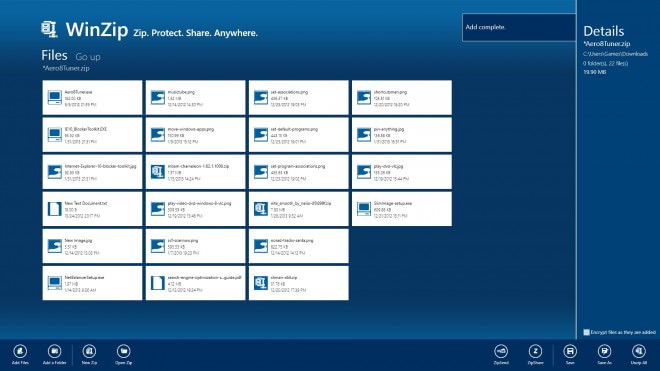




















My god…. did microsoft strong arm them into this type of sales tactic or is winzip really that stupid. Frankly I feel insulted they would try to charge a subscription fee for something that should be part of the OS (even more-so since it only does 2 archive formats).
More to the point did microsoft gut their entire OS and lease out even the most basic functions for these 3rd party licensing deals? How much of a kick back does M$ get from the store when people are forced to buy a “start-menu” or now zip support that has been part of windows for more than a decade.
All I can say is long live android, Bill Gates can retire happy knowing he was the only good thing to come out of Redmond.
7-Zip is vastly superior to WinZip and free; try extracting the files from an ISO with WinZip, for example. And it works fine on Windows 8 as well as every other version of Windows I have used for the past 15 years.
This bait-and-switch pricing is typical of both WinZip and Microsoft.
I know with Windows XP, WinZip has a 30 day or so trial period but if you uninstall it and then re-install WinZip resets the trial period so all a person has to do is remember to uninstall/re-install every 4 weeks or so :-)
I wonder if WinZip for Windows 8 is the same? Does uninstalling and then re-installing reset the trial period?
Quote: “Windows 8 supports the extraction of zip archives natively (but not the creation).” Wait, you mean Windows 8 now lacks the Send To Compress (Zipped) Folder option?
David, no it is there. I never use send to so forgot about this option. Updated the article.
What a hack company.
I find that WinRAR (for desktop) has better features than 7-Zip.
It can extract from multi-volume archives. It can archive files modified after a specified date and time. And it still works if you ‘forget’ to pay for it after the trial period.
7-Zip can also extract multi-volume archives, and it is free :)
So, let me get this straight: I should pay a yearly subscription for a piece of software that have tens of free and better alternatives? LOL
It is NOT free. It’s free for 15 days. The price hasn’t changed and is $7.99 a year.
WinZip : By default, subscription apps under this model appear as free in the store. We want to make sure the pricing is clear to customers, so we’re working as quickly as possible to have the store text updated.
Do you have a source for that Ilev?