Mozilla improves Firefox's Do Not Track feature
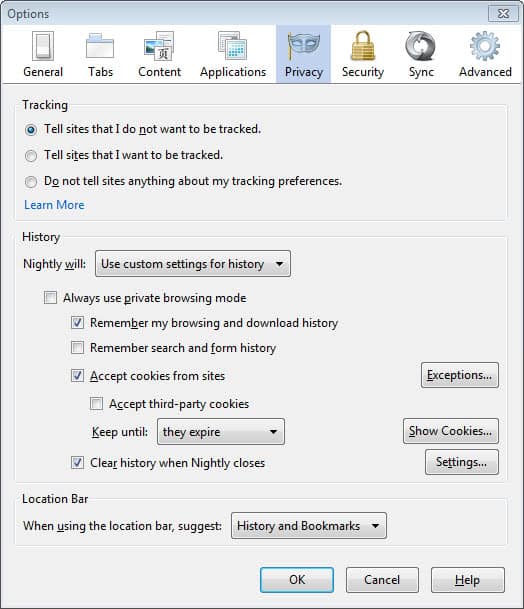
If you are on the Internet, chance is that you are being tracked. Advertising companies, Internet services and even Internet Service Provider track users for a variety of purposes, but most often to profile users to increase advertising revenue or sell the data to companies that do.
While cookies are most often used for that purpose, and I'm using the term lightly so that it includes all different kinds of cookies, it is not the only option that companies have. Fingerprinting may be an option as well which tries to identify users based on factors such as their IP address, operating system, web browser and other data that is submitted automatically when connections are established.
The Do Not Track feature has been designed to give Internet users a say in the matter. It is not the most effective option though as it is not mandatory for companies to comply with it if it is set by the user. While several companies honor Do Not Track, others may choose to ignore it. It is therefore reasonable to say that even with Do Not Track enabled, users are getting tracked on the Internet.
Mozilla has improved the Do Not Track feature in its Firefox web browser starting with current Nightly versions (that is version 21 of it). When you open the tracking related settings - with a click on Firefox > Options > Privacy - you will notice that you can now switch between all three states right from the menu.
You can tell websites that you do not want to be tracked, tell sites that you want to be tracked, and do not tell sites anything about your tracking preference. Previously, you were only able to enable Do Not Track in the browser or do not send information about it at all.
The learn more link beneath the feature is also interesting as it links to a page on the Mozilla website that explains the key concepts of it. It offers a description of Do Not Track and frequently asked questions that may help you understand it better.
Advertisement


















https://hacks.mozilla.org/2013/02/hello-chrome-its-firefox-calling/
In the future, proprietary things like Skype will be replaced by open standards.
Let’s have a Track Party !
“I am the eggman, they are the eggmen.
I am the walrus, goo goo g’joob”
Then I guess as in The Big Hit we need a trace buster buster buster!
I think in the next version they should put one more choice there. “Track sites that track you when you tell sites not to track you.” Then we can file a complaint against those sites that do not listen, and with enough complaints we can shut them down! :p
What if those sites send do not track information back so that they do not want to be tracked by you?
Well, as long as the default is not bound to be ““Tell sites I want to be tracked†!
Just joking. Mozilla is not Facebook :)
Well not telling sites you do not want to be tracked is like telling them you want to be tracked, at least that’s the consequence of that.
For Chrome it is CHROME://FLAGS
hey sorry Martin i got it,Maxthon cloud browser (RC) v 4.0.3.2000 its in Settings > Advanced > Others> [] Tell websites I do not want to be tracked
hey Martin could you please tell my where i can find do not track in Maxthon cloud browser (RC) v 4.0.3.2000,
I have already enabled it on IE9, will that help
thankyou
Maxthon seems to have enabled Do Not Track by default. Load about:config, click on Advanced and check under Others at the bottom of the page.
Today i learned 1 more new thing in Maxthon from you that is “about:config” it also works in Opera i thought it only worked in Firefox. But it doesn’t work in Google Chrome.
Thank you for guiding me.
I’d rather have DNT enabled by default, with a discrete prompt on websites where tracking elements exist, like:
‘facebook connect might provide you extra functionality. allow to track? Y/N/Dont ask again? )
I think it was designed so that users need to activate it explicitly. That’s why there was so much controversy about Microsoft turning it on by default in IE 10.
Offering 3 states for the “Do not track” option is normal from a programmer’s point of view. These are all possible states:
1. Do not send “Do not track” header.
2. Send “Do not track” header with a “No” value.
3. Send “Do not track” header with a “Yes” value.
It’s up to the user to decide what it should be sent, so I believe it is a good decision.
As for the “Do not track” concept itself, it is rather pointless, because it relies on web server’s decision to honour it or not, this way giving the user the illusion that he/she is in control of tracking.
I presume the default value will be option 1 (Tell sites that I do not want to be tracked) ? As for as it is now, I have been on Firefox for so long that I don’t even know the default choice concerning ‘Do not track’ … but it is switched on, can’t hurt but I doubt it is respected by many companies.
Concerning this new to come “Tell sites I want to be tracked”, is this a smile, a democratic approach to freedom including hell, or are there truly users eager to be tracked ? Who knows, life is so composite (thanks God!)
It is pointed out that indeed cookies is only part of an arsenal. I have among my relatives some fellow mates not best defined as stupid who believe that tracking is an impossible challenge, and, as they put it “They know so much of me, all I can do is limit the damage and all I can strive for is to avoid the return, that is the exploitation of what is known, in other words, targeted advertisement”
At this point, to be totally frank, I admit that my worrying for privacy is more pragmatic than idealistic, in this that I care more of not being bothered by what is known of me than by the very knowledge by others of my life. Like in society, what the heck if everyone knows, as long as they shut up ?! Now, this is true for inquisitive advertisement, not for social medias where I’d never get undressed more — I’d get less, in fact – than in good old 3D life !
While I’m not 100% certain, my guess would be that the default is “do not tell websites whether I want to be tracked or not”.
Neutral. Logical.