Video Resumer remembers where you stopped watching YouTube videos
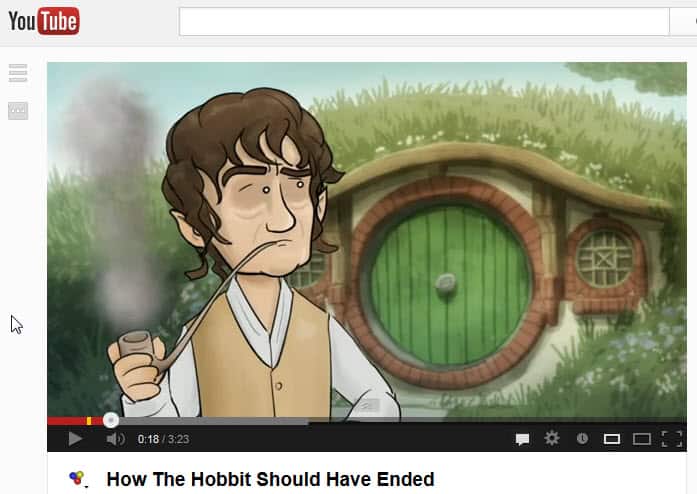
When you watch videos on YouTube you sometimes may not be able to watch them to the very end at that point in time. Maybe you have an appointment and need to go, stumble upon another video that you want to watch first, navigate away from the video page by accident or experience a crash of the browser. Regardless of what is happening, when you return, the video starts to play right from the beginning again.
While you can use the position slider to jump to the position you stopped watching the video, it may take a couple of tries to go to the exact point in time you stopped watching it.
That's where the Video Resumer extension for the Firefox web browser steps in. The extension remembers the position of videos automatically for you. It does not matter if you hit stop or pause, reload the page, navigate away from it, close the browse or experience a crash. Once you go back to the page the video was playing on you will notice that it will automatically start playing at the position you stopped watching it.
The extension works right out of the box and does not require any interaction whatsoever to function properly. The only limitation is that it won't remember video positions in Firefox's private browsing mode. You can change that in the options though if you want to add that feature.
While I can't say with certainty how the extension handles that but it is likely that it is making use of YouTube's #t=11m22s parameter for that (in this case it is starting playback at 11 minutes and 22 seconds).
Verdict
If you spend lots of time on YouTube and either jump in between videos, experience lots of crashes while you are on the site or close and reopen the site multiple times throughout the day you may find Video Resumer useful as it improves your overall experience on the video hosting site.

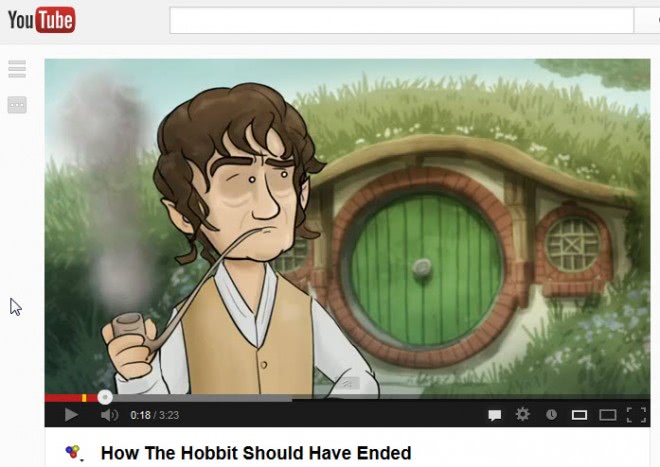



















Click video to pause, right-click > copy video url at current time, bookmark it. Why would I want to install yet another extension? o.o
Because you can’t really do that when the browser crashes or you accidentally close it / click away or the video hangs.
“Not available for Firefox 15.4”
Figures!
That’s with Palemoon 15.4 32bit on Win7 x64 SP1.
Yes I know I can “fake it”. ;)
This should be useful if it can do the same thing for all films in streaming !
Regards
Martin:
This is great.
Your posts are some of the most worthwhile on the web. Thank you for your efforts.
Richard thanks for the compliment, trying my best.
link?
Here you go, have added it to the article. Sorry for that.
Sir, I believe you forgot to hyperlink the extension with the keyword.