Linkclump is Chrome's Multi Links equivalent
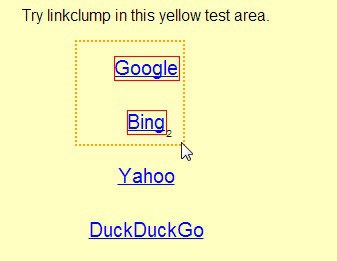
I have slimmed down Firefox significantly over the years to a point were I ended up using less than half a dozen extensions in the web browser. One of the extensions that I keep installed permanently is Multi Links which allows me to open multiple links on web pages at once.
All I need to do is press Ctrl and draw a rectangle on the screen using the right mouse button. Once I release the right mouse button all links highlighted in the rectangle are automatically loaded in new tabs in the browser. Where I use that? On message boards for instance when I want to open multiple threads at once, or on sites like eBay when I want to open multiple results to save time.
Linkclump is an extension for Google Chrome that makes available a similar feature set in the browser. Once installed it maps the feature to the right mouse button which you need to hold down to draw the rectangle on the screen. You can modify the activation in the options and I'd suggest you add a modifier key to the activation to avoid right-clicks gone wrong. One option is for instance to add the Ctrl key as a modifier so that you need to hold it down to activate the feature it makes available.
You can modify the extension's behavior in other aspects in the settings as well. Here it is for instance possible to define the link target for all links that get opened. Options include opening links in a new window or tab (default), copying them to the clipboard or bookmarking them. The latter two options can be quite useful for certain purposes and since it is possible to define multiple actions done without limiting the original functionality the extension provides.
You can for instance configure one action to open links in new tabs when you press Ctrl and draw the rectangle with a right click, and another to copy the links to the clipboard instead when you hold down Shift and draw the rectangle.
There are also a bunch of advanced options that you may find useful. You can define whether the links should be opened at the end of the browser's tabbar, whether you want them opened in reverse order, or delay the opening. The program uses a feature it calls smart selection which tries to only select important links when you use the extension. You can disable this in case you are running into issues when it is activated. Last but not least it is possible to block that the same link is opened more than once.
You can add websites to the blacklist in case you are running into issues opening multiple links at once on them.
Verdict
Linkclump is an excellent extension that leaves little to be desired. It offers a similar feature set as the Firefox Multi Links and in some aspects even an improved set of features that Multi Links is not offering.

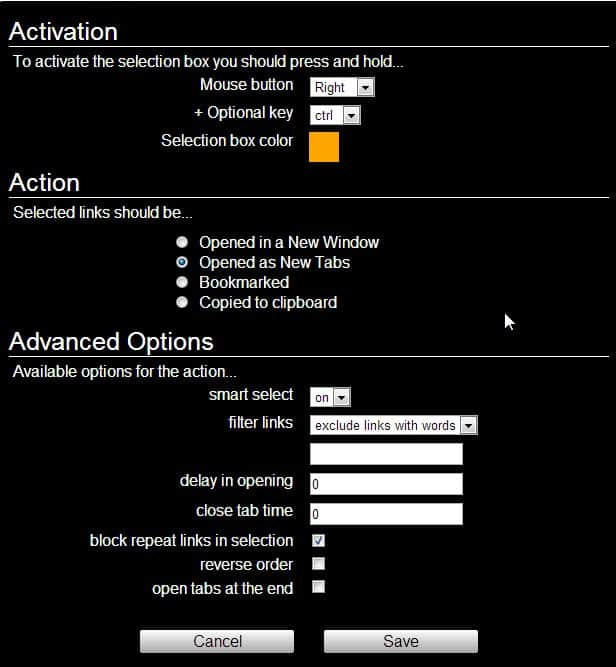

















Great tool, but is there an equivalent for images that works just as easily. Link master does the job, but on a page that is heavy in fluff and thumbnails, you have to manually select the images you want to open. I want something that only opens images over a certain size or allows me to free select which images I want to open. Any ideas?
I love linkclump. Saves me precious time
For those of you running the FireGestures addon in Firefox, this feature is included under the Advanced Tab titled Keypress Gestures. Instead of drawing a box, any links which the mouse goes over will be highlighted and then opened in tabs when you let go of the mouse button.
Agreed! I’ve been using Linkclump since I switched to Chrome, it’s done a great job.