Health Reports to launch in Firefox 20
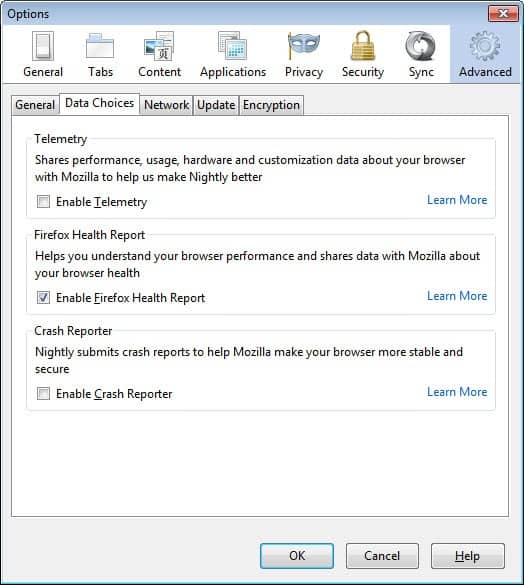
Developers like Mozilla, Google, Microsoft or Opera software need information on how their products are used and how well the underlying technologies work. The data that is gathered can provide the developing company with important information about optimizations in regards to stability, performance or functionality.
A basic example are crash reports that users can but do not have to submit. Mozilla for instance sometimes uses this feature to block unstable add-ons, plugins or features in the browser remotely to protect users from further crashes.
Mozilla implemented a Telemetry feature beginning with Firefox 7 that is turned off by default in stable and beta versions of the browser, and turned on in aurora and nightly versions of it.
The Firefox Health Report has been integrated into current Nightly versions of the browser to complement the Telemetry feature. The feature has five categories of metrics according to the Health Report glossary page on the Mozilla website.
- Configuration metrics including device hardware, operating system or version of Firefox
- Customization metrics including which add-ons are installed, the add-on type and count.
- Performance metrics including timing of browser events, session restores and rendering.
- Wear and Tear metrics like the length of browsing sessions, the age of the profile, crashes and pages opened.
- Enveloping which includes submission related metrics.
Mozilla has added a new entry to the browser's Advanced tab in the Options. Data Choices highlights if Telemetry, Firefox Health Report or the Crash Reporter are enabled.
A short description is available for each option under data choices, a click on learn more opens a Mozilla page with detailed information about each data collection option.
You can disable or enable the recording and sharing of metrics in the new menu. Mozilla has added a new internal page to the browser that displays information about the data that is collected by the Health Report feature.
If you are running Nightly you may have noticed the notification about the new Health Report feature at the bottom of the screen after you have last updated the browser. If you missed that or did not pay attention to it at that time, you can still check in the options of the browser to either enable or disable the feature. (via)
Advertisement




















I am running FF 18 and do not have the Telemetry feature under the Advance Tab for OPTIONS.
This is integrated in F20 and newer only.