Fix The Video Failed To Play errors in Windows 8

For the past couple of days I have experienced a strange error whenever I tried to play videos in an application on Windows 8. I always received the "The video failed to play" error when I tried to do so regardless of the video that I tried to play. I first thought this was due to country restrictions that app developers or services may have added to their applications to keep users from specific countries from playing the videos. Turns out, this was not the case.
I tried a lot to fix the issue. Here are a couple of things I tried to resolve the video playback issue:
- Install, uninstall and re-install Windows Media Center
- Uninstall and re-install Windows Media Player
- Changing Internet Explorer zone permissions
- Installing a system wide codec pack
- Using the codec pack to reset all codec associations
- Changed the language and region of the system
The restarts of the system went into the two-digit realm rather quickly and I was about to give up when I remembered that I could run the good old sfc /scannow on the system. The command scans system files to make sure they are not corrupt or modified in any way. It tries to automatically repair files that are not original anymore. This can for instance happen after a crash, when they have been modified by a third party program or malware.
To run the command on Windows 8 press the Windows key to get to the start screen of the system. Skip the step if you are already there. Enter cmd which should display Command Prompt on the left under Apps. Right-click the item and select Run as administrator from the bottom toolbar that opens up. This opens the command prompt with elevated rights. You may receive an UAC prompt that you need to accept.
Enter sfc /scannow here and hit enter.
The scan takes a couple of minutes to complete. You will be notified at the end if the scan found corrupted files and whether it succeeded in repairing them or not. The scan found corrupt files on my system and managed to repair them. Videos played just fine afterwards in all apps I tried.
Advertisement
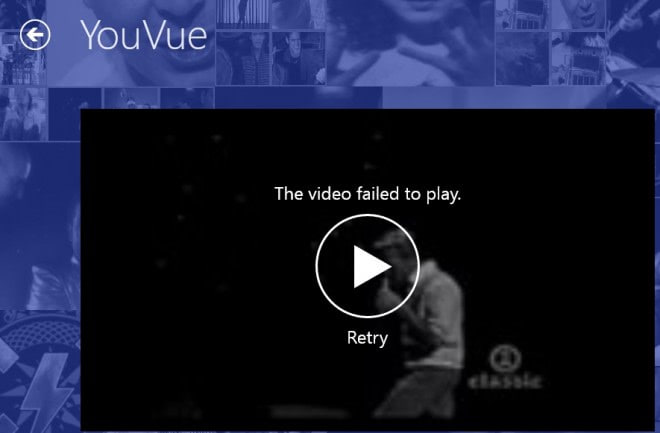
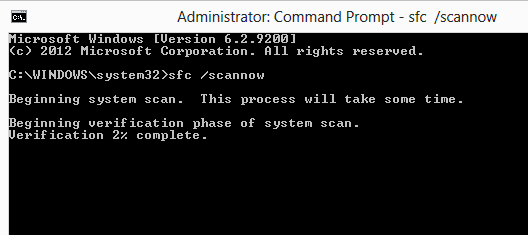

















One simple answer: VLC
On reading your post I ran a recorded tv clip to see if there was any problem on my machine but it was fine. I have had trouble with windows8 running videos. Windows 8’s behaviour keeps on changing. When I first installed it, it wouldn’t play *.ts (recorded TV) files, *.avi, *.mpg and some *.wmv. so i installed media center pack, and it still didn’t get any better. I tried again and Windows Media Player still wouldn’t play play *.ts properly or not at all while in Windows 7 it always did. Neither would media center but “Video” on the start screen started to play almost all, the exceptions being files which may be defective. Then WMP started working with ts and mpg and some avi’s. Just now I tried media center with a ts and it worked. under default programs avi is listed under a number of them but only WMP opens one out of 4. you have mentioned VLC Media player in the past: would it solve my problems? ( I haven’t triewd playing a DVD yet.)
Usually with M$ it best not to ask “why”?
And the question is : What has corrupted Windows 8 system files ? aren’t these files suppose to protected against any changes ?
I have no idea what did, only happy that I was able to resolve the issue.