Sort your music collection with Tags 2 Folders
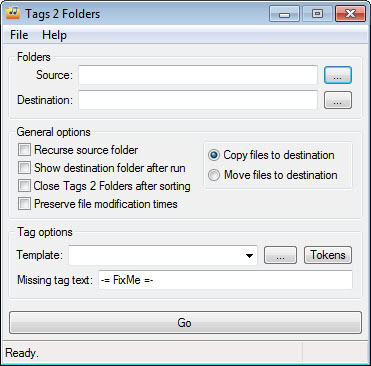
If you have a large collection of unsorted music on your computer's hard drive you may be interested in ordering that mess for better manageability and control over the collection. While you can try to do that manually, it could take you a long time to do so if your music collection is large and fairly disorganized.
Tags 2 Folders is a free portable program by SKwire, one of Donation Coder's busiest producers of quality small software programs. The program works well if the music is tagged, and not at all if it is not. I'd suggest you run it through a tagging software first to make sure everything is properly tagged before you use Tags 2 Folders to sort the music based on the tags.
Software that can do that for you is the excellent MusicBrainz Picard or MediaMonkey which both can aid you in the task. While it still may take some time to go through a large collection of music, these programs ensure that the tagging takes a lot less than manually done.
Tags 2 Folders can be executed from any location on your system. The program window makes available the following options:
- Source: The source folder where your music collection is stored under.
- Destination: Where you want the sorted music collection to the stored in.
- Recurse source folder: Whether sub-folders should be included in the process.
- Show destination folder after run
- Close Tags 2 Folders after sorting
- Preserve file modification dates
- Copy or move files to destination.
- Template: The file structure you want the music collection to be saved under.
- Missing tag text: How and if songs with missing tags should be highlighted.
The program makes available a couple of tokens that you can use to define the new structure. You can for instance save all music into folders sorted by the artist, or by artist and then album subfolders. Available tokens are artist, album, albumartist, title, year and genre.
I suggest you change the file operation from move to copy as it will preserve the original folder structure. If something does not work out all right, you can just delete the destination folder and start anew with the operation. The program is fast and sorts the music collection in record time. While it does not provide you with options that full music management programs offer, tagging for example, it is excellent at what it does. (via Blogt To Go)
Advertisement



















