Yahoo! Mail update for all platforms launches
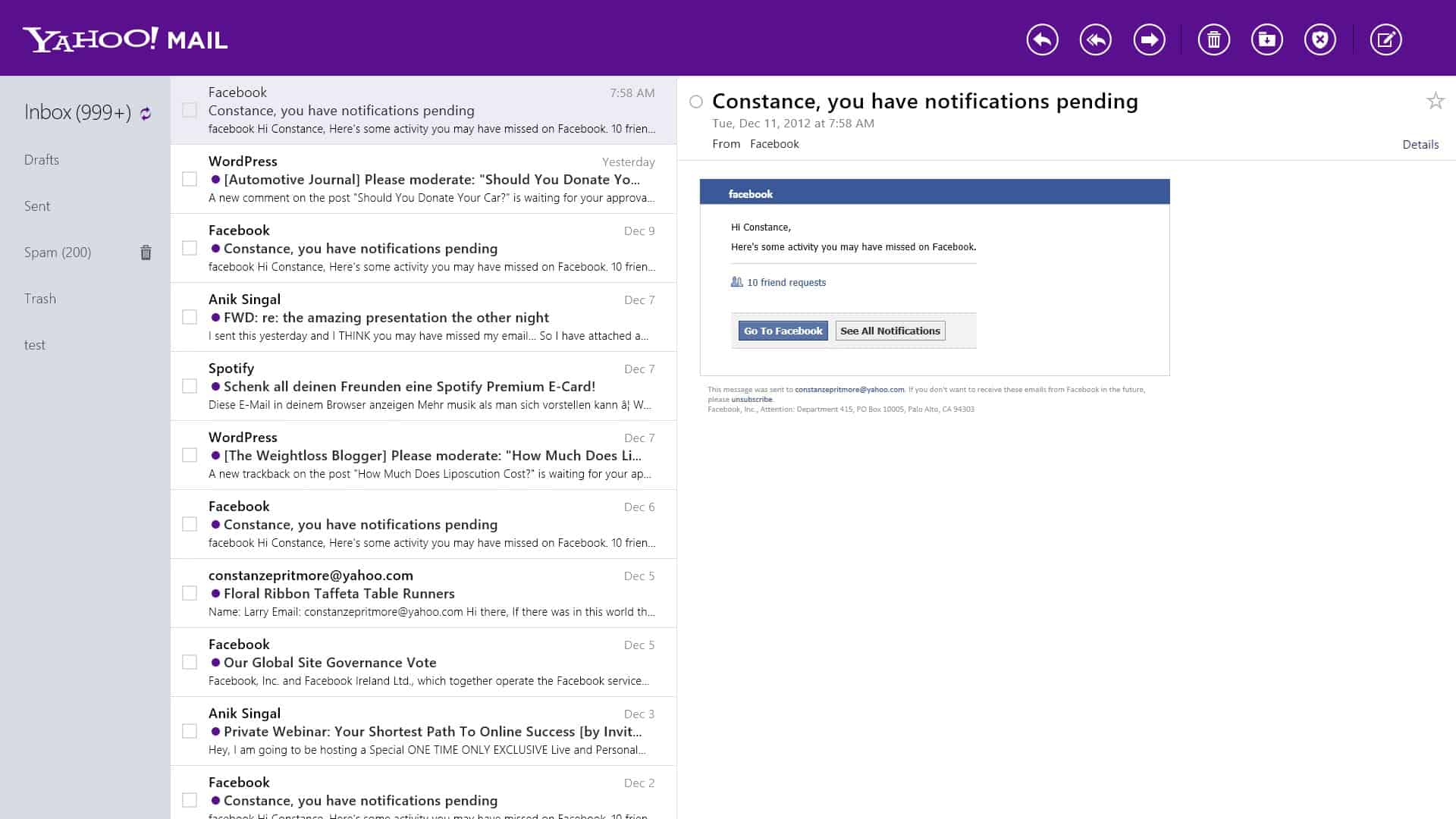
Anyone here still using Yahoo! Mail? I still have a Yahoo email account from back in the days when people used Yahoo's homepage as their homepage and Yahoo search for finding stuff on the Internet.
The company wants to get back to those roots, and the hiring of ex-Google employee Marissa Mayer as CEO highlights the dedication and desire to rise from the ashes once more. Yahoo is still one of the larger Internet companies out there on the world wide web, but it is nowhere near where it was five or so years ago.
A refresh of the company's email service Yahoo! Mail may be exactly what is needed to get back on track as it is one of the most popular products Yahoo is offering. Yahoo Mail refreshes have been launched for the Web and as apps for Microsoft Windows 8, Apple iPhone and Google Android. The web refresh may take a couple of days before all users of Yahoo get access to the new design and layout, while apps are already available for all supported platforms.
Yahoo promises a mail experience with fewer distractions, that you can work with in a rapid quick fashion. According to Mayer, the new Yahoo Mail has been designed with speed in mind, which probably reminds you of another email service that is also known to be very fast and responsive. Don't get me wrong, speed and less distractions is always a good thing.
I checked out the Windows 8 Yahoo Mail application and it is fast and well designed. You get your folders and boxes on the left, the mail right next to that and besides that the actual message.
A couple of things are less than ideal though. You can't modify the three column layout to a two column layout instead. While that is not a problem for tablets it is not ideal on systems that are connected to large computer monitors.
The buttons at the top right of the screen are not that well placed either. To mark a message as spam, you'd select it first, move the mouse all the way up to the right corner to select the spam icon. Keyboard shortcuts to speed up the process would have been nice.
You can check out the official announcement on the Yahoo Blog. There you also find links to all app stores where the programs can be downloaded and installed from.
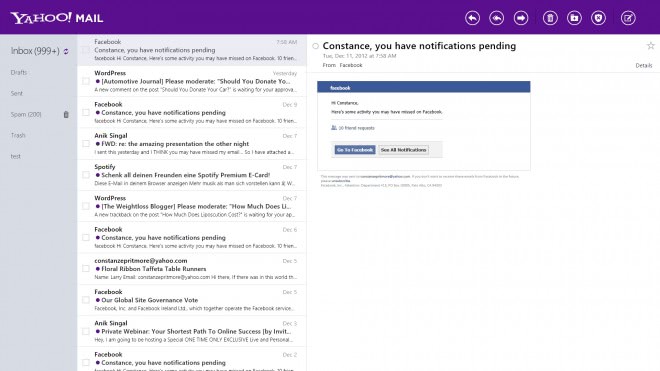























Do they use https now, they seem to be the only one not using it yet.
The update was a surprise to me. Seems like they just updated it a year ago.
The minimalist approach is ok, but now my mailbox looks stark. The huge column of white space to the right seems like a big waste of real estate. I should at least be able to pull my mailbox all the way over to use the whole screen. I guess it will become ad territory later.
I’ve been a Yahoo mail user a long time. I still use it because the spam protection has improved over the years. Only time will tell how it continues to evolve. For now, 8 out of 10.
The good – able to check multiple yahoo accounts withing a single app.
The bad – seems to use a lot of battery consumption and has few configuration options: no way to disable auto loading of more messages once you get to the bottom of the screen and no way to limit the schedule for the app to check for new email. If those options are available I’m unable to find them.
I’ve been using Yahoo (and Hotmail) since 1997 (back when webmail was a new thing). Yahoo was mostly a backup account with Hotmail being my primary. But then Hotmail got so bogged down with spam that I quit using it. Yahoo was much better at filtering spam back then. I’ve stuck with Yahoo ever since. I use it for so much stuff that it would be a major task to switch to something else. I have a Gmail account, but their way of doing email did not work for me, so it basically just sits there because it is a mandatory piece of my Google account. I have switched my Hotmail account over to the Outlook.com interface. I like the way it operates better, but I could do without the obvious Windows 8 look. Function over form though, so as long as it works it keeps its place as my #2 personal email account behind Yahoo.
Looks like the transgender picked the colors.
I’m going blind just trying to read it. Check boxes grayed out a bit too much.
At least it’s not trying to resize my screen anymore.
Well if you can’t improve the product, change the packaging and say you did.
And if the women (?) don’t find you handsome, at least the’ll find you handy.
Right Georgy.
I have been using yahoo mail since the 7th grade. Its the only mail service I have stuck with, I have even piped most of my email into yahoo. I am so happy that they have announced an update there were so many bugs with the last one. For the first time, I actually thought about moving my yahoo mail to google apps. But now that a change is coming, I know yahoo will go back to its glory. Now I can finally pay for my mail once i get the upgrade again.
Yep – use Yahoo Mail daily along with Gmail and yes even —— Juno!
I still use yahoo mail as my primary email and I am very happy with it.
I am not sure an update was needed and I am not too thrilled by what I have seen but I will wait to judge.
Never liked GMail while Hotmail, my first ever email account from 1997, is truly awful.
Nice minimalist app to have my yahoo mail checked on Windows 8. No need to add my yahoo account to the Windows 8 built-in Email app. Looking forward to the possibility to share my Yahoo contacts with other apps.
I still have a Yahoo! email account from 2000 but I rarely use it anymore. But when I check it, I still use the classic interface :)
My Yahoo account is from 1999 and it will be a back up account until they offer threaded messages. I am using Gmail ONLY because it offers threaded email option, saves my lot of time sifting through the emails.
I am really not interested in rest bells and whistles.
Are they also going to fire the bored paper-pushers that randomly delete user accounts?