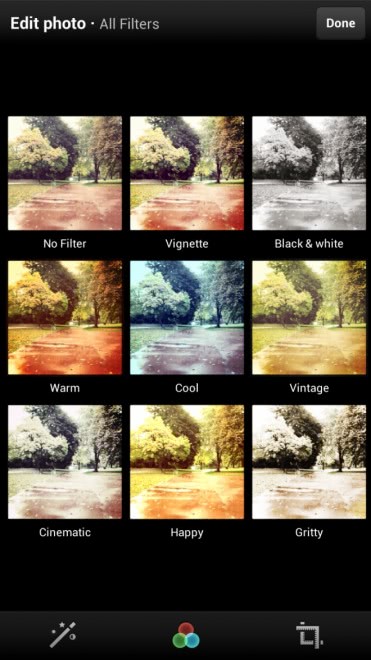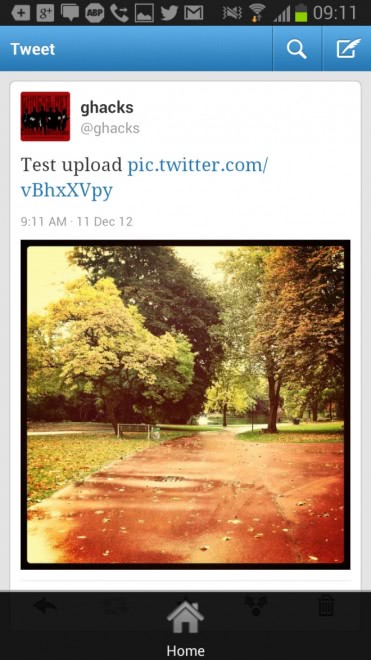Twitter apps get Instagram-like filters
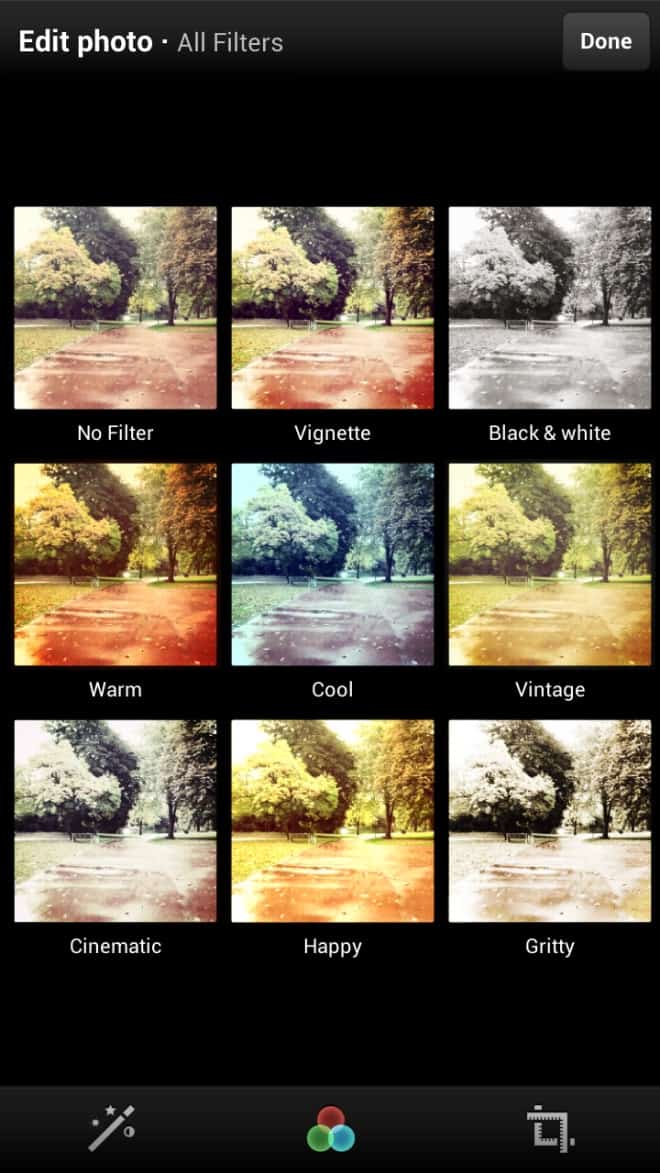
Two Twitter news in less than 24 hours here on Ghacks, that is a new record. The company yesterday announced that it would unleash its new profile page on all users of the service on December 12 which adds additional design options to it.
Another blog post appeared on the official Twitter blog afterwards that announced the launch of the Instagram-like filtering system for Twitter's mobile clients.
Let me explain what Instragram-like means if you have never come into contact with the term before. The software enables you to add filters to photos that you take with your device before you save, upload or share them. You have filters that make the photo look like one taken with a camera from the 70s, a black and white filter, and a couple of other filters that you can test in realtime in the application window.
Twitter added options to attach photos in 2011 to its messaging service, and today marks the first big expansion of it on Twitter. When you select to attach an photo now to a tweet, either by selecting one from your local storage or by taking one at the very moment, you are automatically taken to an edit page where you can make use of the new options.
Most prominently are the eight filters that Twitter makes available for your photos - courtesy of the photo editing SDK Aviary,You can flip through each filter with a flick to see how your photo looks like when it is applied to it, or open the all filters display mode where previews of all filter effects are shown at once on the screen.
It takes a single tap to select a photo, and another to save the selection. Before you do that you can also make use of the crop and pinch functionality or auto-enhance to zoom in on the photo to highlight a specific area or automatically balance light and colors using auto correction.
Here is a video demonstration of the new feature.
When you compare Twitter's selection of filters with that provided by Instagram, you will notice that Instagram provides its users with double the amount of filters that Twitter does. The Instagram app makes available additional tools, like flipping images that Twitter currently does not make available. Lastly, it enables you to share your photos on various sites and not only on Twitter.
Still, if you are using Twitter regularly you may be interested in the new photo filtering options that the iOS and Android apps provide you with.
Advertisement