Surface Pro: price and battery life disappoint
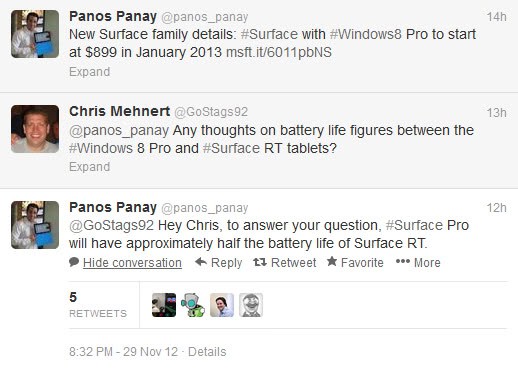
I had high hopes for the Surface Pro ever since Microsoft announced that it would release the device a few months after the Windows 8 operating system. It was the device that I was looking for, running a full version of the operating system allowing me to run my legacy x86 programs on the device. The Full HD resolution, enough RAM, the form factor and the design with its integrated kickstand and attachable keyboard had me hooked.
I already had plans to replace my bulky laptop with the Surface Pro on business trips and other adventures, as its size and weight surely would make it ideal for that.
Several important factors, like price, availability and battery life, have been revealed by Microsoft yesterday. The Surface Pro will be available in January 2013. I had hopes that it would be available in December but a January release is not really something that is bothering me a lot.
But price, that is a different kind of beast. The Surface Pro starts at $899. For that, you get the 64 Gigabyte version and no keyboard. That's right, if you want a keyboard, and who would not want one considering that the alternative is the on-screen keyboard, you have to pay an extra $119 to $129 which makes the device cross the $1000 mark. The 128 Gigabyte model starts at $999, without keyboard as well, so that you end up at more than $1100 for it.
That's $1000 for a 10.6" device with a Core i5, 4 Gigabyte of Ram, 64 Gigabyte of hard drive space, and onboard graphics.
Even if price is not a issue here, there is another factor that may convince you that the device is not the one you are looking for. Microsoft General Manager Panos Panay yesterday revealed on Twitter that the battery life of the Surface Pro will "have approximately half the battery life of Surface RT". What this means is that you get 4 hours and 30 minutes, plus minus a couple of minutes, of battery life when you run a fully charged device.
Does that sound like a truly mobile device that you can take with you on business trips? It won't last through a single work day without charging, and that's disappointing.
It is a disappointing development. I would not mind the price that much, as I have set my upper limit for the device to $1000, but the battery is the deciding factor that put me over the rail.
There are rumors that Microsoft is already preparing second generation Surface devices.
- There will be a Surface RT 2 that uses an 8.6-inch display and will have a Qualcomm chipset, as opposed to the NVIDIA Tegra chip used in the current Surface RT
- The Surface Pro will be updated to an 11.6-inch display, and will ditch the Intel Core i5 CPU for an upcoming and yet-to-be-released AMD "Temash" APU
- There will be a third Surface called the "Surface Book" that has a 14.6-inch display, and an Intel 22nm "Haswell" chip
What about you? Has the revelation of price and battery life changed your perception of the Surface Pro? Which device would you recommend instead?
Advertisement








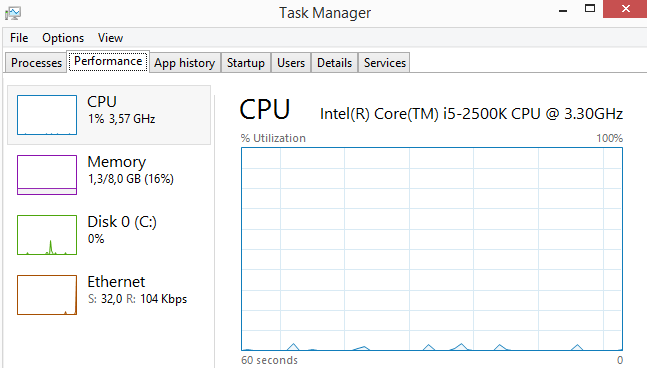
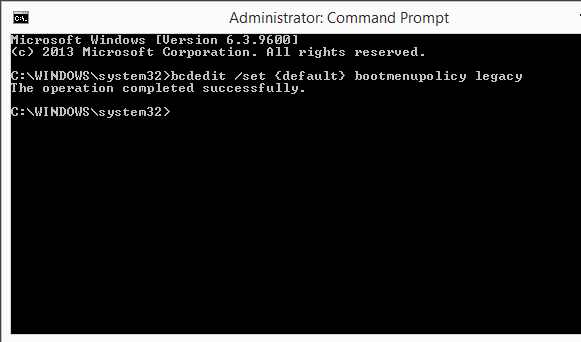











What were you expecting from an i5 chip in that enclosure? Tiny hamsters that run in perpetual motions? I’ll be amazed if it’ll even hit 4h-5hish.
I think the prospect for Clovertrail and Haswel will be the sweet spot for Windows 8 tablets. But you’ll have to wait a year for it.
Definitely the Surface Pro is an awesome device keeping the price as of 900 bucks and the other benefits which it provides. ….
why are so few reviewers mentioning the touch capability when comparing the pro price to the mba price?
Surface Pro is truly a awesome device to have in our hand, even keeping the price tag aside which is an average 900 bucks. But the main issue is Battery, Such a small span of time is not what we expect from a device like this… hope the second generation will get some better battery life….
Well, I really think that after include the features like SSD its looking really super cool to me but still there is battery issues which I really can’t neglect!
“That’s two cutting edge games, considering that you should leave 10% of the Solid State Drive free at all times.”
10% is the drastic fall and very fast wear of the SSD with or without overprovisionning, everyone agrees that it takes 25% to keep a SSD to the best of his form.
Well, I saw their is battery problems in this device. I really hope that they will improve upon this thing. As it will help to solve this issue!
Three things:
1) whoever conpares the pro to the ipad is retarded and ignorant.
2) why are so few reviewers mentioning the touch capability when comparing the pro price to the mba price?
3) general point; Combining a tablet and notebook in one device is something we all would like to succeed. People who say it’s a flawed concept to begin with are really quite conservative. It’s like saying, back in the day, that phones, mp3 players and navigation systems are inherently seperate products and cannot possibly be combined without compromise. Everything is possible if you want it to succeed.
If you take a step back and think about it, a tablet is really an invented need (aka smart marketing) that became a seperate category in the last 5 years or so. It’s BS. Tablets keep us mindlessly consuming because it’s “so intuitive.” But they literally offer nothing we couldn’t already do on a pc/laptop (doesn’t matter if it’s apple or microsoft).
Give this idea time: it’s the future. Intel’s haswell chip is the next step. There will be more steps and we’ll eventually get iPad like mobility combined with Surface like productivity. I’m in.
I do not mind the idea, and if battery time would be better, a lot, I would definitely get a Surface Pro. Now I prefer to wait for the next generation, Surface 2.0 so to speak.
According to Win App Update Microsoft store has only ~9,000 developers
(compared to hundred of thousands for iOS ~190,000 and Android ~67,000).
12% of those developers are responsible for 61% of the apps, 14,501
(total apps in Microsoft Store – 20,000).
Apple Store had 1,000,000 apps seen (730,000 active, 270,000 inactive.)
Interesting stat yesterday – 12% of the developers on the Windows Store (878) are responsible for 61% of the apps (14,501)
https://twitter.com/WinAppUpdate
This is a novelty item mostly for the privileged, and a teaser for things to come. I doubt Wintel expects it to sell well. I’m not surprised by the battery life or price. I had no illusions from the outset.
Win 8 and the ubiquitous UI in general is really a large experiment. MS is testing all possibilities, not all of them will be successful. I just hope they find their focus before it’s too late. I will ultimately reserve judgement until Windows Blue. For now, I’ll sit on the sidelines and avoid WIn 8 entirely. In 1-2 years maybe I’ll join in the fun or cross my fingers and wait for Windows 9.
that’s disappointing to hear. i too was thinking surface was going to be a game changer and could have chucked out all my gear for something simple.
hmmm if i was in charge of the surface specs i would have offered:
– Core i3/i5/i7 variants (dunno if i7 would get too hot maybe?)
– 4-8gb ram
– 64-256flash
– Choice of Win 7/8 pro
– Try to get as close as possible to an 8hr battery.
– Keep it under 1.3kg
My Iconia W700 with Core i3, the battery last about 9 hours, and the Core i5 version (buyed for my girlfriend) last 8 hours… Full Power & 50~100% processor use all time, last about 6 hours each one…
@Josh – Ultrabooks routinely pass the 4-hour battery life mark with even i7 CPUs and they have more capability than the Surface by just about every measure.
The price wasn’t really a surprise to me. I knew it was going to be expensive. The cost for the keyboard caused me to raise an eyebrow, but it really fits into their scheme as well.
It’s obvious the target audience isn’t the average consumer. They’re after businesses and other deep-pocketed users who don’t think anything about dropping $1500 for a laptop, which is a really dumb move. Businesses are avoiding Win8 like the plague and as @ilev mentioned, the trendy/wealthy folks will go for a Mac. I’m wondering who is going to buy these things?
That said I’m sure MS will report a sellout almost immediately. That’s probably because they only made a handful. It’s pretty easy to find that many suckers.
The keyboard cost for the Surface is $12 to manufacture !!!
Martin, I think you are complaining to early.
The price is what the customer wants to pay. A decent laptop is easily the same price. This price will probably make the Surface a valuable item, something to be desired. If Microsoft can succeed in that, why not?
Don’t forget you have a full business suite of software on a tablet! You can seamless continue your work from laptop or PC, or use the Surface at your desk with keyboard and external display.
The battery is only really, really necessary when you are completely out of reach of a 220V or 12V supply. Who sits more than 4 hours in a train? Business class in airplane or international train has 220V.
Would you buy a smartphone with only 4 hours of battery life ? I don’t think so. The
same applies to a hybrid laptop/tablet. Either you can use it all day or you leave it
at home connected to the wall.
I use my Zenbooks going from one meeting to the next. And it runs about 6 hours. Getting a seat by a plug is not always an option when everybody is looking for a plug.
Yeah, when I finished laughing at the battery life, I went and got me an update of my Zenbook.
Most users are waiting to buy the Pro for its x86 Windows app support. But
none of the Million+ apps support, or ever will, touch screens.
With a price tag of Macbook Air 13″, I would have chosen the Mac.
What were you expecting from an i5 chip in that enclosure? Tiny hamsters that run in perpetual motions? I’ll be amazed if it’ll even hit 4h-5hish.
I think the prospect for Clovertrail and Haswel will be the sweet spot for Windows 8 tablets. But you’ll have to wait a year for it.
Battery is the most important thing to consider as we need the good process time for using the Surface. I hope they will rectify this thing