Mozilla Firefox 17.0 Stable out later today
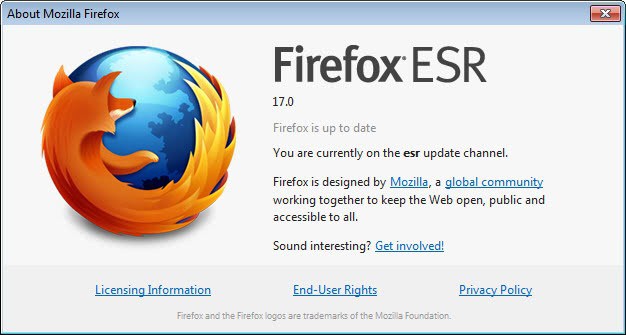
Mozilla is currently preparing the release of Firefox 17.0 stable which will be later out today if no last minute issues emerge that delay the roll out of the update to all users of the stable version of the browser. We look at what's new in Firefox 17 back when the Aurora channel got updated to the version, and the majority of features mentioned in that initial article made their way into the stable version as well. Aurora releases are about 12 weeks ahead of stable releases so that some things can change along the way.
There is no stable release change log out there right now, but the beta release notes usually provide use with the information needed. The page lists the following additions, changes and fixes to Firefox 17.0:
- Click-to-play blocklisting implemented to prevent vulnerable plugin versions from running without the user's permission
- Mac OS X 10.8: Support for Notification Center
- Updated Awesome Bar experience with larger icons
- JavaScript Maps and Sets are now iterable
- SVG FillPaint and StrokePaint implemented
- Improvements that make the Web Console, Debugger and Developer Toolbar faster and easier to use
- New Markup panel in the Page Inspector allows easy editing of the DOM
- Sandbox attribute for iframes implemented, enabling increased security
- Over twenty performance improvements, including fixes around the New Tab page
- Pointer lock doesn't work in web apps (769150)
- Page scrolling on sites with fixed headers (780345)
Firefox users benefit from performance tweaks that Mozilla made to the browser, and the new click to play blocklisting feature that automatically blocks old Java and Flash plugin versions from being run automatically in the browser.
The new Social API that has been integrated into Firefox 17 is not mentioned on the page. It basically adds options to integrate social networking services such as Facebook directly into the browser so that chat, notifications and other information and features become available in Firefox directly. It is an optional feature that users need to actively enable to use so that users who do not need or want to integrate social sites into the browser do not have to deal with it at all.
Firefox 17 will furthermore ship with a preloaded HTTP Strict Transport Security (HSTS) list which improves security when connecting to sites on that list. Firefox uses the list to determine if a secure connection needs to be established when communicating with a website. Without the list, the browser would need to contact the site during the initial connection to determine that, which in turn can open the doors for man in the middle attacks.
The new version of the browser is no longer compatible with Mac OS X 10.5 or earlier. The Firefox 17 ESR, the new base for extended support release versions of Firefox, is already available on the Mozilla ftp site while the regular version is not available yet.
Advertisement
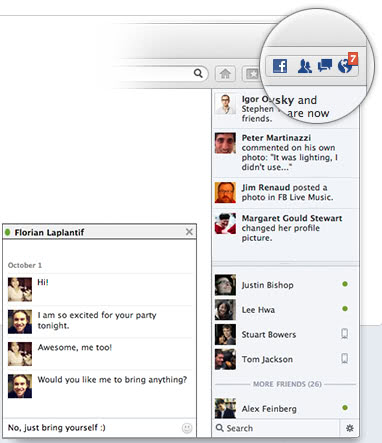




















Any way to disable the new tab movement animation?
There is no built-in flag to do that.
Hello Martin, I find this interesting & wanted to know more as well as how to enable it? “Sandbox attribute for iframes implemented, enabling increased security”. Thanks.
This is automatically enabled in Firefox.
https://bugzilla.mozilla.org/show_bug.cgi?id=341604
OK.thanks.
Martin, You were completely right. I uninstalled main Firefox v. 17 than reinstalled Firefox v. 16 and then removed the Add-on Tabmixplus. After that I installed Firefox v. 17 and main Tools/Add-on function is working like a charm again.
Thanks for your advice without you advice I think I would not found the reason why the Tools/Add-on, was not working. :-)
Do you think Tab Mix plus is going to be upgraded so it will work in the future, with Firefox 17 and releases after Firefox 17?
Yes the dev seems to be working on a new version already.
I’m really glad Chrome being around… Pushed a lot the things and now Fx become better, faster and faster better…
At some point though, they should stop adding features and focus only on bug fixing. For instance, give 6 six-weeks a year to bug-fixing only. More features, more bugs, as usually.
There are always bugs fixed between releases for all versions. And, a whole lot of them. Not all bugs of course, but a lot none the less.
http://www.mozilla.org/en-US/firefox/17.0/releasenotes/buglist.html
Google did have the advantage of learning from Firefox on what people want and what Google wanted and what to do better and/or different much like the way that Mozilla learned itself when it went from the (all-in-one) Mozilla Suite to a lightweight and just enough features Web browser.
I do certainty agree that Chrome has helped in a way, competition usually does, but something that most people don’t realize is that initially, Google implemented things and ideas into Chrome that came from Mozilla that were going to be in Firefox but Firefox was on the old release schedule so Google beat them to it.
As an add-on developer and user, I really hated the rapid release cycle but I’ve adjusted, so have most other developers (poor theme developers can’t really though), and now I like it.
I also do believe that there are -a lot- of things in Firefox and still to come that would have/would be better left to being add-ons (Social is the latest), but there still isn’t anything remotely close to being anything as solid, helpful, useful, and as customizable as Firefox that meets my needs and, that’s developed by an organization that I truly trust.
Martin, I resolved main java error’s (by upgrading) but the outer problem that the function going to tools/Add-on (also ctrl/shift/a) does not work. So its time for a update.
Did you hear anybody else about this problem?
Do you know how to resolve this problem.
Paulus seems to be related to Tab Mix Plus. Read the last comment on this page: https://www.ghacks.net/2012/08/22/mozilla-firefox-17-better-add-on-security-but-some-add-ons-may-break/
https://www.facebook.com/about/messenger-for-firefox
Link to turn on Social API
“woth” from my previous post should have been “worth”.
so firefox 19 coming soon for me ^^
This seems like bad news for those orn or migrating to the Firefox ESR 10 sereies (often from the Firefox 3.6 series).
It is also woth mentioning that Firefox ESR 17 has much more restrictive system requiirements.
Martin, I just updated to v. 17 (and reinstalled back to main old version 16.0.2) and after that I got all error’s (java) coming from main Facebook page, every time I refreshed main Facebook page.
I also good not use main add-on function (go to the add-on’s) ?
Version 17 working fine fore you?
I only tried it a bit, as I’m using Nightly most of the time currently. Do you mean Java or JavaScript errors on Facebook?
Martin,
Thanks for the news about Firefox. I’ve been experiencing some odd behavior with my computer recently with FireFox 16.0.2. After some time on FF I ended up with the BSOD:
Error Message:
Hardware Malfunction
Call your hardware vendor for support
NMI: Parity check / Memory parity error
*The system has halted*
I researched it and checked the memory, the GPU, updating drivers, everything I could before I considered a fresh OS reinstall. But before I did I switched over to Google Chrome. I loaded Chrome with all the extensions I liked and have been using it since then with NO BSOD! I can only imagine that FF overloaded the GPU or something like that. I hope the new FF 17.0 makes firefox usable again.
I thought I would comment on this issue in case some of your other subscribers have experienced the same problems, it would be interesting to know.
Thanks,
Bill
Dell Inspiron 6400
2 gigs ram
ATI Mobility Radeon X1300
Windows XP SP3
Thanks Bill for making us aware of this possible issue. I’m running the same system. Dell 6400.
Martin,
I hadn’t thought of that! I don’t think, and haven’t had time to check, that I’ve enabled hardware acceleration in Firefox since I last did a reinstall. I’ll have to check it out! And thanks for the reply Noswal.
Thanks again,
Bill
I unfortunately never heard of the issue. Did you run Memtest to see if the problem is faulty memory?
Oh yeah, I tried Memtest, and a number of other different angles thinking it was a overheating problem or gpu, or any other memory problem. All I know, is since I have gone to Chrome I haven’t had a single problem. I don’t have any other explanation than maybe FF overburdened my computer. (?)
Thanks
Bill
Have you checked whether hardware acceleration is used in Firefox (under Advanced > General in options).
and so is Opera 12.11 final.
Yep https://www.ghacks.net/2012/11/20/opera-12-11-security-and-stability-upgrade/ :)