Media Hint to access Hulu, Netflix, Pandora from everywhere
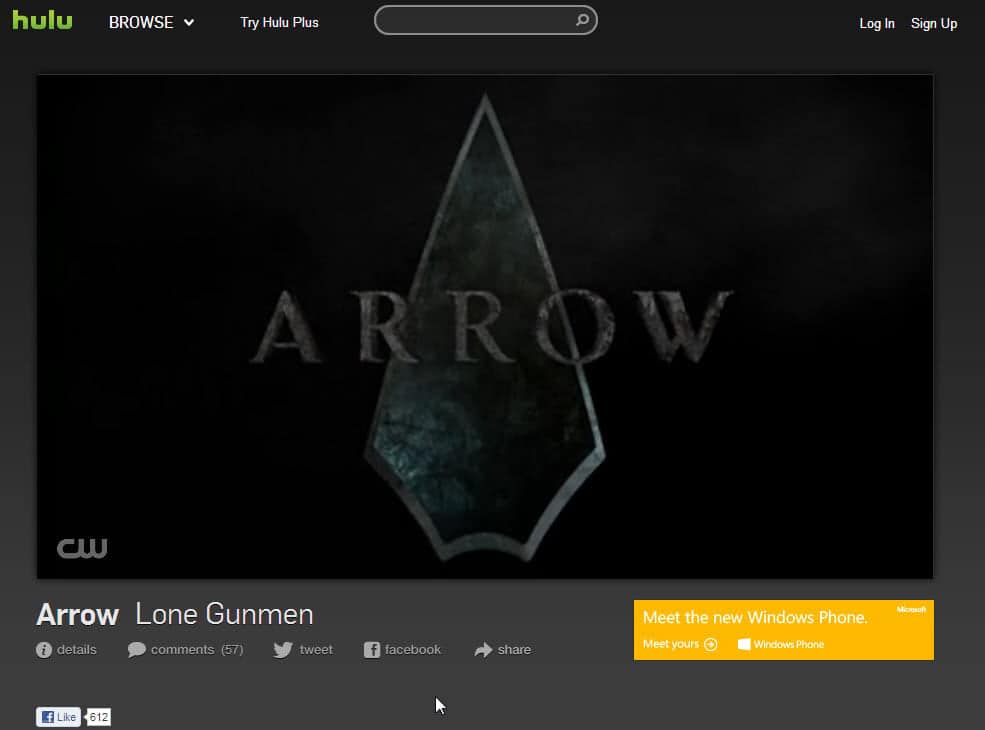
If you are sometimes on vacation abroad but do not want to miss your favorite TV shows while you are, you are facing a dilemma considering that you may not be able to use services such as Netflix, Hulu or Pandora to do so. Several popular services like the ones mentioned are limited to certain countries only, and if you happen to be in another, you can't directly make use of the services they offer.
Since it is usually the IP that those services check to find out whether a visitor is in a country where they make their services available in or not, virtual private networks, proxy servers and even DNS servers are sought after in these circumstances.
Media Hint is a new browser extension for Google Chrome and Firefox that provides you with access to services such as Hulu, Netflix or Pandora from any country. At the time of writing, the service is completely free to use and works automatically once you have installed the extension in one of the supported web browsers.
Before installation of Media Hint
After installation of Media Hint
Just visit a website that is restricted to visitors from the US to see that it can now be accessed as if you were still in the US or another country where the service is being made available.
We have seen services like this come and go in the past, and it is very likely that changes will be made to it in the near future to make it profitable considering that proxy traffic itself has to be paid for.
The privacy policy states that the service does not "monitor, collect or store any information" about websites that are visited or information that are provided while using the service.
The streaming quality is quite good at the time of writing, with barely any lags or buffering pauses while watching TV shows or listening to online radio. An increase in popularity may result in a deterioration of quality leading to a less than ideal viewing or listening experience. We have seen this happen in the past to other services, and it will be interested to see if Media Hint will face the same issues.
Advertisement
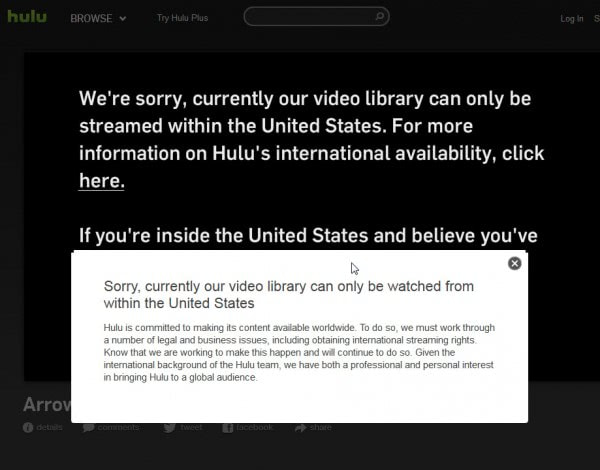




















Thanks for the article. I personally use the UnoTelly DNS option. It’s ideal for content stre. aming because unlike VPNs, there is no internet speed loss when using it.
I used the Firefox addon and it didn’t work on Aljazeera.com. Their server still nknew I was in the USA. SfaeIP kicked it’s butt though. I use it there all the time. But Java Applets for services here in the USA won’t load when I’m using SafeIP to mask my location. Small price to pay.
That’s SafeIP not SfaeIP.
Hi,
This is great, but I don’t want to see US content on a web browser, but on my tv directly.
Is it possible to have media hint enabled on a device working as a proxy and then route all traffic from other LAN devices (e.g. xbox, any media center with NETFLIX addon, boxee, smartv, etc) through it?
Something like port forwarding on the device working as a proxy?
Thanks
The safer way to use Media Hint is to tell the extension to read instructions from your local disk instead of from https://mediahint.com/default.pac.
check this out: https://gist.github.com/raul/4460965
Just grab this script, rename it to app.js and replace the one in your Media Hint extension directory :)
Cheers
For a novice, like me, can you plz explain why it’s safer? Cheers!
all 3 working for me in Australia with Exetel thks Martin
Neither Hulu or The Daily Show are working from Australia :(
EDIT: as per developer’s suggestion, I disabled FoxyProxy and it worked ;)
@Martin,
Do you know any other Add-on that helps to view country blocked videos on YouTube? Since I moved to germany I often face an error that says I can’t view the video because of GEMA …. !
Yeah that is really terrible here. You can install something like Proxtube for Firefox to watch those videos: https://addons.mozilla.org/en-US/firefox/addon/proxtube/
Thanks, works great. :)
Pandora is NOT working for me….
But Netflix and Hulu are OK!
Thank you!
Working great, Thanks a lot… Your blog always amaze me with new wonders… Every article content is full of information and different from other bloggers..
Thanks for the compliment ;)