Ashampoo UnInstaller 5 review
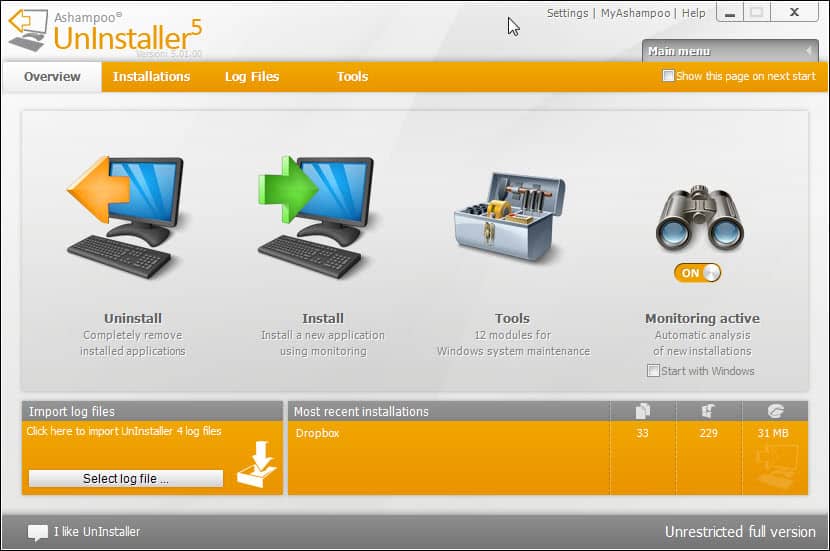
Windows' Uninstall a Program dialog is a basic control panel applet that enables you to remove previously installed software or Windows updates from the operating system. It is one of those programs that has not seen improvements in a very long time. The core issue that many users have with it is that it is not very thorough when it comes to the uninstallation of programs.
It is quite common that leftovers remain on the system that waste disk space, may make it harder for you to find and manage stuff on the system, and sometimes even cause issues that go beyond that.
Ashampoo Uninstaller 5 is a commercial software remover for the Windows operating system. The program ships with two main features when it comes to uninstalling software, and a set of additional tools that are offered on top of that.
Installation monitoring is probably the most interesting feature of the program. The uninstaller can create a detailed log of changes made to the system during the installation of software. Note that you need to enable the monitoring first on the overview page.
Once you have enabled the monitoring of application installations, you will notice a few things when you install new programs on your system. You will first notice that an onscreen toolbar is displayed by Ashampoo Uninstaller whenever you do that. It displays the elapsed time, the file writes and the Registry modifications made by the installer.
You will also get a system tray notification when the installation completes that displays stats about the process. The installation is then displayed in the program window under recent installations, and in the log files tab of the window as well. When you switch to that menu, you will notice that you can display all system modifications a selected program made to the Windows system during installation. This is not only quite useful for troubleshooting purposes, but may also be handy if you want to make sure that the installation did not tamper with any important system files or data.
A simple example where this can help is the installation of toolbars or other adware during software installations as it reveals where the toolbar has made its mark on the system. There is however no option to delete select files or Registry keys only, which means that you need to do that manually on the system after all. File and Registry changes can be imported and exported in the log files view, which may be useful for safe keeping or further analysis.
The uninstaller itself displays the list of installed programs on the system. To uninstall a program, select it from the list and hit the uninstall button afterwards. You can only select one program at a time that you want to uninstall. It would have been useful if you could queue up uninstallations to save some time. As it stands now, you can only select on uninstallation at a time. A search form is available to filter installations, useful if you are looking for a particular program and do not want to browse the full catalog. You can furthermore filter installations by logged, unlogged, corrupt or incorrectly installed.
The group feature is quite interesting. You can create groups and assign applications to them. These groups become available in the filter list improving the manageability of the listing. You can for instance create a test software group and move all applications that you test into it. This way, you always have an overview of programs that you have installed for testing purposes so that you can easily uninstall them again or move them to the list of regular applications. An option to hide select applications or groups from the listing would have been a nice addition though to make sure you do not accidentally delete the wrong application.
A click on uninstall triggers a new window where you can select whether you want to run the original uninstaller that shipped with the program. The option to scan for leftover files, folders and Registry keys is enabled by default, and if available, a silent uninstallation is selected that surpresses dialogs. Ashampoo Uninstaller will run a scan for leftover files after the uninstallation completes to make sure that no data of the program remains on the system.
The program uses a list of setup file names that it automatically recognizes as installers. You can add or remove entries in the settings to suite your own needs. Here you also find the ignore list that lists file names that won't be monitored and the security list, which limits the monitored setups to the processes listed within.
As mentioned earlier, Ashampoo has integrated a set of system tools into the uninstaller. The tools are described below:
- Drive Cleaner - Scans for temporary files and offers to delete them
- Registry Optimizer - Scans for problems in the Windows Registry
- Internet Cleaner - just like the Drive Cleaner, only for Internet browsers.
- Defrag 3 - A file defragmentation program (with SSD warning)
- Service Manager - Manage Windows Services using the program, with community ratings
- Startup Tuner - Manage Windows start up items, also with community ratings
- Font Manager - Preview and delete fonts
- System Restore Manager - Create or delete System restore points, or restore a previously created point.
- File Wiper - Delete files and folders securely
- Undeleter - A file recovery tool to recovery previously deleted files
- Link Checker - Scan for and fix invalid shortcuts
- Duplicate Finder - Find duplicate files on the system
The good
- Installation monitoring, including manual monitoring
- Scanning for left overs after uninstallations complete
- Blacklisting and whitelisting of processes
The bad
- An option to queue multiple uninstallations is missing
- It would be useful to have an option to delete select files or Registry keys of a logged installation, for instance to remove a toolbar that was installed as part of an installation
- No option to disable the system tray popup that appears after installations
- File wiper not integrated with uninstaller
Verdict
Ashampoo Uninstaller is a useful program for Windows users who want to have full control over software installations and uninstallations on their system. The program shines when it comes to the uninstallation of logged applications as it is very thorough in this regard. It could use a few features here and there though that will make it more usable.
The integration of additional system tools is a nice add-on, but nothing that is really related to the program's core functionality. Ashampoo could change this in the future, for instance by combining features offered by the system tools with the uninstaller. The file wiping is just one example where this may come in handy.
Giveaway
Ashampoo gave us ten Uninstaller 5 licenses for a giveaway. If you are interested in the program, leave a comment below to be included in the drawing of winners. It would be nice if you would comment on your current uninstallation routine.
Advertisement


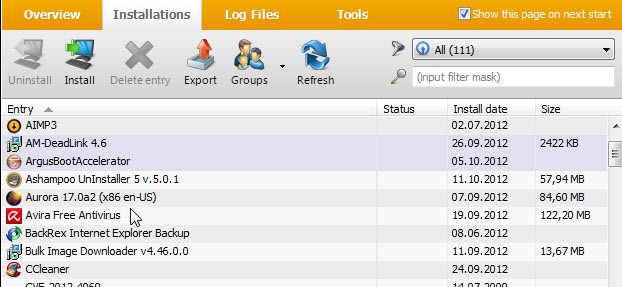




















this is a great program if you have to get rid of programs and leave no traces left in your system like the other guys do. it is great!
HI MARTIN ,
When you will declare the winners ??? Please tell me .
Hi,
I have already notified the winners per email. Sorry for not revealing that earlier.
HI MARTIN, you should put the names here at this page . so that everyone can know that winners have been selected. thank u.
Hi Martin,
I wanted to say I was one of the winners in the giveaway – THANKS AGAIN!!
I have installed the program and have to say it is very good.
The list of programs populates as quickly or more quickly than Revo uninstaller (my current program) does.
I am still investigating all the other tools which look good – but the basic uninstaller is so fast.
Revo generally did a pretty good job, but was a bit slow for uninstalling.
This program is quite fast, but I have not yet found a setting like in Revo to decide how “deep” to uninstall – and I haven’t seen if it has a comparable feature to allow you to choose to uninstall leftover files, folders, and registry items.
Anyway – thank you again, I’ll continue to use this and test it out!
Currently, i using iobit uninstaller. I would like to use Ashampoo Uninstaller. Please count me in. Thanks.
Would be nice to win it guys,like ur site veryr useful.Thanks.
At the moment when I want to uninstall a program I use its uninstaller, if available, or Windows uninstaller.
It would be nice to win a licence o Ashampoo Uninstaller to replace those methods.
I want to try this shizzle out, so give me a license and let installing/uninstalling begin!
Good giveaway.
Count me in.
waOoO!!hi martin, exclusive giveaway for all ghacks.net readears.
Currently i am using – iobit uninstaller – ++ Revo
uninstaller pro . iobit uninstaller is fast for me. revo is also good
.it removes programs totally. i will soon test this
software and compare.
thousand of thanks 4 organizing this
giveaway. I will really very very happy if u can select me 4 a
license.
one thing more . u should add the word
giveaway at the name of this post.because many user may skip this post
thinking just as a review post.
thank you.
I have been using Version 4 for a few months, and find that it is very slow. I would like to upgrade to Version 5 to see how it does. Thanks for the contest.
excellent soft to uninstall programs, please count me.
waOoO!!hi martin, exclusive giveaway for all ghacks.net readears. Currently i am using – iobit uninstaller – ++ Revo uninstaller pro . iobit uninstaller is fast for me. revo is also good .it removes programs totally. i will soon test this software and compare. thousand of thanks 4 organizing this giveaway. I will really very very happy if u can select me 4 a license. one thing more . u should add the word giveaway at the name of this post.because many user may skip this post thinking just as a review post. thank you.
This tool will give me the best option to optimize the Unistallation Process.
Thank You for this Giveaway. Please count me in..
This would be a very useful program for me from a very good company. Would love to win. Thanks for the offer.
Honestly I feel totally mess when using windows standard unistallation wizard moreover it lacks many features especially remove many left over files in system registry. So when we talk about Uinstaller, We must choose the best tool on the market for nowadays usage.
Great to have this Tool here for Giveaway. I wish to be the One Lucky to wipe out all the junk files..
Please count me in Dear Martin..
Thanks for the giveaway. Ashampoo Uninstaller 4 is what I was using previously before I stumble on to IOBit Uninstaller which is portable. But I still miss the elaborate uninstalling routine offered by Ashampoo Uninstaller. This version sounds interesting and I would definitely like to put it through good use.
A couple of years back I have bought Ashampoo Uninstaller (in fact I own versions 2, 3 and 4).
I had plenty of time to evaluate this software and I may say that yes, it is a good uninstalling software.
But I also bought Total Uninstall, which I also had the time to evaluate and I may say that this one, Total Uninstall, is the best on the market, because I tried also Revo Uninstaller Pro and this one is a very good software but not as good as Total Uninstall.
Before saying that a software is better than another one, somebody has to make a huge number of tests if he really wants to be objective…
Hi Martin I just want to start with thanking you for your news letter.I have a very long way to go before I think I will be able too go through the day with out some type of problem with my PC. Mostly my fault, but my OS produces many also. I want to let you know,that just about two years ago. I know very and I mean very little about a PC let alone operating one. I have found a great interest in them. I see now how when something helps drive you. You can get the opportunity to see just what you can do. I can from nothing start and build a PC. I can take lots of parts good and bad , put them together and have a fairly nice running PC. The reason I tell all of this is to let you know that you have and are still a big part of the information that has help me to see that I can do things I never dreamed I could. I believe that everyone who has a PC should Know about your news letter. They would have lest head ache’s and save money thank you About the article , first let me say I like windows, But I believe there is many problems with it that should not be. The article is about a big one I think. Why should you have to get a third party program to do what your OS should be doing and it should be able to do it well. I have to be honest this is something with windows that really pisses me off. I own my PC ,I brought my OS and all other programs for it . Can someone tell how Microsoft can deny me from opening a folder my PC , placing locks on them and the part of it that really pisses me off about it is that the files windows won’t let me in to are not system files. I can get into them. How can can windows be so strong no matter what version. Be a great program as it is and yet have this so uncalled for problems. Microsoft has become a very large company. Us the user’s of their programs and products Helped them get where they are. Hopefully they will take a look at that and think about it also. Mr Martin once again thank you so much. I am glad that after banking you had a passion for PCs . I made my first believer in you after he forgot his password and I used your suggestion. logmein. it worked like a charm. He still has trouble believe I got him back into his PC. He knew me not that long ago when to me copy & paste meant draw what you see and glue it on the wall LOL Anthony H. achutzler80@gmail.com
I currently use Revo Pro though I certainly would like to give this a try if I win. So please count me in for the contest. Thanks.
Would like to try this one. I currently use ccleaner.
Noticed in Ashampoo Page that with this newest v.5 (unlike with v.4) his uninstaller doesn’t do anymore “before-after-comparisons”.
Too bad. Since that means that now it can’t perform an accurate uninstall from app. that needs to reboot to install/uninstall. Too bad in fact!
Thus it is like Revo Pro now: both can’t do an accurate uninstall !
Better to use:
– ZSoft Uninstaller (freeware) – 32 bits supported only.
– Full Uninstall and Total Uninstall – both 32/64 bits supported.
The only thing missing from Ashampoo’s Uninstaller program is a registry compactor to eliminate empty space when keys and strings of data are deleted from the registry. I hope they will eventually include a registry compactor in the toolkit. Are you listening, Ashampoo?? ;-)
Thanks for the giveaway – count me in!
Right now I use Revo Uninstaller (free version) and it seems to be pretty effective.
What I like is that is brings up a list of programs about 4x faster than windows 7 does and it gets rid of extra files and registry items left after uninstall.
I would be willing to try the Ashampoo uninstaller though as I like that it has additional features beyond just uninstall that seem fairly useful.
I have used Ashampoo Uninstaller in the past. It is, by FAR, one of the best uninstallers available. It’s been around a long time and is a mature product. The only other application that comes close to it in terms of performance and ability is Total Uninstaller. But, Ashampoo’s program is more robust, in my view. I would highly recommend Ashampoo Uninstaller to anyone who is meticulous about keeping their hard drive and registry clean and orderly.
The truth is, everyone should be using a real uninstaller, like Ashampoo’s. Most of these other uninstallers are pretenders that don’t actually monitor all the changes made to a system during a program installation.
I just built my new computer and don’t currently have a third party uninstaller. I would LOVE to receive one in the giveaway promotion!
Please! Send me one!
Usually such utility are not necessary but… there is difference between theory and practice. I will be happy to be one of the giveaway winner ;-)
Currently I either use CCLeaner for a quick uninstallation — it loads much faster than Win7’s — or if I want to remove every last trace, I’ll fire up Revo Uninstaller, the free version.
When we established the program to record the changes made by the program and also a very nice feature to erase all changes made to the program we lifted.
Thanks For campaign.
I’ve used Revo Pro for years but have been considering changing since the uninstall is not always clean.
Thanks.
Thanks for the giveaway!
Currently I only use Geek uninstaller and Revo uninstaller free. I would like to try Ashampoo Uninstaller 5, please count me in.
Best regards!
I would like to give ashampoo a run to see how it performs. Currently, I use Revo and Iobit uninstallers, depending on whether they are x64 or x86 programs.
I currently use Revo uninstaller free.
I don’t have a current uninstall routine. I end up starting fresh every 6 months reapplying the image I created after installing Windows. This program could really help me I guess
I don’t use anything right now other than standard Windows uninstall, so it would be nice – for less frustrations – if I had a real uninstaller.
Hi Martin,
Last year, during your holiday giveaway period, I was one of the lucky ones to win a license for Revo Uninstaller Pro.
Before that, I had been using the free version, which was great – except that it did not recognize any 64-bit programs running on my system – so they would not appear in the menu of installed programs.
Revo Uninstaller Pro does recognize 64-bit programs, which makes a huge difference if you’re system is 64-bit, like mine.
As a result, I have been extremely happy with the Pro version of Revo.
I’m assuming Ashampoo UnInstaller 5 works on 64-bit systems, which is a very important point to mention and consider.
Is that right ?
Just bought Uninstaller v4, now v5 already came out? Hope i can win this giveaway to not feeling regret. Ashampoo Uninstaller is ultimate uninstaller and remover of any apps.
I tend to use Revo Uninstaller, I like its advanced option to deep scan the registry for left overs after an uninstallation. I’ve also used CCleaner and more recently IOBit Uninstaller which is a great portable uninstaller. While all of the above are excellent tools for thoroughly removing software from a machine, if you look hard enough it’s still possible to find leftovers. Additionally running autoruns, hijackthis and manually searching the registry is the only sure fire way (short of a format/re-install) of getting rid of everything.
I’m interested to see if AShampoo is as good or better than the above.
Currently, I’m using the uninstall section of CCleaner, and then use the registry cleaner section to remove leftover registry entries. I have to delete leftover folders and files using Windows Explorer.
I’d be interested in trying out a new method on uninstallation.
I use Ashampoo Uninstaller 4 = grat
Can i get Ashampoo 5?B
I have tested the trial version of Ashampoo UnInstaller 4 and liked that one.
Would love to get a license for version 5. Thanks.
Nice. Currently I’m using Revo Uninstaller Free and Pro. Ashampoo UnInstaller 5 seems like a very good program. Thanks.
Nice,can I have one?
Cheers.
I’m eager to test this one out!
I’m always interrested in finding good software and hence I install lots of programs to try out. But I’m also quite fanatic in trying to keep my machines clean.
Currently I’m using “Revo Uninstaller” and “Your Uninstaller” to remove programs. And I’m always surprised of how much traces they find after an uninstall of software.
I use ccleaner at the moment but I am currently using windows 8 and would be interested to see compatibility with Ashampoo.
I use the portable Revo, never failed on me to completely uninstall and clean
the registry and leftover folders.
Thank you for the giveaway!
Currently I’m mostly using the custom uninstallers of the corresponding applications. I try to avoid installing and uninstalling without a testing inside a virtual environment. When I decide to keep the application I don’t bother about uninstalling. Anywhay I would like to try Ashampoo Uninstaller 5 licensed.
Thanks for the giveaway!
Currently I only use Ccleaner. Using Ccleaner to uninstall the programs and clean the registry later (though it will not thoroughly clean folder leftovers.
Hi Martin. Interesting software. I like that it automatically monitors the installations. I mostly use the standard windows uninstaller and sometimes Ccleaner as it loads the installed programs list much faster. I’ve used Revo uninstaller in the past, but between windows reinstalls and system updates I forgot about it and although it can scan for leftover settings files and registries I would’ve preferred to have it monitor the installations, but I always forgot to start the program until after already installing the programs.