Mozilla to notify Firefox users about oudated plugins
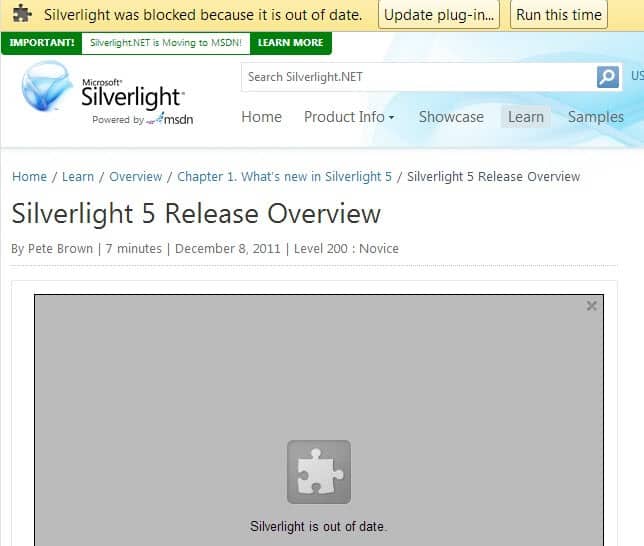
Outdated plugins are a serious concern when it comes to security on the Internet. The main problem here is that a vulnerable plugin leaves the browser wide open for attacks targeting the vulnerability, and there is little that can be done about it to protect the browser. While you could install NoScript for Firefox or use click-to-play to block plugin contents from being executed automatically, it is best to make sure that plugins are up to date to avoid possible issues in first place.
Mozilla created the Plugin Check some time ago that checked plugin versions to inform Firefox users whether the plugins were up to date or outdated. Links pointed to the websites of companies like Apple, Adobe or Microsoft where the latest versions of plugins were available for download.
Firefox users soon will see notifications about oudated plugin versions when they try to access contents on the Internet that require them. While it is not clear yet how those notifications will look like, it is likely that Mozilla will implement a system that is similar to how Google handles outdated plugins in Chrome.
The browser displays a notification at the top highlighting what just happened on the page. Options are provided to run the plugin this time, or update the plugin instead.
Mozilla stated in a blog post that Firefox users may ignore the warnings and continue using the old plugins. It looks as if Firefox users are redirected to the Plugin Check page if they select to update. The option to bypass the warning is useful for Firefox users who deliberately installed an old plugin version, for instance if the latest version causes issues on their system: Flash anyone?
The checks are only carried out for Silverlight, Adobe Reader and Adobe Flash on Windows. It is not clear why Java has not been added to the mix, as it is also a high profile target on the web.
On a personal note: I have been running a plugin-free version of Firefox for the last weeks and do not really miss a thing. While I sometimes have to use Chrome to view Flash videos that I could not view otherwise, I did not experience any major issues other than that.
Advertisement



















THANK GOD YOU CAN TURN OFF THIS “FEATURE”!!!!
I do not need to be violated with this garbage everytime I start up firefox.
I too intentionally do not update things because there really IS NO POINT in updating every second that an update is available. I ALWAYS wait until things do not work anymore BEFORE updating. Updates are mostly crap anyway. (They really are for the most part.)
Oops, I also have IE Tab Plug-in but that’s different.
Reposting a comment of mine.
“I’ve waited a long time for this.
I would really like to be notified about the outdated plugins even before visiting a page that uses one.
It should be possible since Firefox will be scanned anyway and checked.”
Someone should be able to write an add-on to do so.
I only have Flash enabled and occasionally Silverlight to preview a movie on Netflix before adding it to my queue (for streaming to home), but I do like to keep some plugins installed in case I really need one. There’s no restart required when enabling so no big deal.
I don’t use Chrome.The only time that I have is to test my sites in it and to see what’s new every year or so, but even then, I use a portable version.
I feel dirty when I use it and have to take a shower afterwards.
Alright, so it’s Oct 7th and Firefox is now opening a tab to https://www.mozilla.org/en-US/plugincheck/ anytime I use Firefox. It’s complaining about the Shockwave Flash plugin being out of date.
But the thing is, I consider Adobe itself to be more of a security risk to my machine than random malware, and I *deliberately* refuse to update what is effectively Adobe’s trojan software.
So the question is, how do I disable Firefox’s annoying attempts to tell me what to do?
While I’m at that, how do I also stop Firefox from reporting to web sites what plugins it has, and remove the ability of Mozilla Foundation to alter the behavior of my installed Firefox without asking me?
You can try and set the plugins.update.notifyUser preference to false in about:config. Set this one to false as well while you are at it: plugins.hide_infobar_for_outdated_plugin
If those are set to false by default, try changing the plugins.update.url parameter to a blank. This removes the url the plugins are checked on.
A lot of out dated plug ins are not avaliable to Mac OS products update especially when ur beta testing. They are avail to Windows but not Mac.
That’s a good idea, but considering that I’ve uninstalled most of the Plug ins in Firefox, as they were totally useless and I completely uninstalled Java, for obvious (vulnerability) concerns, Mozilla can advise me when the two remaining ones are outdated.
I did keep Adobe Flash, as I don’t ever want to use Google Chrome!
There’s no need to use 2 or 3 Browsers when one (Firefox) does the job, nicely! :)
What about firefox on linux,flash plugin there is pretty outdated!
https://blog.mozilla.org/nnethercote/2012/10/03/memshrink-progress-week-67-68/
>For example, on one page that holds a gigantic Mercurial diff, this change reduced 64-bit Firefox’s memory consumption from 1,759 MiB to 1,306 MiB.
Memshrink work continues, rapid release works and gives you continous improvements. If you are running a garbage fork like Pale Shit that doesn’t keep up with the latest Firefox versions, you’ll get no improvements, period.
Say no to garbage forks, stick with the real thing.