Make Thunderbird the chat powerhouse: add chat protocols
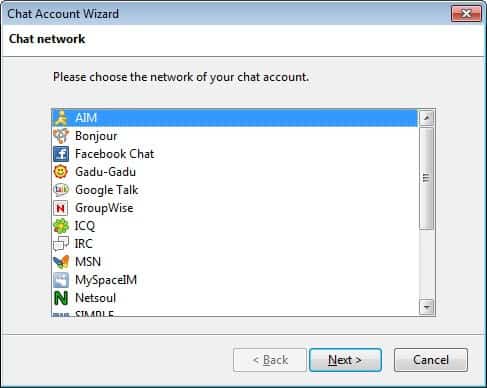
Mozilla added chat capabilities to Thunderbird 15, the latest stable version of the desktop email client. This basically enabled Thunderbird users to add various support chat networks to the client to chat from within the program. Support for Twitter, Google Talk, Facebook Chat, IRC and XMPP was added at that time.
Several important instant messaging protocols were not included in that release, and it was not clear at that time if Mozilla would add support for them in future releases.
Additional Chat Protocols for Thunderbird [link] is a new extension for the email client by Florian Queze, one of the developers of Instantbird, that adds several new chat protocols to the email client. The extension adds support for the following instant messaging protocols on top of what Thunderbird is supporting by default: AIM, Bonjour, Gadu-Gadu, GroupWise, ICQ, MSN, MySpaceIM, Netsoul, SIMPLE, Sametime and Yahoo. The add-on uses the Pidgin library for the functionality.
Simply download the extension from the official Mozilla Add-ons repository. To install it in Thunderbird, click on Tools > Addons in the email client, and there on the settings button next to the search all add-ons field on the top right of the screen. Select install add-on from file and follow the instructions here.
To configure new chat accounts click on Tools > Chat Status > Show accounts, and there on New Account which triggers the window you see below.
Select the account that you want to add to the email client, click on next and follow the wizard guiding you through the configuration of the chat account.
Thunderbird lets you sign in to every account on start up if you like, or manually only. You can chat with all of your contacts on each network that you connect to the email client, and use the program's search capabilities to search the chat history.
What's your take on chat integration in the email messaging client? Good move by Mozilla or something that you are not using at all? (via Sören)






















Sadly this was something promised before Thunderbird hit version 3 almost 10 years ago…little late…