Opera 7.5 Mini for Android introduces new social Smart Page
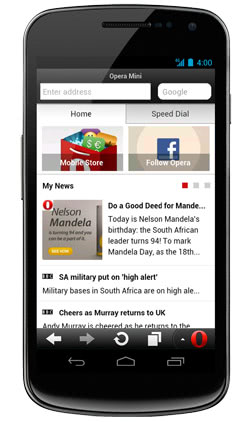
If you are not using Google Chrome as your browser on your Android smartphone you may have at least looked at Opera's offerings for the operating system. According to the statistics on Google Play, the browser has been installed on at least 10 million devices. Opera Mini 7.5 has just been released for Android phones running Android version 1.5 or higher introducing a new Smart Page and other features in the version.
You are probably wondering why Opera is making available two different browser versions, Opera Mini and Opera Mobile. The main difference is how pages are rendered using the browser. Opera Mini uses Opera servers to render pages while Opera Mobile renders pages on the smartphone directly. This makes Opera Mini ideal if a smartphone's hardware is not the fastest as it removes the time it takes before the pages are displayed on the screen.
Back to Opera Mini 7.5. Smart Page is a new social tab in the browser that taps right into popular social networking sites to keep you updated with the latest activities. The browser supports Facebook, Twitter and vKontakte, and once you have signed in on the browser you receive the latest updates right on the page without having to visit the sites directly.
Another addition is the My News section which displays news from a variety of sources based on your browsing habits or your preferences. Opera Mini furthermore displays link suggestions on the start page based "on the region your Android phone is located" in.
The speed dial feature is just a tab away in the browser, and since data gets compressed when you use Opera Mini, you benefit from faster browsing and reduced bandwidth usage, which is especially helpful for people who pay per Megabyte or with a plan that is only providing them with a low amount of free bandwidth per month.
Opera Mini 7.5 is available for download on Google Play.
Here is a video by Opera Software highlighting the new features of Opera Mini's Smart Page feature.
Advertisement
















