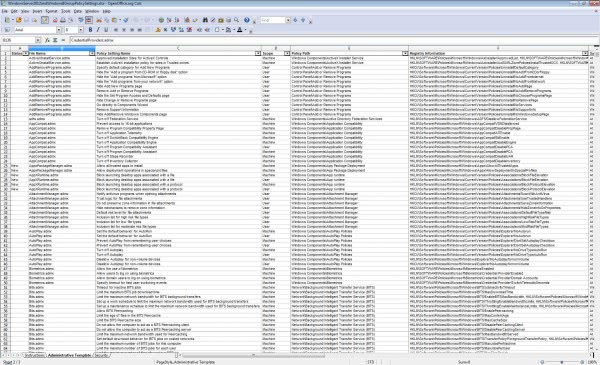Windows 8 Group Policy Reference
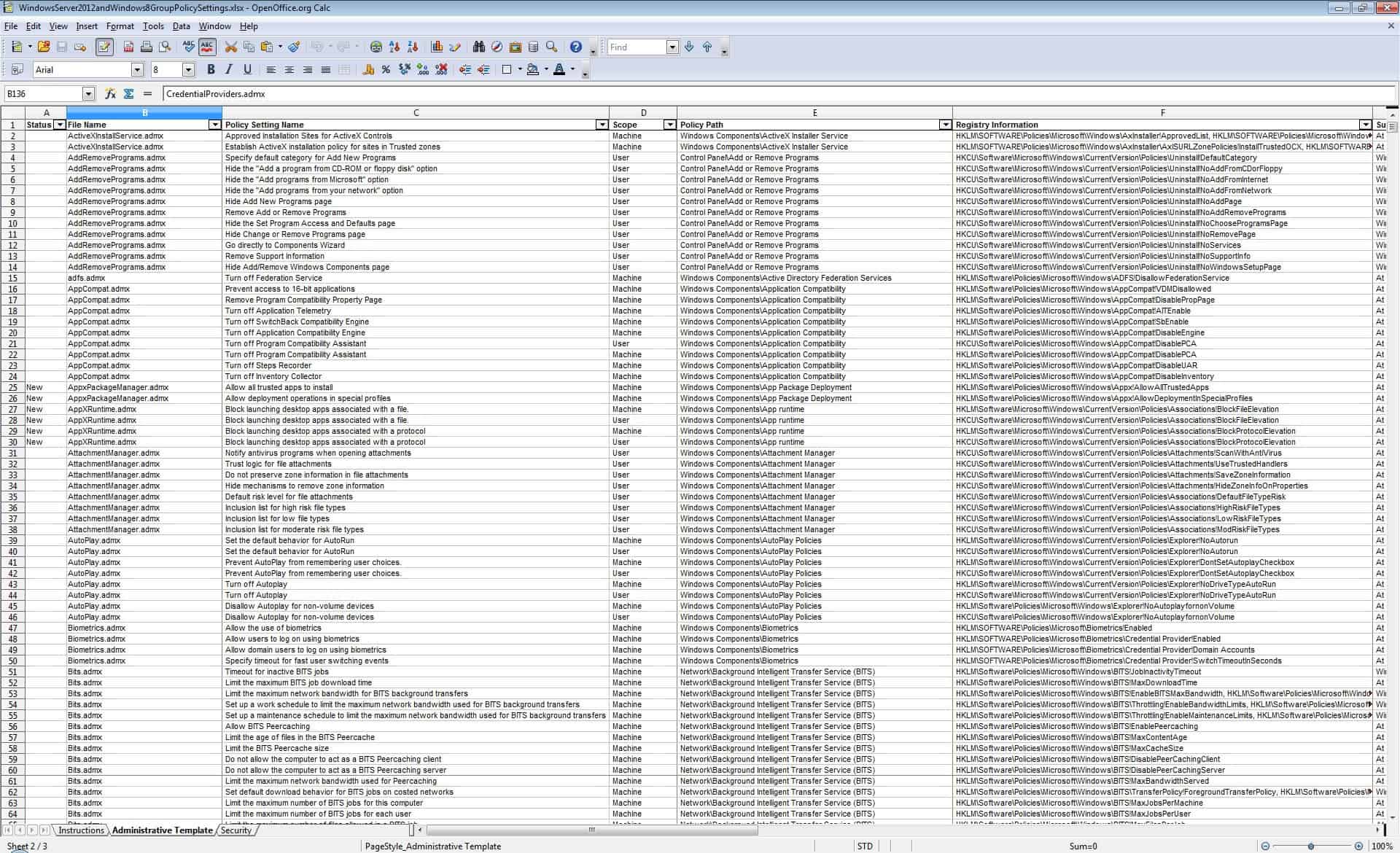
The Group Policy is only included in Windows 8 Professional and not Windows 8 RT or Windows 8 (yes, that is the name of the basic version of the operating system). Microsoft yesterday made available the Windows 8 and Windows Server 2012 Group Policy Reference, an Excel spreadsheet listing all available Group Policy settings for those operating systems.
The download page on the Microsoft website lists Group Policy documents for all recent Windows operating systems and not only Windows 8 or Windows Server 2012. Here you also find settings for Vista or Server 2008, and Windows 7 and Server 2008 R2.
Microsoft editors have added three columns to the administrative template sheet of the spreadsheet that list additional information in regards to rebooting, logging off and Active Directory Scheme or Domain requirements. Please note that the information have been added to all Group Policy Settings spreadsheets on the download page.
- Reboot Required: A "Yes" in this column means that the Windows operating systems requires a restart before it applies the described policy setting.
- Logoff Required: A "Yes" in this column means that the Windows operating system requires the user to log off and log on again before it applies the described policy setting.
- Active Directory Schema or Domain Requirements: A "Yes" in this column means that you must extend the Active Directory schema before you can deploy this policy setting.
- Status: A "New" in this column means that the setting did not exist prior to Windows Server 2012 and Windows 8. It does not mean that the setting applies only to Windows Server 2012 and Windows 8. Refer to the column entitled "supported on" to determine to which operating system the policy setting applies.
The spreadsheets supports filters which you can activate for each column header. Here it is for instance possible to only display Group Policy settings that Microsoft has added to Windows 8 and Windows Server 2012. The spreadsheet lists all policies, help texts, supported operating systems, Registry keys and a wealth of related information making this a valuable document for system administrators.
Advertisement