Firefox 17 What's New
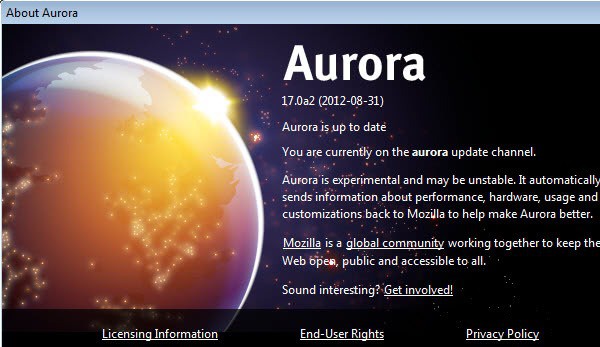
The Aurora channel of Firefox has just been updated to version 17. I'm always using the opportunity to look at the changes, improvements and feature additions. A change log has not been posted yet, which means that the the following list is likely not complete at this point in time.
It also needs to be noted that some features that Mozilla plans to integrate into Firefox 17 are currently not included in the Aurora release. It is likely however that this will change in the coming weeks.
Firefox 16 should download the update automatically and install it on the next start of the browser so that it is displayed as Firefox 17 the next time you start it up. You can alternatively click on Firefox > Help > About Firefox / Aurora to check for the update manually.
Firefox 17 features
Mozilla plans to improve the display of the browser's location bar results. Some of the restyling has already landed in Firefox 16, while larger favicons will land in Firefox 17 if development progresses normally. Changes include the removal of the scrollbar (without changing the number of results) which currently is displayed after six suggestions are displayed to scroll to the remaining suggestions. You can follow the progress that Mozilla makes here.
Social integration is another feature that Mozilla plans to land in Firefox 17. I have reviewed the social feature of Firefox two weeks ago and I suggest you check out the article for an overview. Mozilla plans to add options to the browser to allow users to connect to various social networking sites directly. This then includes integration of notifications, contacts, messages, chat options as well as options to share web contents effortlessly on the social networking sites the user is a registered member of.
It currently appears as if the features only become available in the browser if you connect at least one social networking account. Things may change though and this is something that I will monitor closely as I do not really need it included in the browser and hope that it remains an optional feature even when it is released.
Firefox 17 will also be the version of the browser were add-on security will be improved in. While that is a good thing, it may affect the compatibility of some add-ons that may not work in the version anymore unless someone fixes the incompatibility first.
And that's it for now. I'll update the article with new information once they become available.
Update: Mozilla has posted the Aurora changelog. It lists the following changes, additions and fixes:
- Mac OS X 10.8: Support for Notification Center
- Updated Awesome Bar experience with larger icons
- JavaScript Maps and Sets are now iterable
- SVG FillPaint and StrokePaint implemented
- Support for @supports added
- Improvements that make the Web Console, Debugger and Developer Toolbar faster and easier to use
- New Markup panel in the Page Inspector allows easy editing of the DOM
- Sandbox attribute for iframes implemented, enabling increased security
- Over twenty performance improvements, including fixes around the New Tab page
- Page scrolling on sites with fixed headers (see 780345)
The list is not complete, and some of the listed features have not been implemented yet.
Advertisement


















“I really don’t get Mozilla trying to make FF like Chrome. We use FF because we don’t want Chrome! If we wanted Chrome, we’d use it and relegate FF to the bit bucket like we do with IE.”
Exactly!
FF 17? What a dog. I see no improvement in performance, and will somebody PLEASE tell Mozilla to fix the memory problems. Yes, they say that they were fixed a long, long time ago, but no, they are not fixed. I open several pages on separate tags and the memory usage goes up to 500-1000K over time. Then I close all of the tabs and keep a new, blank tab open, and it STILL uses THE SAME AMOUNT OF MEMORY. It doesn’t release its memory. Are you kidding me?
And now moving tabs around (which I do frequently) is a disaster-and-a-half. I can’t move tabs forward (i.e., to the right), but only to the left. And once I grab a tab and begin to move it, if I change my mind I cannot put the tab back where it was. When I move it back, Firefox just drops it wherever it pleases.
I often have up to about 18 tabs open on three rows, and I cannot move tabs to a lower row, but only to an upper row, which means that I cannot move a tab to the end of the list. Really, Mozilla? What were you thinking (or were you even thinking)?
And that #!$%&#! new tab animation! Oh, it looks sooooo pretty, but I never know where my tab will end up. The previous, simple up-arrow indicator worked just fine, and I always knew where my tab would end up. Why the change? You all know the old saying: “If it isn’t broken, don’t fix it!” But apparently, Mozilla doesn’t.
Correction on the memory thing. That’s 500-100 MB. And after Firefox experiences performance degradation, I need to restart it to restore things to normal.
As for the tabs issue, I’m thinking that changes in FF17 have screwed up one (or more) of my add-ons, and that is at least part of the problem.
But it seems to me that FF should have the option to have a multi-line tab bar built in, instead of a clone of the one-line Chrome tab bar. It does me no good to have 15 or 20 tabs open when I have to scroll the tab bar left or right to find the tab I want, or select the tab from the drop-drown. That’s why I like a multi-line tab bar. Everything I need is always visible. One click and I’m where I want to be.
I really don’t get Mozilla trying to make FF like Chrome. We use FF because we don’t want Chrome! If we wanted Chrome, we’d use it and relegate FF to the bit bucket like we do with IE.
I do not see any improvement. Adobe Flash still does not work (yes, I already have the latest plug-in installed). Nor will Javascript work. Bye bye Firefox — you have forced me to change to Google Chrome. I don’t need all the fluff, but I DO need a stable browser that supports the way most web sites work.
Flash and JS work for me and most other FF users. Have you disabled services that you shouldn’t or hacked the registry without fully understanding the ramifications?
Have you tried a fresh install of FF? Be sure to delete you profile folder too (backup pw and bookmarks first). Maybe you made some changes in about:config that are causing problems?
Chrome is a fine browser as is FF. FF allows users more control which can lead to problems if the user isn’t careful. I’ve found this to be the case more often than not.
Social integration huh? Remember how cool it was back when Netscape kept adding more and more features to their browser? Looks like Mozilla’s trying to follow in their footsteps with Firefox now.
they should do a version without it
Why do so many articles on the web not give a “published date” any more? Is this by design, in order to make them look like new information? It’s October 9, 2012. I do a Google Search on “Firefox Updates”, click on a link to arrive at this article and can’t find the date this was written. Thank goodness for the Comments section, as they are my only clue.
The date is listed in the url and after the article.
Just a quickie, there have been 211 versions of Firefox not including Aurora. http://www.oldapps.com/firefox.php?old_firefox=8159.
Thanks for reply, so u’r experiencing same issues with animation like me, i dont think that tab animations will land in 17.
The aurora release notes are misleading, when they highlight Awesomebar bigger icons and that version dont support them yet, meh ;)
I read they will land in 18.
Martin, Tab animation is in FF17 since it landed just day before FF17 merger to FF18, I think you should check and confirm it.
Zlip, I will post information about Firefox 17 in six weeks when it is the stable version of the browser. I always look twice at what’s new. First when versions hit Aurora, and then again when the stable channel is updated.
Oh, 1 more thing we have now (Fx 17): tab animation, when rearranging tabs, no so smooth like the one which was once in Firefox 6,7? and i dont like this ‘preview” when rearranging but kinda progress
I’m seeing issues when I move tabs around in Firefox 17 right now, hope that gets fixed soon.
One thing is bothering me:
http://www.mozilla.org/en-US/firefox/17.0a2/auroranotes/
“Updated Awesome Bar experience with larger icons”
I don’t see any larger icons, just old ones..
It does not seem to have been implemented yet fully.
How do I disable social integration ?
this sucks
remove remove remove
how is this progress?