Greasemonkey 1.0 extension for Firefox released
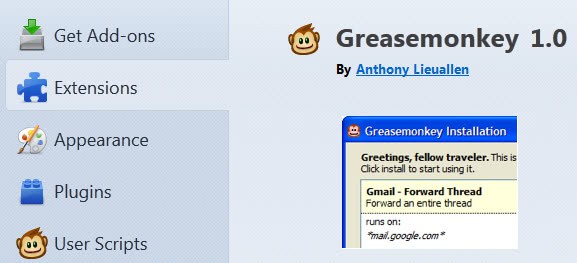
Greasemonkey is one of the most popular extensions for the Firefox web browser. The add-on adds support for JavaScript code, userscripts, that can be loaded to manipulate one, some or all web pages that you visit in the browser.
These userscripts customize a page's functionality or layout, for instance by removing advertisement, adding download options or providing additional search options that would not otherwise be available at all.
Google has built part of the functionality into the Chrome browser, while Firefox users need to install an add-on like Greasemonkey or the Scriptish add-on, before userscripts can be installed in the Internet browser.
Greasemonkey 1.0 which has been released earlier today is a direct response to the upcoming release of Firefox 15.
If you have read the review of the new browser version you know that it ships with add-on memory optimizations that prevent add-ons from leaking memory when they are installed in the browser.
Firefox users who noticed an ever increasing memory usage during sessions by the browser may profit the most from the change, as memory releasing has been optimized. The effect is that memory use drops considerable once you are running the final version of the Greasemonkey script and at least Firefox 15.
The changes implemented in Firefox 15 have a negative effect on some Greasemonkey scripts who started to leak memory as a consequence.
Popular userscripts like YousableTubeFix or Textarea backup with expiry were causing the issues, and it took a while to figure out how to resolve the issue.
Today's Greasemonkey 1.0 release fixes the issue, just in time for the release of Firefox 15 to prevent Firefox users switching to the latest stable version of the browser to experience memory leaks in a version of the browser that was designed to prevent those leaks from happing.
If you have Greasemonkey installed and not blocked automatic add-on updates you should have received an update to version 1.0 by now. You can alternatively download the new version of the extension from the official Mozilla Firefox Add-ons repository.
Once you have the Greasemonkey extension installed you can load any script that you come across into the Firefox web browser with just two clicks. The first loads the script and displays the installation dialog that highlights the domains the script runs on, the second confirms the installation after you have reviewed the dialog.
Scripts are listed in the Firefox Add-ons Manager afterwards from where you can edit, disable or remove them. Since userscripts are JavaScript files, you can edit them in any plain text editor that you have at hand. This can be useful for example to change the domains the script is allowed to run on, or fix functionality that is broken for one reason or the other.
If you are new to Greasemonkey, you may find the official manual useful as it provides you with a lot of information, including detailed information about installing scripts, editing, or script management.
Advertisement
Didn’t even notice it updated thanks to it being restartless! Wonders of no-restart-needed. :)
thanks for the information, updated
Really Great, I have been using it for more than years.
Just out and already leaking /s