Firefox 15 launches tomorrow, downloads already available
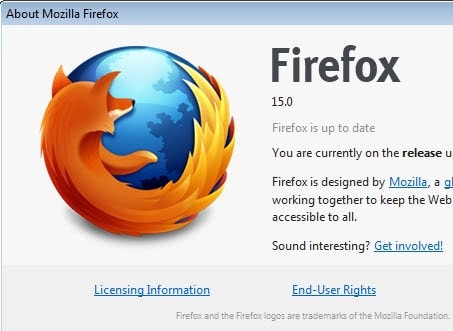
If everything goes as planned, Mozilla will release an update for Firefox 14.0.1 that will bring the version of the Internet browser to 15.0. The stable version of the browser won't be the only version that will receive an update in the coming days. Firefox's extended released support version will be updated tomorrow as well, followed by updates for Firefox Beta on August 30, and Firefox Aurora on August 31 (you can check out the regularly updated Mozilla Firefox Release Schedule to find out about future Firefox releases).
For a general overview of what is new and hot in Firefox 15, check out our initial coverage from June of this year which looked at the version when the Firefox Aurora version was upgraded to it.
When you look at the beta changelog you will notice the following changes in Firefox 15. The most important changes for users are listed at the beginning:
- Optimized memory usage for add-ons
- Preliminary native PDF support
- Support for SPDY networking protocol v3
- WebGL enhancements, including compressed textures for better performance
Developers benefit from the following new technologies and features
- JavaScript debugger integrated into developer tools
- New layout view added to Inspector
- The CSS word-break property has been implemented.
- High precision event timer implemented
- New responsive design tool allows web developers to switch between desktop and mobile views of sites
- Native support for the Opus audio codec added
- The <source /> element now supports the media attribute
- The <audio> and <video> elements now support the played attribute
Firefox users who install add-ons may benefit from the memory optimization technologies that Mozilla added to Firefox 15. This basically does away with a certain type of memory leaking by add-ons so that you may notice a reduced memory usage, or at least no increase of memory usage during a session anymore.
The changelog does not mention several other features that have been included in Firefox 15. Background updates are for instance one of the features not mentioned in the changelog. The change affects the speed in which updates are installed. Instead of applying the update on the next start of the browser, it is not applied to a copy of the program, so that the files only need to be copied over to the Firefox program directory on start which speeds up the time it takes to update during start of Firefox significantly.
If you are using the browser's search form you may also notice that search has become faster thanks to connection improvements. You can read up on that technology here on this blog post. Additional performance related improvements include the comportment-per-global change, and caching improvements where items are simultaneously verified and loaded.
The click to play and in-content preferences features are still disabled by default and need to be enabled by the user of the browser in the about:config preferences before they can be used.
As far as downloads of Firefox 15 go: the official Mozilla ftp server and worldwide mirrors are already hosting Firefox 15. You can alternatively download the new release from third party download sites, or wait until tomorrow for the final release. Since there is always the chance of last minute changes, I'd suggest you wait until the release is made official by Mozilla.
Advertisement



















I upgraded to firefox 15 and the memory usage has gotten worse. It *recovers* memory better, but it *uses* significantly more memory in the first place. A quick benchmark – 15 tabs of Reddit open: 400 MB with ff14, 700 MB with ff15. After closing all of them, 300 MB with both.
This is like if someone said try this new painkiller it improves pain better, but then every time just before you take it, it kicks you in the balls.
Upgraded to Firefox 15 yesterday and its memory usage has never been so high: 800 MB after 4 hours.
15 minutes ago, I cleared my cache, optimized the sqlite files with Speedyfox and restarted it: it’s already at 500MB with only 5 tabs open (imdb, wikipedia, ghacks x2 & yahoo).
Since the developers supposedly found a way to plug add-on memory leaks, the leaks must come Firefox?
https://bugzilla.mozilla.org/show_bug.cgi?id=463027
That link will tell you about the progress of per-window private browsing in Firefox.
One thing I have notice on many blogs and forums is people complaining that the silent updates are not working. The first time you will experience this is when version 15 updates to version 16 on 9th October 2012. People seem to forget that the version they have running the update is 14, not 15. Doh!
I’m currently using Fx 15 and it’s definitely a lot snappier.
The only setback that’s preventing me switching back to Firefox permanently is that when using Private Browsing, it closes your existing session and then launches Private Browsing.
Is there any way that I can run my normal session and Private Browsing (incognito) simultaneously, side by side, just like in Chrome? This is the one thing that’s stopping me from moving to Firefox permanently.
read about addons : private browsing windows or open in private browsing mode = ( https://addons.mozilla.org )
Oops, the email didn’t show the article link like in your reply.
My bad #2
Not your fault, I added it after I submitted the comment.
I sent you the following on Fb but I’m not sure if you got it.
The Tabs on Top -menu item- is removed in Firefox 15.
about:config > browser.tabs.onTop > Toggle (false) moves them to the bottom.
Tabs won’t be automatically moved to the top if Tabs on Top is unchecked when upgrading to 15, and, the menu item is still visible. However, it appears that when the Tabs on Top menu item is ticked (true), the menu item will disappear after a restart (that could confuse users). Also, when setting Tabs on Top to false via the browser.tabs.onTop preference, the menu item won’t appear until a restart though the change is instant.
Ken, I think I have mentioned the removal of the item in an article already but can’t seem to find it right now. I think it is another one of those unnecessary changes that is going to irritate part of the browser’s user base.
found it: https://www.ghacks.net/2012/07/26/mozilla-tabs-on-bottom-feature-needs-to-go/
Oh yes, you mentioned it in the following.
https://www.ghacks.net/2012/07/26/mozilla-tabs-on-bottom-feature-needs-to-go/
I remembered the article, but not the mention of the menu item being removed in 15.
My bad. :)
You are right, I should have mentioned it as it may affect users who install Firefox 15 anew.
Adobe Flash works here fine, no problems under FF 15.
If extensions are not compatible with your current version, then it is not a good and useful add-on :) I rarely have such an issue with my extensions. Only the Kaspersky plug-in isn’t compatible …
Sometimes a complete fresh Firefox install does miracles.
How do we enable the native PDF reader?
Also, looks like the Panel Based Download Manager has been pushed back again, this time to 18…
You enter about:config in the browser, filter for pdf and double-click on pdfs.disabled to change the value to false.
Ah okay… Looks like I have to also change the ‘Application’ settings for PDF to ‘Preview with Firefox’ to enable the feature.
Before the ‘about:config’ change, there wasn’t that option.
I had to remove it as soon as I installed it because Adobe Flash Player (latest version) didn’t work.
Can you investigate on the issue?
Can you explain what did not work?
Oh, never mind. I’ve just updated to the official release and it’s working fine.
Can you in the future include the following info please:
Whether or not they have finally made firefox treat all installed extensions as COMPATIBLE.
That’s the only and most important feature I’d like to know about.
I won’t move 1 version up from my current (outdated) firefox if they are not all considered compatible and working.
Thanks!
Ray that is more or less impossible for me to verify.
Ray,
While no one can deny the importance of add-ons to Firefox for its success and the value that they bring to users, it is up to add-on developers to stay up to date on changes to Firefox that can affect their add-on(s) and Mozilla offers ways for developers to stay up to date on changes and potential ones.
Examples.
https://developer.mozilla.org/en-US/docs/Firefox_16_for_developers
https://developer.mozilla.org/en-US/docs/Firefox_17_for_developers
“Firefox 17…, will ship in November 17th, 2012′
Notice the big heads up there.
There’s also the Add-ons Blog
https://blog.mozilla.org/addons/
Add-on developers that really care about the users of their add-ons will stay up to date on the changes that can affect their add-ons thus their users.
A lot, to most 3rd party add-ons created for use with 3rd party software or in conjunction with (like McAfee, etc) are the biggest offenders of not keeping their add-ons up to date.
https://addons.mozilla.org/en-US/firefox/compatibility/15.0
A lot of changes can make add-on developers weary and get update fatigue themselves, but web browsers are more competitive than ever and always changing for better or for worse.
I lived through Microsoft abandoning IE6 and leaving us users in a world of stagnate, boring, and unsafe browsing.
I like this world more.
Add-ons have been compatible by default for a while now. I believe since version 10.
I only requested that because I’ve read in an article here a long time ago that mozilla are planning on making the default state for add-ons upon update – compatible e.g. firefox will consider them working and compatible even if their functionality may be damaged or set off a bit.
Is this the case with this version? I was sooo happy when I read that a while ago, because the worst thing firefox is doing to it’s fans is screwing up the addons with every update. It’s a no-go for a modern browser.
So when do you think it will stop checking compatibility on browser start after update and we will be able to at least have the extensions activated (and hopefully working) without having to look for updates every minute of every hour? xD
Yes that is the case. It still can mean that some add-ons won’t be compatible with newer versions if Mozilla makes changes to the extension engine.
Unresolved
Windows: The use of Microsoft’s System Restore functionality shortly after updating Firefox may prevent future updates (see 730285)
http://www.mozilla.org/en-US/firefox/15.0/releasenotes/
” Mozilla will released an update ” :/
Links :
Windows:
http://download.mozilla.org/?product=firefox-15.0&os=win&lang=en-US
Linux :
ftp://ftp.mozilla.org/pub/firefox/releases/15.0/linux-i686/en-US/firefox-15.0.tar.bz2
MacOS:
ftp://ftp.mozilla.org/pub/firefox/releases/15.0/mac/en-US/Firefox%2015.0.dmg
So far only one extensions (old one) does not work properly.
Spoke too soon. AfthetheDeadline extension is broken too.
Firefox 18.0 Nightly tomorrow also.
Posted from Firefox 18.0
Looks like the first time in the pervious 4-5 updates now you don’t need to look for addons to restore functions you’ve been getting used to over the years… impressive :P