Want to run 64-bit Internet Explorer on Windows 8's desktop? Here is how
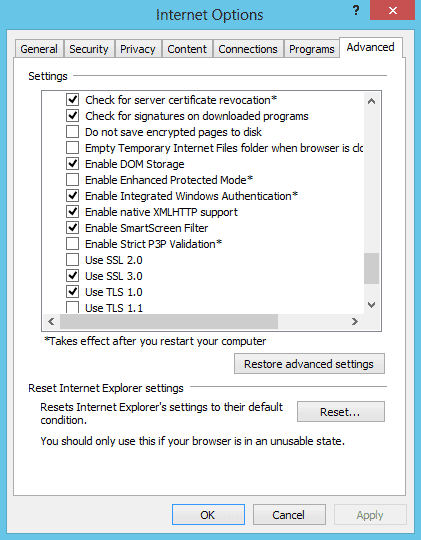
If you are running a 64-bit version of Windows 8 you have got access to 32-bit and 64-bit versions of Internet Explorer 10 on the system. The 64-bit version of Internet Explorer 10 is automatically started on the Modern user interface part of the operating system. On the desktop that is different as it is not run in a full 64-bit version.
The main reason behind the decision is compatibility with plugins. It is not an issue for the Modern UI version of the browser as it is not supporting plugins. You will notice however that both the Modern UI version and the traditional desktop version of Internet Explorer 10 ship with Adobe Flash built natively into the browser.
The guys over at Neowin contacted Microsoft to find out if there is a way to run the 64-bit version of Internet Explorer 10 on the desktop. According to their information, it is possible but requires a configuration change in the Internet Options.
On 64-bit Windows 8, the browser frame process (both “modern UI†and Desktop) runs 64-bit. However, for compatibility with plug-ins, IE 10 on the desktop runs 32-bit tabs by default. If the user turns on “Enhanced Protected Mode†in Internet Options, Advanced; they will have 64-bit tabs by default for IE 10 on the Desktop.
Here is how you turn on Enhanced Protected Mode in Internet Explorer 10:
- Open the desktop version of Internet Explorer and click on the settings icon on the top right of the browser window just below the close button and select Internet Options from the menu
- You can alternative press Windows, enter Internet Options, switch to Settings on the right to select the configuration menu this way
- Switch to Advanced in the Internet Options
- Scroll down until you find the entry enable Enhanced Protected Mode*
- Check the preference, click ok and restart your computer afterwards
Once you have restarted your computer you can run the 64-bit version of the browser on the desktop. Keep in mind that it may break some plugins that you have installed in the web browser.
Advertisement














it didnt work
@Martin,
Ghacks in not the only one to receive a DMAC notice from Microsoft :
Microsoft censors site criticizing Windows 8 tile UI
Something’s fishy here. A message board thread where developers unanimously criticized the Windows 8 tile interface has been delisted from Google, thanks to a Digital Millenium Copyright Act (DMCA) takedown order issued by none other than Microsoft itself.
The board is dedicated to ConeXware’s Power Archiver compression toolkit, and the thread in question began on August first, when Windows 8 was released to manufacturing. The post announcing the RTM was then followed by a handful of comments from different users and developers who panned the Windows 8 interface….
http://www.powerarchiver.com/forums/showthread.php?p=29735#post29735
http://betanews.com/2012/08/23/microsoft-censors-site-criticizing-windows-8-tile-ui/
Thanks for bringing this to my attention. I’m still guessing that this is an automation gone wrong kind of scenario which is bad enough.
DMCA ….