Microsoft's Surface RT tablet won't retail for $199
Yesterday everyone got crazy when Engadget put the price of $199 for the entry level tablet running Windows RT in the room. When you look at the article you will notice that it is typical link bait material. A headline that gets everyone crazy, anonymous sources, and no confirmation from a trusted source or even a hint of evidence.
The Surface RT tablets ship with 32 or 64 Gigabytes of storage, 10.6-inch ClearType HD display, micro SD, USB 2.0 and a limited pre-installed version of Office 2013. Compare that to tablets priced for $199, like the Google Nexus 7, which ships with a 7-inch display, and 8 or 16 Gigabytes of storage, and you will notice that the $199 is not going to happen.
When you look at 10-inch tablets, you enter the realm of what Microsoft's Surface RT tablet will likely be priced liked. The Samsung Galaxy Tab 2 10.1 for instance retails for $489 with 16 Gigabyte of storage, the latest iPad at $499 with 16 Gigabyte of storage as well.
Even if Microsoft subsidizes the tablet, it would come nowhere near the reported retail price of $199. If Microsoft subsidizes the tablet, it could retail for $399 or maybe $449, but below that? I can't see that happening, not for the specs the device ships with and even with the prospect of earning money from in-store purchases. As you know, Windows RT users are limited to the Windows Store when it comes to getting applications for their device, and Microsoft gets a cut of 30% of the first 25,000 in sales, and 20% thereafter.
If Microsoft prices the Surface RT too competitively, it could damage OEM relations and support for the device. A $199 Surface RT for instance would leave no room for OEMs to make a profit selling their Windows RT devices, especially since they do not have the second revenue opportunity that Microsoft has thanks to the Store concept.
What I can see happening is that Microsoft will price the Surface RT tablet at the same price point as Apple's iPad and Samsung's entry tablets. What's your take on this? How much do you think will the Surface retail for when it comes out October 26 alongside the Windows 8 operating system?
Advertisement








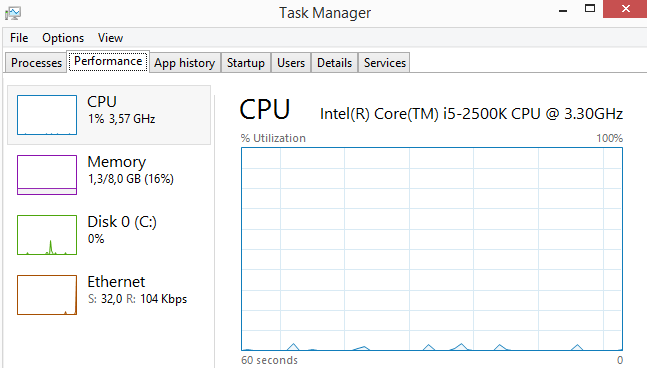
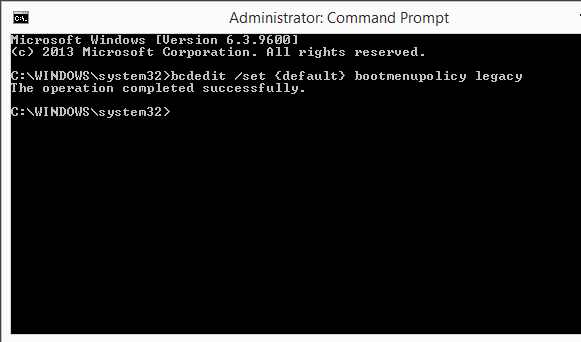











A Nexus 7 is 200 dollars and an iPad 2 is 400 dollars.
I believe there is room in the 250 to 350 range for microsoft to sell a device, but that device absolutely HAS TO be better than a Nexus 7. The freezing incident at the unveiling of the surface casts some doubt on that.
Well, I think we could/will see a $200 tablet from Microsoft.
MS being late to the party will seed user base rather quickly with a low cost device. So MS might take a hint from a Touchpad story, but with a twist – use low price for an impulse purchase, then recoup the profits by some advertising scheme using installed machines. Brilliant move, Microsoft!
However, the future of the device will rest with what it can do via software, so if there is Lightroom and Photoshop available for it, I might bite.
Am I the only one who has noticed this? Microsoft’s Surface RT “tablet” is not a tablet at all, but an ultra-slim netbook. Tablets don’t have a keyboard. That’s what makes them a “tablet.”
Technically, the RT has no keyboard, as it is a separate device. It is still not clear if it will ship with the tablet or if it has to be purchased separately.
Martin, I think you are correct, but possibly for the wrong reasons. MS will likely price the RT tablet around the same as the iPad’s price point, but for the sole reasons that (1) they don’t want to alienate their OEMs any further; (2) they don’t want to deal with yet another anti-trust case; and (3) they can (and they desperately need the revenue to prop up the failing Windows and Office businesses).
The hardware involved should cost no more than about $150 (including assembly in China). A profitable price point is still around $200, but that’s not a lot of profit after shipping and whatnot. MS has a habit of pricing things so that they make around 80% margin at first release, so I would not expect a price below $300 initially, and $400 to $500 is much more likely.
And Engadget has all the credibility of the fellow in the checkered sport coat with the pointy lapels trying to convince you that the 1978 Buick he’s trying to sell you “runs like new.”
Windows 8 anything, should be sold in the dollar store.
For $.99 I most certainly will hang it on the wall to display pictures.
At least I think it can handle that.
Bravo! :thumbs up:
Why shouldn’t this tablet and all of the rest of them be priced at $199? You’re on crack or kissing someone’s if you think for a second that these devices cost manufacturers more than $50 to produce and ship to retail POS locations.
The greedy Apple folks set the ridiculous price point for tablets way to high for what you’re getting and, as usual, all of the other manufacturers follow suit because they can get great markup profits.
@Kent: I have some great property for sale in the Florida everglades if you would like to overpay me for it.
Consumers – a fool and his money are soon parted
http://bit.ly/NoXwDE
well, we will see about that.
Besides, let me know if your great properties are “metro” (modern) designed. :)
Makes perfect sense! Another thing that makes sense is me reading Ghacks EVERYDAY and never reading Engadget.
RELIABLE information is a MUST for my business!
Looks really nice but for me to pay $400+ It would have to be the Intel REAL PC version, no RT version. I wont pay that for a glorified pda. Witch is what android and apple tablets are, in my opinion.
“which ships with a 7-inch display, and 8 or 16 Gigabytes of Ram”…
Sure about that?
Sorry about that, it should read storage, not ram.
Ditto here. There is no way for a tablet like Surface RT pricing at a pathetic $199. $449 is most likely what’s going to happen. The Engadget’s post has totally made itself no credibility left for me. Whoever wrote that post there was certainly having a day dream while typing on his Mac for that post.
Sometimes, it is all about links.