Microsoft's Windows 8 terminology
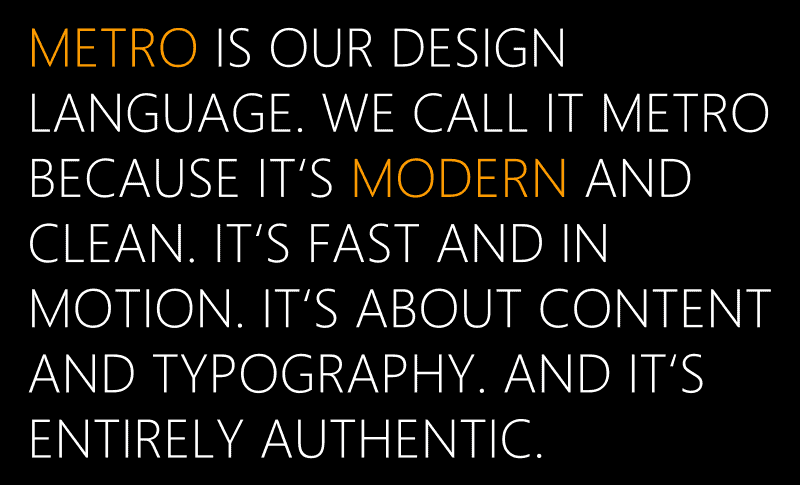
If you think that Microsoft's terminology or choice of words in regards to Windows 8 is confusing, you are not the only one. It is time to bring order into chaos and the following terms: Windows 8, Windows 8 Pro, Windows 8 RT, Windows 8 Enterprise, Windows 8 Media Center Pack, Windows 8 Pro Pack, Windows 8 Pro with Media Center, Metro, Metro apps, Metro interface and Modern UI.
That's a lot for just one operating system, and definitely more than Windows Vista or Windows 7 users had to cope with, despite the fact that their operating systems shipped with additional editions that Microsoft cut down under Windows 8.
Windows 8
Windows 8 - This is the name of the successor of Windows 7. To make matters complicated, it is also one of the editions of the Windows 8 operating system that is available to end-users. The edition is one of two - the other is Windows 8 Pro - that end-users can purchase for their PCs either as full copies or upgrades.
The core differences between Windows 8 and Windows 8 Pro are the following features that are only included in the Pro version of the operating system: Bitlocker and Bitlocker To Go, Boot from VHD, Client Hyper-V, Domain Join, Encrypting file system, Group Policy, Remote desktop (host). The majority of features not included in the Windows 8 edition are for professional users.
Microsoft is making available additional editions of the operating system. There is Windows RT which is a specialized version of the operating system for ARM hardware, Windows 8 Enterprise for enterprises through volume licensing.
Windows 8 is also rumored to be a possible replacement term for the Metro design language used in the Windows 8 operating system and other Microsoft products.
Windows 8 Pro - The professional retail channel version of the Windows 8 operating system. It ships with additional features, listed above, that especially businesses and It professionals need for work. This is the version that Windows XP, Vista or Windows 7 users can upgrade to when the operating system comes out.
Windows 8 Enterprise - This edition is only available through volume licensing. It includes all features of Windows 8 Pro, and additional features exclusive to this edition. A Windows Team blog post highlights these additional features:
- Windows To Go, a "ully manageable corporate Windows 8 desktop on a bootable external USB stick".
- DirectAccess, to access resources inside a network from a remote location without launching a separate VPN.
- BranchCache, caching of files, websites and other data from servers to avoid repeated downloads.
- AppLocker, restrict files and apps that individual users or groups are allowed to run
- VDI (Virtual Desktop Infrastructure) Enhancements
- App Deployment to side-load internal Modern UI apps
Windows 8 RT - This edition of Windows 8 is not available in retail. It ships preinstalled on ARM-based devices, and is in many regards fundamentally different from the desktop editions Windows 8, Windows 8 Pro and Windows 8 Enterprise. Probably the biggest difference is that you can't run desktop software on it. Microsoft will make available specialized versions of Microsoft Office and Internet Explorer for the edition, but the remaining software will consist only of Modern UI apps.
The edition lacks features like Storage Spaces, Windows Media Player as well as all Pro-exclusive features that the basic Windows 8 edition also lacks.
Media Center
Windows 8 Media Center Pack - Windows 8 ships without Media Center, a full screen media player and digital video recorder. Windows 8 Pro edition users can purchase the Windows 8 Media Center Pack to upgrade their version of Windows to Windows 8 Pro with Media Center. It basically adds Media Center, and with it the ability to play DVD movies to the version of Windows.
Windows 8 Pro Pack - Windows 8 edition users need to purchase the Windows 8 Pro Pack to upgrade their operating system with the same Media Center components. What's interesting in this regard is that Windows 8 edition users will at the same time upgrade their operating system to Windows 8 Pro as well which means that they do get all the benefits of the Pro edition after the upgrade. Since this means two upgrades in one, it is likely that this upgrade will be more expensive than the Windows 8 Media Center Pack upgrade.
Windows 8 Pro with Media Center - This is the resulting edition when Windows 8 Pro users buy the Windows 8 Media Center Pack upgrade, and Windows 8 users the Windows 8 Pro Pack upgrade.
Metro
Metro - Metro is a design language created by Microsoft for Windows Phone 7. It has since been used in other Microsoft products including the Windows 8 operating system.
In August 2012, Microsoft started to contact developers, customers and employees to stop using the Metro name. It is generally assumed that this had something to do with the Metro trademark of German company Metro AG. Microsoft has been tight lipped since, and rumors spread that Microsoft was planning to use Windows 8 or Modern UI as a replacement.
Metro apps - Metro-style apps or Metro apps are fundamentally different from desktop programs in many regards. They are available as free or commercial apps in the new Windows store and created with the new Windows Runtime platform using a variety of programming languages. These apps have limited access to the operating system which limits them in term of functionality but makes it less likely that they will be abused for malicious purposes. The name change affects the terms as well, and it is likely that we will refer to these apps either as Windows 8 apps or Modern UI apps in the future.
Metro interface - The Windows 8 start page is usually referred to as the Metro interface. When you boot Windows 8 you boot into that startpage that displays a selection of Metro apps on it. Some of the tiles here are static, while others dynamic.
Basic examples of dynamic apps are news, a weather report, photos, finance related news or social updates from various networks. You can manage tiles on the start page. This includes deleting tiles you do not need, moving and grouping tiles, or adding new tiles, even to desktop apps.
It recently became known that Microsoft seems to have shut down all possibilities to boot directly to the desktop of the Windows 8 operating system.
Modern UI
One of the alleged new names for Metro. This has not yet been officially confirmed by Microsoft though.
Closing Words
I hope that this overview resolves any issues that you may have understanding Microsoft's terminology when it comes to the Windows 8 operating system. Please share your thoughts in the comments below. I'd also like to know if you think that a term is missing, so that I can add it to the list.
Advertisement



















Thanks Martin,
Great article.. It’s nice to read a concise and well-written summary of what’s coming down the pipe with Win8.
I’d be interested in learning more details on that fully manageable desktop on a bootable USB stick included only with the Enterprise version. I expect there may a few home-pro users who’d like to take advantage of this too.
Great job.
What a well written and complete post, thank you. I’ve seen a lot of other sites and news articles siting incorrect information, happy to pass this on to others as a resource. Keep up the great and informative work!
charm share