ACDSee Free available for download. Free Windows image viewer
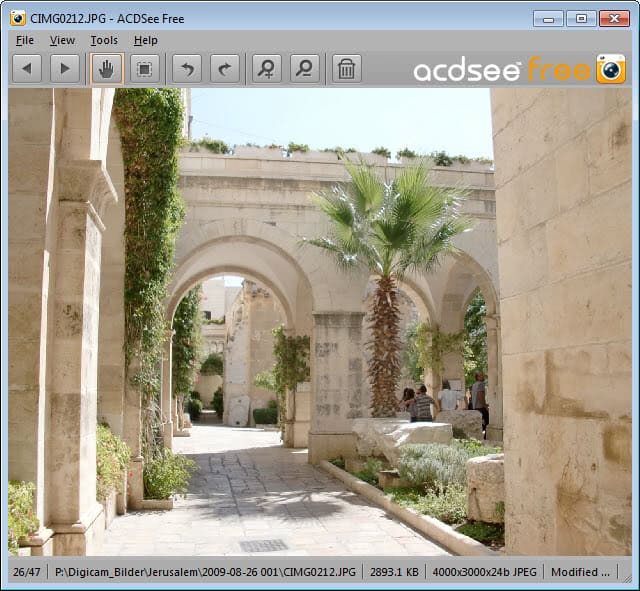
The image viewer ACDSee has been around for a long time. I think I came into contact with the program using Windows 95, but somehow lost track of the program and its development shortly thereafter when I discovered free alternatives for the program. ACD Systems, the company behind the product has created several new products around the brand in recent time, and is now producing ACDSee Pro for Mac and Windows, ACDSee for Windows, and ACDSee Photo Editor.
ACDSee Free is the latest addition to the company portfolio. It is a free image viewer for the Windows operating system that is now available for download at the official product website.
What you get is a - very - basic image viewer. Probably the best feature of the program is its speed and performance. There is no visible delay when you switch between photos, at least not on my two year old system and jpg photos that have a size of about 2 Megabytes and a resolution of 4000x3000 each. Your experience may differ depending on your PC hardware and the size and resolution of the pictures.
You can use the mouse wheel, cursor keys or the back and forward buttons of the toolbar to quickly switch between images. ACDSee Free furthermore supports zooming in and out of images, deleting and rotating images, and zooming in to a selection that you make with the mouse. Images can also be saved, copied, printed or selected as the system wallpaper using built-in tools.
As far as image file support goes, it supports a total of eleven formats including bmp, jpg, png, tiff, rga and pic which you can associate all or only some with the image viewer.
And that is it. You get a basic fast image viewer that supports popular image formats but lacks support for RAW formats as well as many other image formats. Programs like Fast Picture Viewer, FastStone Image Viewer or XnView offer additional features and the same speedy loading times. If you are just looking for an image viewer that is fast, then I guess you can't do anything wrong with ACDSee Free. If you need more than that, it is not the right program for you.
Advertisement
PROGRAM DO NOT HAVE MULTIPLY INSTANCES OPTION !!!!!
I like it. It is much faster than Windows default image viewer.
Thanks.
I used to really love XnView. i just don’t have a need for it any longer.
I have the pro version and really like it. ACDSee Pro has the ability to scroll through bundled pictures in zipped archives without me having to open the pictures one at a time. If this free version can do this, it would be well worth it to get it.
ACDSee…many years ago I bought the Pro. version of this program.
Your statement “What you get is a – very – basic image viewer” was also true of the pro version back them.
I found just about any free program would be light years ahead of ACDSee.
I’ve been using Irfanview for a long time. The one feature I like about it is the ability to batch process a number of images. For example, let’s say I’ve just taken a hundred photos of a family vacation, and I want to upload about half of them to a photo gallery on our family web site. I usually shoot my pictures in a 4000×3000 resolution, which is much bigger than necessary for web display. Large images slow down load time as well. So I’ll open an Irfanview thumbnail window in the folder where my pictures are located, highlight the ones I want to upload, then start a batch process to resize the images I’ve chosen to reduce the longest edge to 1024 pixels (so pictures will come out either 1024×768 or 768×1024 depending upon the orientation). The batch process also allows me to do a file rename on the output image if I want, and output to a different directory (I use a folder from which I commonly FTP images). Options for the batch process are saved between sessions, so I don’t have to re-enter them the next time. It saves me A LOT of time, because I don’t have to go into a photo editor and re-scale each image individually.
The main ACDSee program is now bloated crap. I had a client who used it as part of their processes for converting stills and slides to digital format. One major problem we repeatedly ran into was the default habit of databasing every thumbnail. The database bloats up quickly when you’re processing hundreds of images a day. And once the database is big, the only way to clear it out is to delete it from Windows Explorer because the inbuilt tools freeze solid.
You can, of course, tell ACDSee NOT to catalog thumbnails for the directories you’re using – and if you do a lot of image work, you’d better.
And due to the fact that I kept an eye on the Windows Event Logs for this client, I also know the program crashes regularly – at least a couple times a day if in constant use.
Don’t know about the features but ACDSee’s got d coolest name of d lot. If it had all the features of xnview or irfanview I’d make it my default.
Irfanview all the way!
Too Late. I use Faststone which I think does all I want including batch conversion and basic editing.
There’s such a selection of free basic picture browsers now, ACDSee seem to have finally grasped – a little late in the day – that no-one is ever going to pay for one. And which application is best only becomes a problem if you’re short of HD real estate – no reason not to have more than one.
I’m still managing with a very old (and in Win7 rather creaky) paid version of ACDSee Pro – a good picture browser and very passable basic picture editor. But later versions became far too bloated and expensive.
For speed when simply browsing I prefer XnView.
True, 10 years too late, acdsee was a good idea until they started to give it steroid, and now put him on diet?
Only use XnView.Always have,always will.Tried Irfan & layout & ease of use etc doesn’t compare IMO.
I tried another program, Arcsoft Photo+. Its options are as little as ACDFree, although it supports viewing RAW images.
Does not look better than Windows built-in viewer. I will still use Irfanview and Imagina.
^what he/she said.
Why would you use anything besides the lightweight Irfanview? You can even get a dll for it to change the fugly icons (I’ll bet the default icons turn many off to it. I’m no UI whore but even I couldn’t stand the roadkill style default).
As good as IrfanView is (I install it on every PC I use), one thing that just kills it for me is their “thumbnail browser” mode. Rather than seamlessly transition between cycling through full images and a browser view like the grandpappy of Windows image viewers — ACDSee — and all its grandkids (FastStone, XnView, etc.). Most of these programs, you can instantly switch between Full and Browser mode by pressing Enter. You can see an example here:
http://www.imagingtips.com/faststone/thumbnails/0100thumb-fs.shtml
IrfanView has this weird, separate window thing going on. It’s like it’s a separate program (with its own desktop icon), and it really irks me.
10 years too late.