Why I prefer desktop email clients over web-based services
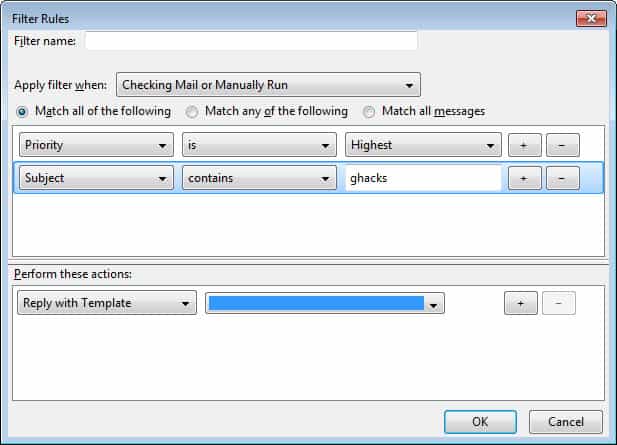
With Mozilla's announcement that the company would put Thunderbird development on a backburner to concentrate on Firefox OS and other projects that it has identified as "pursue-worthy", came two user reactions. The first group was disappointed by the move, while the second not so much as they were using web-based clients exclusively already.
While I have to agree that web-based clients like Gmail, Hotmail or Yahoo Mail have come a long way in past years, there are still aspects that make me want to continue using a desktop email client.
Lets take a look at the core reasons why I prefer a desktop email client over a web-based one.
Privacy
I'm using multiple email accounts hosted at various providers. Most web based clients support integrating a number of email addresses using Pop3, and if you reach a limit (Gmail supports five I think) you can still forward the rest to your inbox. What this however means is that your provider has access to all of the emails that you integrate. And if the government, law enforcement or hackers get access to that one account, they get access to all of your emails in there. With desktop email clients, providers do not know about the other services that you use.
While hackers get the same access when they breach your desktop system, you have it in your hands to protect your system from that. With web-based providers, everything depends on the company that is providing you with the service.
Accessibility
Desktop clients give you access to your emails even if you are not online. While Google is offering a similar offline solution for Gmail, it is limited to the company's own browser Chrome at the time of writing.
With desktop email clients, you always have access to your mails provided that you are on a computer where the programs are installed on. Accessibility also comes into play when mail gets corrupted at an email provider, if it gets deleted accidentally, or if the provider stops its service completely.
Another interesting aspect is that it is still possible to use the web client if the need arises. If you are on the road and want to check mail, you can simply log into the web interface to do so.
Backup
Having control over the backup process is beneficial for many users. You can select to backup emails locally, in a network, or remotely the way you want. With online email clients, you are a passive bystander who has to cope with the provider's backup solution.
Interestingly enough, desktop users still benefit from those backup solutions in the same way that web-based email users do.
Extensions and Plugins
Developers and companies can create their own personalized solutions for desktop email clients, while they can't do the same for web-based products. And non-developers may get access to an extension repository that provides them with hundreds or even thousands of different extensions for all kinds of purposes. Want to change the layout in the client? You can do that! Encrypt all your emails? That too. Integrate a different spam filter? Yep, absolutely.
Advanced filters
You can create basic filters in most web-based email clients. But when it comes to advanced options, desktop clients provide you with more versatility. Thunderbird's filters for instance allow you to use combinations that most web-based email services do not offer. Want to automatically filter email messages from certain senders that exceed a specific size and use specified tags? Or maybe you want to automatically reply to priority emails?
Misc
There are other reasons that may not be that important, but I think they still count. I can for instance open multiple emails in tabs in the email client, do not have to spend bandwidth browsing my emails, or wait for the web-based email client to load the email. Even if the loading only takes half a second or so, it adds up.
There is also a difference when it comes to the sequence of events. On the desktop, you can add attachments and send the email the second you have done so, while you have to wait on the web until the attachment has been uploaded to the email provider first, before the email can be send.
Plus, you can write emails offline if you want at any time, and send them the next time you go online.
What about you? Are you using web-based email, desktop email, or a mixture of the two?
Advertisement






















I am trying to find a desktop email management program that will send require senders to be on a permission list. If not they will get an automated response that reads.
YOU MUST BE ON AN APPOVED EMAIL LIST TO SEND THIS PERSON AN EMAIL
Hey Grissino,i must say a big thank you.
I’ve just downloaded okay pegasus software.
It’s cool.
Cheers man :)
Martin,
here is a new one called Mailbird, http://www.getmailbird.com looks great for Windows desktop, thoughts? I am looking at signing up for the beta.
Mailbird launches April 2, 2013
Thanks for sharing such a nice information…
Here I would like to share another simple tool called Beyond Inbox, A tool to back up, Restore, Copy & move mails which works on every OS (MAC,Linux,Windows).
http://www.beyondinbox.com/
After Thunderbird, it’s Opera all ready to go.
Another reason I got used to a desktop client is because I still read (and occasionally post to) a few groups on USENET. If I switch away from Thunderbird, I may be looking for 2 new apps because it seems that some of the alternatives are only for email.
I prefer desktop client, and yes my favorite is Mozilla Thunderbird except for my Gmail accounts which I’m accessing through a browser (mostly Chrome).
Hi Martin, Can you make a review of Zimbra?
Martin, I would like your opinion on Zimbra Desktop too.
I’ve been looking at it for some days and it seems like a perfect replacement for Thunderbird.
Don’t get me wrong. I love Thunderbird. But with active development being stopped I don’t think it’s worth staying with TB any longer if there is a GOOD alternative.
For me one of the major advantages of TB is that it’s multi-platform. SInce I both run Windows and Ubuntu I also need a mail client capable of running on both operating systems. It really cuts down on the number of alternatives. Exit Outlook, DreamMail, Postbox, eM Client, Windows Live Mail and many others.
So I tried Evolution (keeps crashing on W7 64bit), Sylpheed (same problem + so ugly) and Opera Mail (no folders and only unified mailbox). So now I’m trying Zimbra Desktop. So far I like it. I would however appreciate your professional opinion.
No, you got that wrong.
Zimbra is two things. On the one hand you have the mailserver (Zimbra Collaboration Server) which you can get as a virtual appliance or as an installable program. Keep in mind that this is a trial (60 days I think). After that you pay.
On the other hand there is Zimbra Desktop. That is a free standalone email client. It is of course perfect to connect to a Zimbra server but it equally well connects to any pop3 or imap mailbox. You can find it’s product page here: http://www.zimbra.com/products/desktop.html
I have this client running on W7 and the latest Ubuntu and I still like it very much. And with the ugly Australis interface for Thunderbird coming soon – yes I know it’s a matter of taste, but I definitely don’t like it – I think Zimbra Desktop is a “keeper” for me.
I have only looked quickly at Zimbra Desktop and it appears that it is installed as a virtual machine, is that correct? If it ticks all your boxes then there is nothing wrong with it. Maybe I take a look at it in the coming days weeks to write a review about it.
Mixed web + Thunderbird. Waiting your review of alternatives…
Thanks! :)
I would recommend pegasus.
http://email.about.com/cs/winclientreviews/gr/pegasus_mail.htm
http://filehippo.com/search?q=pegasus
http://www.pmail.com/
Oh- how I miss the days of desktop mail. I have gmail, & I would LOVE yo be able to have the benifits of desktop mail. I dont want to give up my gmail, & i dont think I understand about T-bird. I do know I am tired of using a program for so long & then changes are made & then its on the hunt again. Such is the life of a computer.
Is there a way to forward my gmail to one of the few desktop clients left?
Thank YOu
“What this however means is that your provider has access to all of the emails that you integrate. And if the government, law enforcement or hackers get access to that one account, they get access to all of your emails in there. With desktop email clients, providers do not know about the other services that you use.”
Don’t be silly. Do you think your ISP can’t log all your traffic? Or that the cops can’t seize your computer?
At least with Webmail, you can still access it yourself later.
If you are really determined, VPN and encryption of the mailboxes.
No better way to say it. +1
Outlook and Outlook Express are utter disasters, far worse than Thunderbird. They can’t handle their own files once the files are over a few hundred megabytes to a gigabyte due to the crappy Microsoft internal database. With Thunderbird’s text based storage, at least you can usually recover from screwups without paying fifty or a hundred books for a commercial tool.
If you don’t archive emails periodically, all email clients suck – but if you don’t archive emails, then you’re obviously so disorganized YOU suck! :-) If you need to database your emails, then USE A REAL DATABASE and import your emails.
As for privacy, anyone expecting privacy from unencrypted email either locally or on the Web is clearly oblivious to the facts of security. Therefore privacy issues regarding Web mail are irrelevant. If you want privacy anywhere, you encrypt – it’s that simple. (Well, not that simple, because you also have to manage your encryption properly – but that’s another story.)
I use Gmail and couldn’t care less about privacy at this point. I use Thunderbird solely to back up Gmail locally periodically since, yes, I don’t trust Gmail not to lose emails occasionally. And I back up my Thunderbird profile so I don’t lose them locally as well. I think this approach is optimum for most people. Add encryption if you’re concerned about privacy.
Computer security and privacy must be based on the “Zero Trust” principle. You can’t trust people not to betray you, and you can’t trust people not to screw up.
Martin, this recent move by Mozilla hurts me particularly. I too am a fan of desktop email clients, but they are harder and harder to find (alive). A few months ago I finally decided to switch from my email program of choice, Barca, because its development had ceased a couple of years ago and finally the author decided to pull the plug on it. So, after several weeks of research (email is important for me and my job), I came to the conclusion that the “least bad” alternative is … Thunderbird. Oh, the irony! But it’s not all bad, I have finally managed to set up my TB the way I want it and even though I know that its development will effectively cease from now on, I think I can live with its few bugs and quicks.
The thing is that I need an email program that has a built in Calendar, so the alternatives are VERY few. Actually, maybe Oultook is the only viable alternative now. But I would love you to find another one that I may not know about. Please consider the Calendar feature when you write the article on Thunderbird alternatives.
As other have pointed out, webmail for me is only a “spare tire” solution when I don’t have access to a desktop email client.
Martin if you check out desktop email clients for review would you include the one built into the Opera browser? Thanks
I, too use multiple email accounts; using Outlook as my client. I can receive all of my mail in one… easy, peasy…
I prefer to use kmail fom my client. It supports gpg encryption.
I use Thunderbird primarily and web based on occasion. The big advantage to me is there is a portable version of Thunderbird and I use that in Portableapps.com. I have wondered if leak of Thunderbird not being Mozilla’s primary focus was done on purpose before the Monday announcement to see the reaction to give Mozilla an idea of the reaction while they still can change course with Monday’s official announcement?
Who has experience with the Opera mail ? Does it work well ?
Opera’s mail client works very well, depending on your needs. It doesn’t have many frills, but what it does it does well. It was the first, to my knowledge, with virtual folders (which gmail has adopted). Decent html support, configurable shortcuts, etc, and it only takes up a tab on an open browser.
I use a standalone email client also. I get thousands of emails per day for my job, and web-based email doesn’t cut it. I’ve been using thunderbird for over a decade to do this.
Now don’t get me wrong, I hate thunderbird. It’s a complete dog. It hasn’t seen any significant development or improvement during that entire DECADE. It’s slow as heck, randomly locks up for 10-15 seconds at a time, and has a lot of trouble handling large mailboxes with over 50k messages. The mbox format is horrible antiquated garbage. I’ve done a ton of research looking for superior alternates, though, and never found one– thunderbird is the best of the lot.
In the late 90s, there was an email client with a real database backend optimized for very high email volume– it had a weird web 2.0 name like “hoojie” or something (I just tried to google it but couldn’t find it, this is some pretty esoteric stuff), but they got bought out and disappeared. Beyond that, there’s opera’s mail client, which is relatively fast but feature-poor, then you get into garbage like incredimail and the like, ancient alternatives like pegasus, and linux ports like evolution, kmail, or slypheed, none of which are really fast. I need FAST.
Oh, and “The Bat!”. I try that program every year or two– it is extremely feature-rich, but not FAST.
If you find a great thunderbird alternative, I’m all ears. I would loooove to get rid of thunderbird.
Try Pegasus.
http://filehippo.com/search?q=pegasus
@Rodalpho: Your volume of email is w-a-y beyond mine. Did I understand correctly: Up to 50K per day? Or is that several days worth?
Even with my *puny* email load ( 700-or-so per day for all accounts), I notice marked slowdown and ‘apparent’ lock-ups, especially with Outlook, when my web-based mailboxes hit 2,000 -to- 3,000. If I archive most of them, then the desktop clients regain normal speeds and reliability; ie., no lockups or slow- downs. Could this help you?
Also, what’s that crack about Incredimail? It makes for fun birthday, holiday, etc., emails. :-)
Note Below: Another benefit desktop clients offer over web-based email is the ability to customize archiving and deleting old emails.
No, I get a couple thousand emails per day. Thunderbird doesn’t handle mailboxes with over ~30k emails very well. It freezes for 10-15 seconds, etc. The only way to address this is to keep my mailboxes small, by moving mail out to archival mailboxes every day. It’s terrible.
Outlook is even worse! Nothing, NOTHING is slower than outlook.
I use DreamMail even though it has some quirks. I have a dozen or so webmail accounts but most of those (particularly GMail, Hotmail, and AOL) I just access via POP3 with my client. Yahoo Mail offers POP3 as a premium service, but I just access it using their free Android app.
To be honest, I don’t like the “look and feel” of almost all webmail services. Plus the fact that they offer rudimentary support for less popular browsers like Opera. I’ll keep my portable desktop client for the foreseeable future.
@Danny: You can also access Yahoo Mail for free by two ways I know of.
1. Set your preferred client’s Incoming Server to *imap.mail.yahoo.com* , and Outgoing/SMTP Sever to *smtp.mail.yahoo.com* . Both require authentication (User Name + Password), of course, and SSL for B-O-T-H incoming and outgoing. Do not TLS. Do not include “@yahoo.com” in’ User Name’ field.
2. YPOPs utility. I think it’s still in active development, but I prefer the above.
I use several webmail providers each with two-or-more separate email accounts and access I them all with POP Peeper, a very fast, neat, tidy (4MB Private Working Set) desktop client that does RSS, POP and my preferred IMAP. It can be configured to download/store headers or the complete message, check each account on a separate timer, etc.
I also, *of course*, use Outlook for my important emails that I want to send encrypted and digitally signed. I installed my Certificates for use only with Outlook but could have installed them for use with all installed clients, including POP Peeper. I always run Outlook at least twice a day to sync with my mobile phone. I also have the Incredimail client, configured to send-only, when I want to send a highly customized, “cutesy” email.
So, I completely agree with Martin, no web-based service or services can deliver the redundant security, customization and guaranteed accessibility desktop client(s) can. An added bonus is that each email is scanned for malware, not only by the web-based service’s scanners but also by my own.
I have used TB since the beginnings. I have never tried anything else I liked for a desktop client.
Web mail only for registering or signing up for things.
I will use TB for as long as I possibly can.
I will ALWAYS prefer desktop clients for all the reasons you mentioned and one more – if I don’t like a particular client, I can download and try a different one. With a web interface, you are stuck with what they give you.
Webmail will always be a “away from the home” convenience, nothing more.
Very good points Robin!
I too have tried them all and always come back to T-bird, primarily because of its rich set of filtering add-ons. And, living in New Hampshire US, my broadband connection is off-line more often than not, and I save my email until I have a connection. I would have no problem paying for a T-bird clone.
I will never have to worry about changing ISP’s and losing my email addy using GMail. Sure, Google might disappear, but I’m much more likely to change my ISP.
There is no privacy on the Internet. There are extreme, convoluted, and complicated methods to utilize to achieve a level of privacy (not complete) at the expense of speed and usability.
Privacy is over-rated IMO. Media or data that would concern one with privacy should not be utilized on the Internet or on a computer connected to the Internet.
It’s easy for you to say to never use e-mail or the Internet for anything you wish to keep private, but many people may not have a choice. If somebody, for instance, had to purchase a medication online, they might not want all and sundry to be able to see the email receipt for that. Privacy is far from over-rated, it is essential to allowing people to go about their personal business. It is a reality that privacy cannot be guaranteed on the Internet, but that’s no reason to dismiss any privacy concerns and act as though anybody whose privacy is breached had it coming.
— Personally, I never use the email services provided by my ISPs or phone service providers. I want to be as free as possible to change them at will without suffering a switch “penalty”.
— Of course, nothing on the Internet or your connected computer can be made 100% secure. Neither can my home. That does not mean that I shouldn’t look for the best locks, alarms, etc.
No one is forcing you to use the email your ISP is giving you, or use a Gmail address besides that. I do not see the argument here.
I prefer using my ipad actually, or some sort of mobile device. I check my main email using the native online service.
I’ve been using Thunderbird for . . . for . . . forever with a POP3 account. I have two online accounts that I use to register for forums. Anything important gets forwarded to my desktop app. I will hate losing Thunderbird and, since it will continue to be supported for a while, I’ll keep it, but I’ll be watching for alternatives.
Web-based email, cloud computing, no thanks.
I have tried many programs to access email and I always come back to Thunderbird. I occasionally use web mail if I am searching for something specific and that is easier. Thunderbird is my choice and now it is synced between my desktop and laptop and I will stay with it. I always look forward to new add-ons and will continue to do so. I have had problems in the past with TB but was always able to correct. I think that maybe there will be less issues with the current theory. Keep up the good work Mozilla. Thanks
I use a desktop client (Sylpheed) for checking my emails (both from a “normal” POP3 mail server and from Live.com web mail).
I use the combination of web mail+desktop mail client. Mozilla is not killing Thunderbird application, it will still provide security and stability updates but no new features, they are in a way to shift their resources to Firefox OS or other ventures.
In my experience backup of mails is the foremost reason to use this application, and i think though Mozilla will put resources to implement innovation in Thunderbird, community is given power to innovate, we have to see and wait.
I am using gmvault application to back up my mails in case.
http://gmvault.org/
I use Thunderbird too and I will continue to do so as long as security updates are provided.
You make good points, Martin. With Web 2.0 the web-based interfaces have come a long way, and even include both browser- and server-based extensions. I would have little problem using them, especially gmail, but there is nothing like an independent client for processing mail from several accounts. I ended up with a nice solution – Opera’s built-in mail client. I don’t have a separate program running, yet I get most of the benefits of one.
i use thunderbird, but will look for alternatives, since it’s not an optimal solution for me.
usually webmail only comes into play, when i’m on the road, or i’m experiencing problems with thunderbird.
I use a mixture.
At home I use Thunderbird to have immediate access to all my mailboxes. At work however I use webmail since my employer blocks pop3 and imap. Since I have mailboxes with several providers webmail is a drag however. In practice I only check one of the mailboxes to avoid having to check 4 different webmail clients.
Obviously webmail for me is something only to be used when I can’t use a desktop client. Seeing Thunderbird going down the drain doesn’t please me. I’ll have to start looking for a *good* alternative.
While I wouldn’t really mind using Outlook the price makes it a big no-no (http://www7.buyoffice.microsoft.com/emea1/product.aspx?sku=10234476&country_id=BE&culture=en-US – I wonder why this 139$ product costs 189€. That is a very weird currency exchange rate). I’ve seen in here (http://sale-applications.net/browse/search/?q=microsoft%20office%20outlook%202010) too for 30$, but I wonder how legal that is.
So if you can offer some insights to a really good and affordable alternative that might be a big help.
Hi Martin. I primarily use a desktop email client to access all my email at one place, than using web-based sites. I agree with a lot of points u have stated above. I am using Windows Live Mail 2011 on my Windows Vista 32-bit system.
Can u please come up with an article listing our free alternatives in case Thunderbird eventually dies out? With built-in email client in upcoming Windows 8 & impending renaming of ‘Windows Live’ services, there may not be a successor to WLM 2011. Even if there is, it may not be for Windows Vista (I intend to use that OS for 2 more years).
I have liked WLM 2011 because it supports separate inboxes – this is very important for me as I don’t like my emails from different accounts to get mixed up in 1 inbox.
*I agree with every point you made in this post
Sid I will look into it.
I use GMail right now, only web-based mail. For some reasons I could not (yet) find my way in desktop mail applications. I tried Thunderbird, Postbox, eM Client, but I always had a fight to get a nice and useful configuration (also the GUI) for me. Webmail is fast, very responsive and easy access. When composing an email, you can always save it as a draft.
Qua privacy, I think such a desktop mail app provider has also insight in your emails ?
“Webmail is fast, very responsive and easy access. ”
I don’t see how a desktop email client is ever slow at doing anything, non-responsive or slow. It has dedicated resources.
Emails are downloaded automatically and checked for at whatever intervals you set so there’s instant access and no page loading plus, I do not stay logged on to the online services that host my email so I have to enable cookies, JS, log in, wait for mail to load, messages are displayed in their own window so you have to go back to view the next and so on.
Martin, I agree with every point you made in this point and those are all the same reasons why I prefer a desktop client and, for one account, my emails are self-hosted so pretty much under my full control but the web based access to it sucks so that’s an additional reason why I prefer a desktop solution. I’ll eventually move all my accounts to self hosted.
If a person only has one or even two email accounts, then sure, webmail is probably for you, but I have 6 and sometimes more.
Also, if you have a standard, online ad-supported email provider, they’re scanning your emails and targeting ads according to them.
Peter you are right. But the difference in privacy is that your desktop provider has only access to email address that are provided by that company. I was referring to users adding multiple email accounts to Gmail, and how Google in this case would get access to all the emails.
Same here Martin, desktop clients allow better control and privacy :)
Could you please do a review of DreamMail ?
Dreammail is a Chinese mailclient with a Europe version as well …
Well done jmjsquared.
ilev is very worried about the rogue Chinese state while his Fcebook profile is scanned everyday by US angelic security agencies. That’s the way it goes.
P.S.: I remember when I was a child and people did say that Russian eat children.
Peter, ilev should have said “the RED Chinese government.” (we have so quickly forgot.)
@ ilev:
I know you don’t mean to be insulting to all Chinese people or to be chauvinistic/racist by that comment. I, too, wonder about the software/hardware coming from countries that use supposedly *private* businesses to do their espionage work. So…
— You don’t do business with USA-based companies, either, I suppose. Afterall, Stuxnet is almost certainly an American *export*.
— And, HEY! You can’t buy German software/hardware, either, since it was SIEMENS’ control devices that were tampered with and used to sabotage Iran’s centrifuges. And Siemens’ engineers consulted with USA (My home.) intelligence in developing Stuxnet (allegedly, of course).
— Can’t do business with Latvian, Romanian, Russian, Australian, Canadian software vendors either since, in just the past two weeks, folks from those countries have plead guilty and/or been convicted of malware/hacking/creditcard crimes.
— And, let’s not forget those Brother Printers (I forgot where they were actually manufactured) whose toner cartidges were being used to hide bombs to blowup airliners. No more printing for you, huh?
So, my dear ilev, I guess these facts will effectively keep you off the internet, force you to write all your own apps, to send your messages via snail-mail and make all purchaes at brick-and-mortar stores… in cash. I mean, better safe than sorry, right?
Of course, I’m being sarcastic (in a more-or-less friendly way) to suggest that we all owe each other the respect and courtesy we want for ourselves… even when we can make hurtful comments on the Internet
with little or no responsibility or accountability. I believe that honorable wo/men would not use the Internet Veil as cover for crudeness and cruelty.
What do you think?
Well, my dear ilev
I wouldn’t touch any Chinese software of hardware. The US has found hacking code embedded in Chinese PC hardware. The US congress is looking into ZTE and Huawei too.
In China there are no fully private owned companies or businesses. All companies or businesses local or foreign are at least 51% owned by the Chinese government.
+1
Softpedia Editor’s Review for DreamMail
http://www.softpedia.com/get/Internet/E-mail/E-mail-Clients/DreamMail.shtml
I will look at some alternatives shortly, just to be prepared.
Thanks Martin for all your effort. I agree! I’m STILL using Mozilla Mail 99.9% of the time, (changing to T-Bird didn’t work for some reason) but I tolerate the copy & paste of links to FireFox to keep away from webmail. Disappointed to read about T-Bird. I’ve still been hoping to make the change successfully one day.