Google annoys Opera users with incompatibility warnings
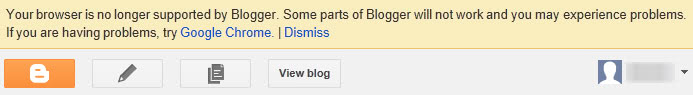
Opera users who are administrating a blog on Blogger, Google's free blog hosting service, receive warning notifications as of lately that the browser is no longer supported by the service. Google notes that "parts of Blogger will not work" and that users may experience problems on the site because of the browser that they are using. A test in Firefox and Internet Explorer reveal no such notification on the site or the admin dashboard.
What makes this message particularly annoying is the fact that you can't really do away with it. While you can click on dismiss to remove it from the page you are on, moving to a new page will display it again. You end up seeing the message on every Blogger dashboard page you navigate to.
While it is possible to ignore the message to continue with the usual activities on the site, it is quite disturbing that Google is displaying such a notification to Opera users, especially since the company links to a Google Chrome download page in the message, effectively advertising its own browser to Opera users.
Opera users, even those working with the latest version of the web browser, receive the message despite the site working fine in the browser. Even more interesting is the fact that the message goes away if the user agent of the browser is changed to another one.
Opera users can do that in the following way:
- Right-click on the Blogger page where the message is displayed
- Select Edit Site Preferences from the context menu
- Switch to the Network tab
- Locate Browser identification and select Identify as Firefox or Internet Explorer from the options menu. Save, dismiss the message, and reload the page.
The real question is if this is an oversight on Google's part, an accident of sort that should not have happened, or if it is the beginning of muscling out a competitor on the browser market. Since Opera users are only seeing notifications on Blogger currently, it is likely that this is an accidental notification that should not be displayed in first place.
What's your take on this development? Google being evil or careless? (via Planet Botch)
Advertisement
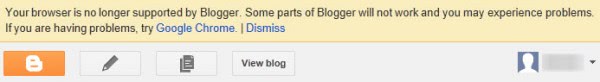
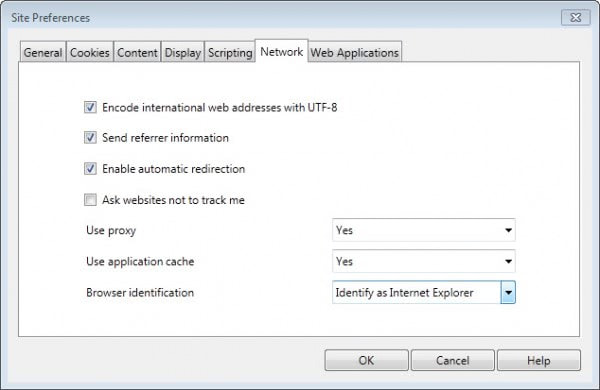




















Try downloading/installing Google Chrome’s Frame plug-in which seems to make the older browsers compatible…
https://developers.google.com/chrome/chrome-frame
Just one of many annoyances with Google these days. I have tried Chrome. Immediately it annoyed me by hiding the scheme in the URL bar. Searched for a solution. Found Google’s response: “it’s like that because we say so and we’re not changing it, so stuff you”. Same problem in Opera. Solution: “Ah yes, go to opera:config and change this setting.” I’ll stick with the one that has the helpful attitude to user support rather than the one with the bloodyminded attitude, then.
As for blogger, I have given up using it altogether these days because the new user interface is so awkward as to be more or less unusable.
Google in general is becoming unusable due to their habit of replacing simple, fast, functional static HTML pages with vast screeds of extremely weird javascript that generates the entirety of the DOM on the fly. Things don’t work at all with javascript turned off, and with it turned on they are slow, awkward and full of odd bits that still don’t work. I strongly suspect that part of the reason they are doing this is to lay the groundwork for not only making all sorts of Google services give spurious incompatibility messages with non-Chrome browsers, but also making it much more difficult for people to work around such things. Certainly there is not the slightest benefit to the actual user from this policy.
In opera’s site preferences(via right click menu -network tab-Browser identification)
U can fix identification as FF , IE for given problem site .
but not as chrome … Should help.
If not , I would boycott such google only sites.
(firefox similiar page info is not enough – U must have addon for it -user agent- but then U have more options then in Opera )
Same warning (and issues) I saw MANY years ago, and the primary reason I quit using Opera. Apparently they either inadvertently dropped support and an algorithm is detecting that, purposefully dropped support, or Opera made a change that broke compatibility.
FYI: Opera is not the only one who get this annoyance from Google/Chrome. Firefox (in windows) too. In mac; Firefox and Safari (both the latest versions) always got unidentified error everytime I use (esp. save after edited a post) blogger. Initially I thought it was because error from some add-on/extensions installed, particularly Xmarks. But later I found out it was not because the add-ons. The error keep coming even if I already uninstalled all add-ons.
Then when I switch to Google Chrome, with same add-ons/extensions, execute the same tasks, all is OK.
Strange or maybe even evil policy by Google.
Can people do something like People Act against this bad policy?
@#$% Google.
in FF, google asks to try chrome, every time i do translation.
some one take them to EU courts to teach a lesson.
such small “annoyances”= signs of “war”= competition (browser popularity= incomes from ads) although are very visible and voiced over sites like this,
but are less important then real cooperation beetween google and mozilla and opera also.
I mean integration google as default search engine + so called safe browsing ,cookies and so on, which functions can be much easier disabled in FF then in opera – but small % of users do it.
Sincerely – who of you disabled search suggestion(spying)
from google ?
( Show Search Suggestions In Addressfield Dropdown)
If you’re such a conscious geek (“google is bad”)that U don’t use google chrome (and only that),
it doesn’t mean that google doesn’t spies on U in opera or mozilla even in bigger degree then in tweaked chromium or Iron or other webkit browser…
Alas, mozilla as I expected introduced own version of infamous google updater = maintainance service = so far U can opt out at CUSTOM installation , but now in ff16 U can’t …
chromification of mozilla and evolution W7 to W8 = interface simplification ~ much harder= less privacy tweaks by user , gradually leads to less user control= more external remote control from clouds,
seems to be signs of approaching NWO …
It happens on quite a few Google services. Until recently, Google+ had embedded code to detect Opera and disable certain functions. The one that springs to mind is the red activity notification icon in the top toolbar. There was code to hide this if Opera was being used. This, at least, seems to have been removed now.
Likewise Google Image search contains code to disable the pop-up for reverse image searching.
Neither is a browser problem, as telling Opera to fake its browser identity as FF instantly ‘solves’ both issues.
Google is very evil. I am happy that I do not use Blogger, just ignore this. The Chrome browser is fully crap and spyware, so do not install it.
It becomes silly and sad for such a big company like Google to behave in this way.
“the message goes away if the user agent of the browser is changed to another one” tells that they must have a whitelist and not a blacklist of cretain versions of browsers/rendering engines. They support the major ones (which is possibly IE8-9, recent FF versions, recent Safari and the latest Chrome) and don’t care about the rest with 1-2% or less overall usage. It probably simply doesn’t worth the effort to throughly test with these other browsers, instead, they just put on a warning of course with a recommendation of their own product.
This is Google’s way to get annoyed Opera users to use Google Chrome. It’s a low handed tactic IMHO.
I’ll rather stop using all of the “mighty” google services than giving up on my favorite browser.
To be fair i remember that for a long time there was a bug with blogger when you tried to view stats that some javascript would throw an error.
That said my mind boggles at how Google can get away with such obviously anticompetitive behaviour. They are consistent and forceful in their pushing of Chrome.
They insist on the free and open web yet they throw money at development to get so far ahead of everybody else in supporting open standards that they are creating their own ‘open’ web that nobody can possibly compete with. Never mind their own ‘open’ standards such as SPDY.
Same here . I too get not supported msg on gmail and also when I login to gmail I get the basic/simple html version . But when I go to gmail with “no check browser ” link I get the normal/new interface .
I got them sometimes. Google states officially that they don’t support Opera. Very sad, since actually it works fine
Several days ago i began receiving the same message on Blogger – but I’m using Firefox 11. This is extremely annoying.
On Firefox go to your help menu and click about Firefox. A window will come up. Push the button in the center to check for updates (there are some) and it will download and install the file itself.
No more Google traps. I get one on my Google search page: Upgrade to Chrome. Dismiss and Rip this permanently won’t keep it from coming back.
In fact theres a hidden browser war between google and opera since – let me think – over 2 years now. Google is shooting in the dark with a big innocent smile. Opera isn’t reacting. They think: “Someday Google will stop when they realize, it doesn’t work”.
But…. they won’t. Sad story.
I get the same warnings when browsing to Gmail using IE8 on XP.
im having trouble with youtube on firefox. in chrome works fine. sometimes i think in conspiration too.
Recently, I switched to Opera when the only way to get standalone installer for Google Chrome without GoogleUpdate.exe was removed by Google. Very recently, every time I open Gmail in Opera, I get a banner recommendation to install Chrome for ‘best performance’.
Sid, you can still use SRWare Iron – Chrome clone without all these “extras” from Google; the only one con is that updates are fewer.
IMO worst thing is that Google tries to push Chrome as 3rd party in many installers.
Forgot to mention that the message is quite similar to above; I’ve to ‘Dismiss’ it every time.
Recently, I switched to Opera when the only way to get standalone installer for Google Chrome without GoogleUpdate.exe was removed by Google. Very recently, every time I open Gmail in Opera, I get a banner recommendation to install Chrome for ‘best performance’..