Upgrade Windows 7, Vista or XP to Windows 8 Pro for $39.99
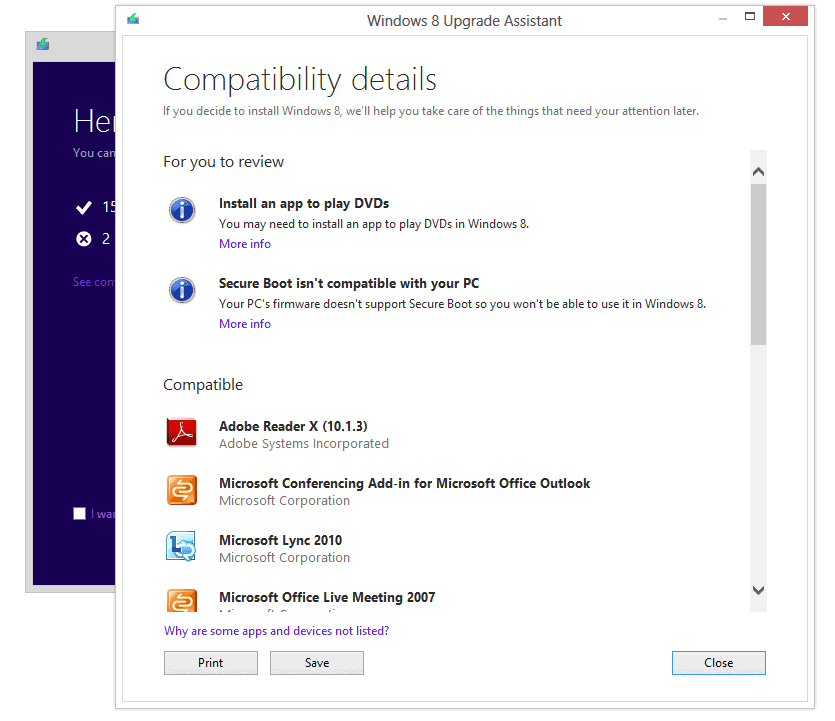
Microsoft has just announced that the price to upgrade to Windows 8 Pro will be $39.99. But that is not the only thing that should get you excited about it. The company has done away with its complex upgrade structure of the past, to make things as simple as they can be for Windows customers. Every Windows XP, Vista and Windows 7 user can upgrade to Windows 8 Pro for that price, regardless of the edition used. Yes, this includes all editions of included operating systems, even those that you would not have expected to be included in such a deal.
But the good news continue. All users can furthermore add Windows Media Center for free through the add features option after the upgrade which otherwise becomes only available as a paid upgrade.
To summarize the deal: If you are running a legit copy of Windows XP, Vista or 7, you qualify for an upgrade to Windows 8 Pro for $39.99 and can add Windows Media Center on top of it. The offer will be available in 131 markets, making it very likely that your local market will be included in the deal by Microsoft.
The offer is available as a digital download. Customers who prefer a DVD can order a backup DVD for $15 plus shipping and handling (on top of it), or buy a boxed copy of Windows 8 Pro which will be available for $69.99 during the promotion.
Promotion? Yes, the offer is available until January 31, 2013.
Depending on the version of Windows that is upgraded, you may import data to Windows 8. Here is what Windows 8 can import during the upgrade:
- Windows 7: Apps, settings and personal files
- Vista: Personal files and settings
- XP: Personal files
Users who upgrade their version of Windows to Windows 8 will see an upgrade assistant first that is checking the system for incompatibilities or issues. This includes hardware and software information
You can find out more about the update process at the Windows Team Blog where the announcement has just been made.
Closing Words
The price is very attractive and should convince a lot of Windows customers to upgrade their PCs to Windows 8 Pro. My prediction? The upgrades will sell like crazy, and we will see Windows 8 climbing the market share ladder pretty quickly in the first months.Will I buy an upgrade? You bet I will. For that price, it is a done deal.
Advertisement
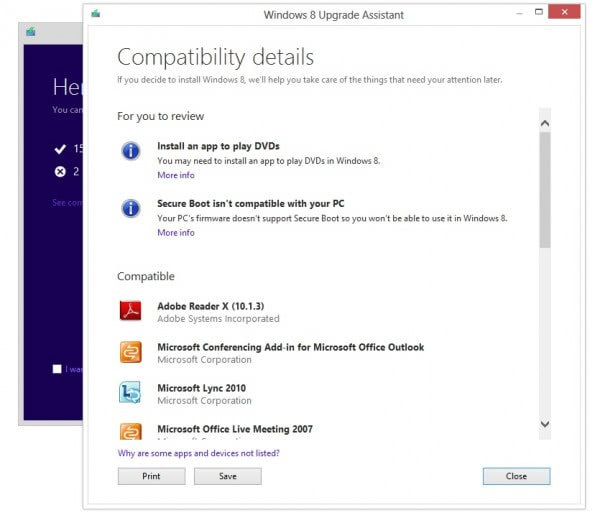


















I’m gonna run windows 8 on virtual box!
what is the process for win 2000 . Is it the same or different. please confirm
The offer upgrade is till January 2013. Ample enough time to verify whether Windows 8 is like a “Vista” or Win 7″.
IS`T POSSIBLE TO BE HAVING LECTURES FROM YOU THROUGH NET
ELIJAH.EYONG@FACEBOOK.COM
Excellent tips. Thank you both.
“Or if you prefer to format your hard drive as part of your upgrade experience, you can do so as long as you boot from media and then format your hard drive from within the setup experience for installing Windows 8, not prior to it.”
This is why I don’t like upgrades. You have to have an existing Windows installation so if your hard drive craps out and you get a new one, or just want a new one, you’d have to install an older version of Windows then upgrade it to 8.
I used to have to install 98 after reformatting or upgrading a hard drive just to install my XP upgrade software.
When I got a new PC, Vista (home basic) was installed. When 7 came out, I got NO decent option to even upgrade so I said that Vista was the last MS OS I would ever purchase.
I hate Vista, I just got a deal on 7 so I’m breaking a promise to myself. Will I go for an upgrade to 8 even at such a low price? No.
I did use Fedora for a while and really liked it a lot, but the learning curve is sharp and when you have to get things done now, you don’t have time to learn new ways of doing things and finding software replacements. Although, I do use a good amount of cross platform software.
No one here has mentioned that MS needs people on 8 to use IE 10.
That alone is reason enough for the price break. It saves them some cash (even though they don’t lack it) and failed attempts to market IE 10 to people who can’t even use it.
The aggravation of having to do a double install on a replacement hard drive is a oft-heard refrain. But there is an easier way. Once the system is fully set up, take an image of it. I keep a 2TB hard drive on my desk, on which all my machines have complete backups. It beats a reinstall from scratch anyway, in that you don’t have to sweat applications and settings. Depending on the size of the installation, you may even get it onto a usb stick.
Good points. You can also create a Recovery DVD.
“MS” Monkey Scrotum :)
Now using Win 7 64-bit and I must admit the price tempts me. But I have no use for the Metro UI and would miss the Aero UI and the lack of built-in DVD playback.
Once Win 8 is officially released, I will have to carefully look at the pros and cons.
You could try running Windows 8 in VirtualBox if you want. I’ve run it in a VM, and it runs pretty well.
I’m sure it runs well, but what about the feature changes and the features removed? I could get other DVD software and adjust to the lack of Aero eye candy, but does the ribbon in Win explorer really make it better?
Do you have a large touch screen? How often do you have to clean it?
I’m not really bashing Win 8, just trying to think about all the major and minor things I would have to adjust to. I’m getting a pretty good idea from the reviews, so I don’t need to try the pre-release. Some stuff sounds pretty good.
I will give the final release serious consideration.
Any feature changes can be substituted with third party software (for example, if you don’t like Windows Media Player just download VLC). As for the lack of Aero, I guess that’s just a preference. I personally use Kubuntu instead of Windows, but I use to love Windows before I made the switch.
I don’t have a touch screen, so I don’t know about that. I’d assume cleaning isn’t really an issue except for in bright light when smudges become more visible.
I’m running Win 8 on an Acer netbook ( D150) with no problems except screen resolution(WinXP,) . I have it hooked to an external monitor. Runs great!
The Acer D150 runs Win 8 perfectly, once the screen res has been upscaled to 1024×768 or larger.
There’s a lot more going on with Windows 8 then a stupid cartoon interface screen. Some very interesting new features.
http://en.wikipedia.org/wiki/Features_new_to_Windows_8
I’m particularly interested in the kernel level security upgrades
http://www.liquidmatrix.org/blog/2012/06/21/windows-8-harder-for-malware/
although not interested enough to move from 7 Pro to 8 anytime soon.
Once again Microsoft is running a scam or is just “Unaware” that if you have windows 7, you already have windows media center, so, um, “why” should I upgrade to windows 8?
Ironically, this is why I didn’t upgrade my old copy of XP media center to vista, because
with Vista, I could record my tv shows using my computer.
I told the salesperson that I could already do that with XP, so why shell out some green just because vista “looks” nicer.
Now, I will admit windows 7 is way faster that the previous systems.
While I agree with the majority of people here (Microsoft has to get a dictionary and look up “upgrade”), I have to admit this is the first time I’ve seen them offering a reasonable price. I know It’s all marketing, but hopefully they’ll see a small drop in piracy and realize that people don’t pirate just to be “evil greedy thieves”, but because prices are pushed ridiculously high. Now I use Linux (Kubuntu 12.04), but I have to admit I’m tempted to PAY for this upgrade so I can upgrade my cracked VirtualBox Windows 7 image just to show MS that I’m willing to pay if they make the price reachable.
Bill Gates would still be a billionaire if the price for Windows were $10 (which I think is quite reasonable). Don’t believe me? Linus Torvalds, the creator of the Linux Kernel, sells Linux for $39.99 LESS than this “upgrade costs” (yes mathematicians, that means $0), and he’s extremely rich! Admittedly not a billionaire, but he still has way more money than any of us (or me at least). Now imagine how much Windows would sell if the price dropped to $10. Do you think there would still be even a single Macintosh out there?
I seriously hope MS starts thinking about how us customers feel (well, I’m an ex-customer but still). Also, this is the first time in a while I didn’t compulsively say Micro$oft and M$ in a comment (which I usually do).
Not an exact comparison. Most versions of Linux are free to most home users, but there are still licensing fees and steep support fees involved if you’re buying certain flavours for organisations. Windows is definitely over-priced, though, and I hope people leaping at the chance for an upgrade that costs about as much as a video game will demonstrate to Microsoft that a low price point is a much better way to encourage custom than DRM and constant badgering to activate and verify Windows.
Any word as to how much the full version will cost? Though $40 is a good price to pay for an upgrade, if I remember right I paid ~$80 to upgrade to windows 98!
Hahahahahahahahahahahahaha. UPgrade? Hahahahahahahahaha.
If I buy the download only, will I be able to burn my own backup DVD?
According to the blog post at the Windows Team Blog yes:
After your download finishes, you can choose to proceed with the upgrade (“Install nowâ€) or install later either from your desktop or by creating your own media. If you choose to create your own media, you will be able to create your own bootable USB or .ISO file which can be burned onto a DVD for upgrade and backup purposes. If you prefer, you also have the option of purchasing a backup DVD for $15 plus shipping and handling.
Likely my hardware is not good enough to run Windows 8 properly. For sure you need a strong CPU/GPU and high RAM.
Actually you don’t. To get Aero you’ll need a graphics card, but to run Windows 8 regularly does not require a particularly powerful PC. It runs fine on my netbook and it doesn’t even have an Atom processor, and no video card.
Microsoft has promised a $14.99 upgrade to Windows 8 pro to any new Windows 7 PC bought after June 2 .
And they are still keeping that promise.
I wonder if my Technet copy of Windows 7 Ultimate enterprise will qualify :)
Although I probably have 5-10 licences of XP and Vista just from laptops and systems I have purchased or inherited from others. Does the Win8 upgrade only give a licence for one pc or will they be allowing multiple installs?
How in Win8’s resource usage on older hardware? I can see an awful lot of XP boxes being upgraded if it’s a fit.
Also, I assume changing bit width is not a problem?
Windows 8 won’t support old hardware running XP. In fact, Windows 8 won’t even support old Pcs running Windows 7 or even running Windows 8 RC !!!. Microsoft has changed hardware requirements in Windows 8 PR.
Do you have a link for that? Seems very odd MS would change the hardware requirements drastically at the last minute. The consumer preview of Windows 8 works spectacularly on my EEE PC 900, a netbook with only a 900MHz processor and 1GB RAM. It originally came with XP, which it could run ok. I really don’t think system requirements will be a significant issue unless a machine predates the buzz period before Vista came out.
I’d like to think Microsoft are being nice but I think the motivation comes from considering:
(1) they’ve invested heavily in new product launch.
(2) To become successful need as many people as possible singing from the Windows 8 songsheet.
(3) Most EEC members are in economic difficulties, e.g. double dip recessions and austerity drives. In fact, most of the world’s wealthier countries in a similar boat. So less personal disposable income about, and businesses keeping purse strings under tight reign.
(4) Once everyone is on windows 8, they can start pushing prices again
I’ve said for years that MS has probably caused a lot of piracy with their corporate greed. This – very sensible – move may do a lot for both their sales and PR.
But – the relative merits of Windows versions aside – the problem here in the UK may be what the final price here turns out to be. Currently $39.99 is about £25 sterling. On past experience I fully expect the US price to be simply transliterated into pounds – and £40 sterling is around $63 US. I hope I’m wrong, because I suspect that price may just break the camel’s back – especially for an OS that no-one seems to be exactly clamouring for.
US companies love to just change the Dollar sign to Pound or Euro. I’m in the same boat, and suspect the upgrade to cost €39.99 when it comes out. It is still cheap at that price though. Actually, I bought my copy of Windows 7 Pro in the UK as it was a lot cheaper there than it was in the Eurozone. Maybe we get lucky.
Normally that is what happens in the UK, and it stinks. I am somewhat optimistic though that Microsoft will simply charge the US dollar price everywhere and the purchasing platform will simply convert it to your local currency when you use your credit card. Everywhere covering this is referring to the offer being available in over 100 countries.
Metro really turned me off but with so many third party apps to deal with that, I must admit I’m tempted. 8 does have some nifty features, and is pretty impressive when it comes to speed. For $40 it’s worth a punt, though at least I’ll have until January to decide whether to part with the cash.
I will wait for the release and then I’ll download illegally pirated version from the torrents
Be sure to repost that link when you get it cool ;)
“The upgrades will sell like crazy, and we will see Windows 8 climbing the market share ladder pretty quickly in the first months.”
You think? :)
Microsoft is fully aware that Windows 8 won’t sell, that it will suffer the same fate as Vista, so this so-called promotion is meant to grab as many users/suckers as possible, then they can brag about the high volume that they’ve sold!
Just another scam!!
At the retail level, anybody who buys a PC with Windows 7, gets an upgrade to Windows 8 for $14.99.
Not that I would ever want Windows 8, which is nothing more than Win 7 with SP 2, it’s a good offer for the Microsoft fanboys!
As for Metro UI, will every PC, Laptop, Monitor manufacturer be making Touch Screens? I doubt it, so what’s the sense?
Hey martin
How do i order it? It looks good..nice to see they are microsoft is taking good steps for people who really cant afford..i am using linux mint for long time..after this i will upgrade? How should i get it?
I am from India
Microsoft has not revealed details on that yet. It is likely that the upgrades will be available in the Microsoft store, and maybe also at partner sites. I will post an update once Microsoft announces details on the process.
You are unclear on the concept of “upgrade”
http://en.wikipedia.org/wiki/Upgrade
Also I wouldn’t consider any Windows OS to be an “upgrade” from Linux Mint.
Agree! I will not pay to downgrade my Windows 7…
Nor will too many other people! :)
From XP, that’s an upgrade. From Vista, well, it might be. But from Windows 7, that’s a downgrade.
I won’t update my Windows 7 Pro version to Windows 8. But I do have a copy of Windows XP lying around that I will use to upgrade my second desktop PC to Windows 8. I only hope that I can run the upgrade without having to install Windows XP first on the PC (it is already running the Windows 8 RP).