Bing improves image search part of website
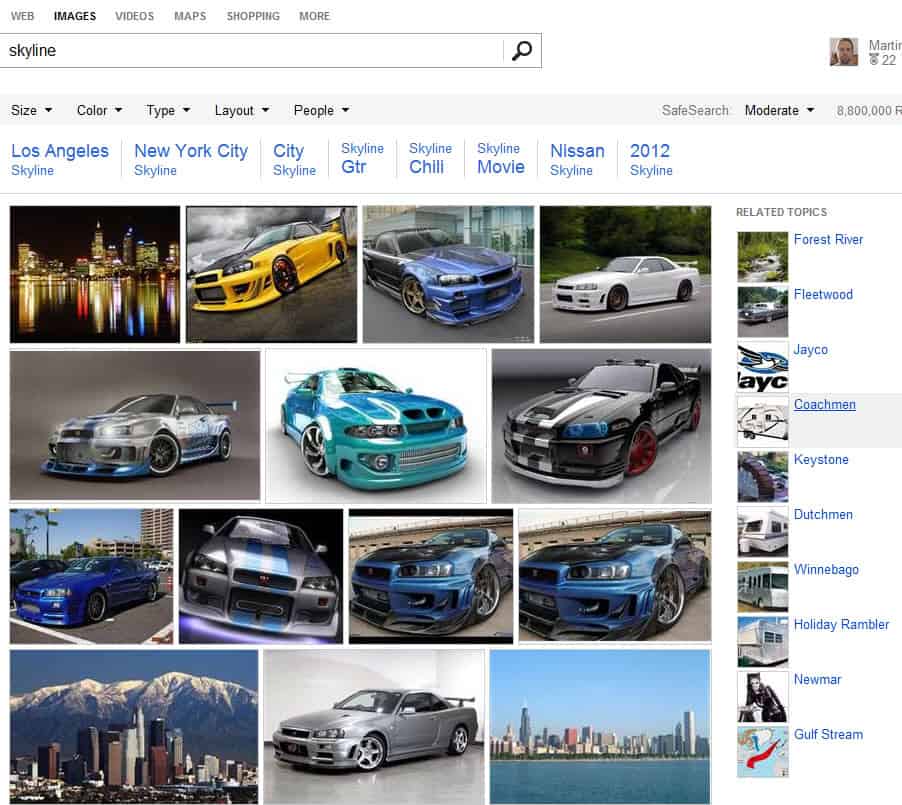
The Bing Team just announced that it is rolling out a new version of Bing Image Search. It seems that the changes will be available to a worldwide audience, which may be an indicator that Bing has finally come to the understanding that they can only compete with Google an an international level.
Not all users get the new Image Search right now when they visit Bing. Those who do not can either wait until it has been rolled out for them, or switch to another geographic location for the time being to see if it changes anything. I was able to get the new image search engine after switching to United States English.
When you start searching you will notice a handful of things right away. First, the image search page is now making use of the width of the browser window. When you increase the window width, you get more image thumbnails on the screen as Bing Image Search takes advantage of those extra pixels that you throw its way. The thumbnails too are larger in size.
The page furthermore scrolls endlessly, or at least until there are no more results to be displayed, so no more page switching after a handful of results.
When you hover your mouse cursor over an image, you now get a larger preview displayed in an overlay on the screen. The first preview takes a second or so to load, while consecutive are displayed near instantly on the screen.
The top of the results page displays a filter bar that you can use to make modifications to your search. You can for instance set a minimum size or type of image that you would like to see in the results. This basically filters out unwanted images to speed up the search for the images that you are really interested in.
Below that and on the right are search suggestions. Depending on what you search for, you will see a selection of related topics and suggestions on the screen that you can click on to refine the search or find related topics of interest.
Closing Words
The changes make Bing Image Search more usable. Especially the bigger thumbnails, dynamic width and endless scrolling page need to be mentioned in this regard. Which service are you using for your image searches? Bing, Google, or another one?
Advertisement
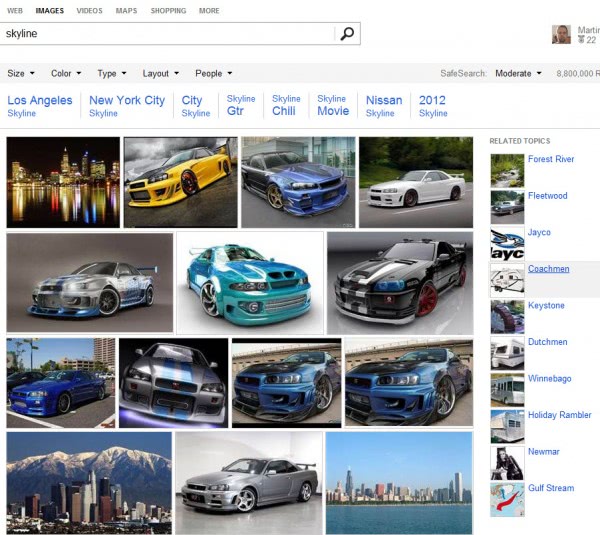





















Great improvement, much more usable. Thanks for the heads up!
I never knew I was using a newer version of the image search. I was searching for some large album covers yesterday/today and I saw it, and was like OK, whatever.
I’m not a huge image searcher, but every now and then I need to find a particular image. While I personally can do without the recommendations and related topics, I do like the new layout on Bing overall.