Opera 12 has been released
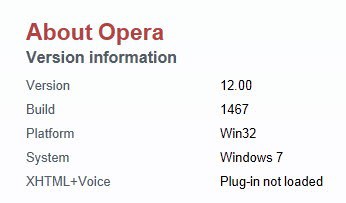
Norwegian company Opera Software has released Opera 12.00 just a few minutes ago. Opera users who start the browser on their system should see update notifications displayed to them in the next couple of hours. Those who do not want to wait that long can run a manual check for updates with a click on Opera > Help > Check for Updates. The update should then be picked up by the browser and downloaded automatically to the local system.
The announcement over at the Opera Desktop Team blog highlights twelve major changes in Opera 12 that Internet users may be interested in. Among them performance improvements during the start of the browser, hardware acceleration and faster loading of pages, improved stability with out-of-process plugins, and improved support for new technologies.
Opera 12.00
Here are all improvements that the development team has highlighted on the blog post.
- Faster startup with many tabs
- Out-of-Process plugins
- Experimental hardware acceleration and WebGL
- Opera:cpu
- Improved loading performance
- Improved performance on security connections
- RTL (Right-to-left languages)
- Improved HTML5 support
- Improved extensions support
- 64-bit Windows and Mac versions
- Do not track
- Improved address field suggestions.
Some of the features mentioned by the team need to be enabled before they become available in the browser. Lets take a look at how that is done:
Do Not Track
This feature is enabled under Opera > Settings > Preferences > Advanced tab > Security > Ask websites not to track me. Just check the box to enable the feature in Opera.
Hardware acceleration
To enable this feature by loading opera:config#UserPrefs|EnableWebGL and opera:config#UserPrefs|EnableHardwareAcceleration in the browser and switching the values from 0 (deactivated) to 1 (activated). You can furthermore load opera:config#UserPrefs|Preferredrenderer and switch between OpenGL (0) and DirectX (1) rendering here.
Once you have made the changes load opera:gpu and check the hardware acceleration listing at the top to make sure everything has been enabled correctly.
Closing Words
Opera 12.00 is a big step for the web browser, especially in terms of performance improvements. HTML5 Test results have made a big jump overtaking Firefox in the process. While still behind Google Chrome and Maxthon, the score differences have been reduced considerably.
Opera has also made available 64-bit editions for all supported desktop operating system, something that neither Mozilla nor Google have managed to do just that if you discount development builds.
Advertisement

















I cant get multi langauge to read by opera config pls help me
Windows 64 bit version renders somewhat faster but image display on certain web sites (Tech Republic for instance) is unreliable and weird – hinky is the slang that describes it best.
Scrolling down page – images flicker and disappear, scroll back up and they reappear, other odd behavior.
Not a deal breaker, just a minor annoyance from a team that releases polished, superb products most of the time.
absolutely ffriggin awesome!
I recommend to be cautious using opera:config to change EnableWebGL and EnableHardwareAcceleration. I did and got stuck with a non working Opera. It can be fixed outside the browser, manually editing operaprefs.ini, and turning those options back to “0”.
Do Not Track in browsers is a hoax unless it works just like Do-Not-Track Plus addon/plugin, blocking tracking and not relying on web sites to comply with do-not-track.
Don’t you mean Facebook Browser 12.0?
So they discontinued Unite and forgot to remove this option > http://i.imgur.com/Vracr.png ? Funny.
Jokes apart. I can feel the performance improvement. Major updates should be like this, rather than just increasing the version number.
Unite was not rip off from Opera 12, is only disable, if you want enable it just
Go to opera:config#Unite and enable it.
WebGL is not working properly with DirectX renderrer – had to switch manually to OpenGL to make it work (it’s okay now)