How to disable Email Notifications on Google+
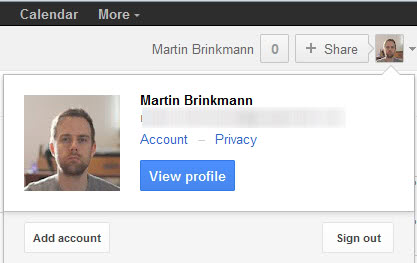
I have recently been receiving quite a few email notifications from Google+ that informed me of new posts and comments on the social networking site. While I did not mind that in the beginning, it quickly turned into a problem as I started to receive quite a few emails per day. Since I visited Google+ at least once a day, the notifications were not really that helpful to begin with, as I noticed what they notified me about when I visited Google+.
I therefor decided to disable all email notifications on Google+ to reduce the number of emails I have to wade through in the Thunderbird email client. And since I'm probably not the only one who is wondering how to disable email notifications, I decided to post this little how-to guide on how to do that.
Disable Google+ Notifications
When you are on a Google domain check the top right corner of the screen to see if you are signed in to your Google account. If you are not signed in yet, click on the sign in button to do that.
Click on your profile image or the small arrow on the right of it, and select account from the overlay that opens up.
This opens the account management menu where you can make changes to your account. This includes enabling 2-Step verification (recommended), taking a look at the products available to you, or managing Google+'s settings.
A click on Google+ on the left opens privacy and notification settings that you can edit right there on the page. Scroll down and take a look at the notification settings here.
I have disabled all checked notifications and the email subscription as well.You can keep some items checked if you want to be notified about these events when they happen, and not when you happen to visit the Google+ website again. Once you make changes, the preferences get saved automatically.
Closing Words
Are you using Google+ actively, or is your account more or less in hiatus right now? If so, which social networking site are you active on?
Advertisement



















Google must be on to the advice, not able to update settings when disabling google+ email notifications … Just when I gave up on fB,
Thank you! My in box is manageable again.
g+ is my main social/interest network.
I switched these notifications off ages ago, so i’ve never really been bothered by them.
Other than that, well, friends are still on FB, so I check it from time to time.
Notification from google + are really annoying
especially for persons who like to keep their inbox clean
Thanks for this info
Notification from google + are really annoying
especially for persons who like to keep their inbox clean