Windows 8 is not that bad actually
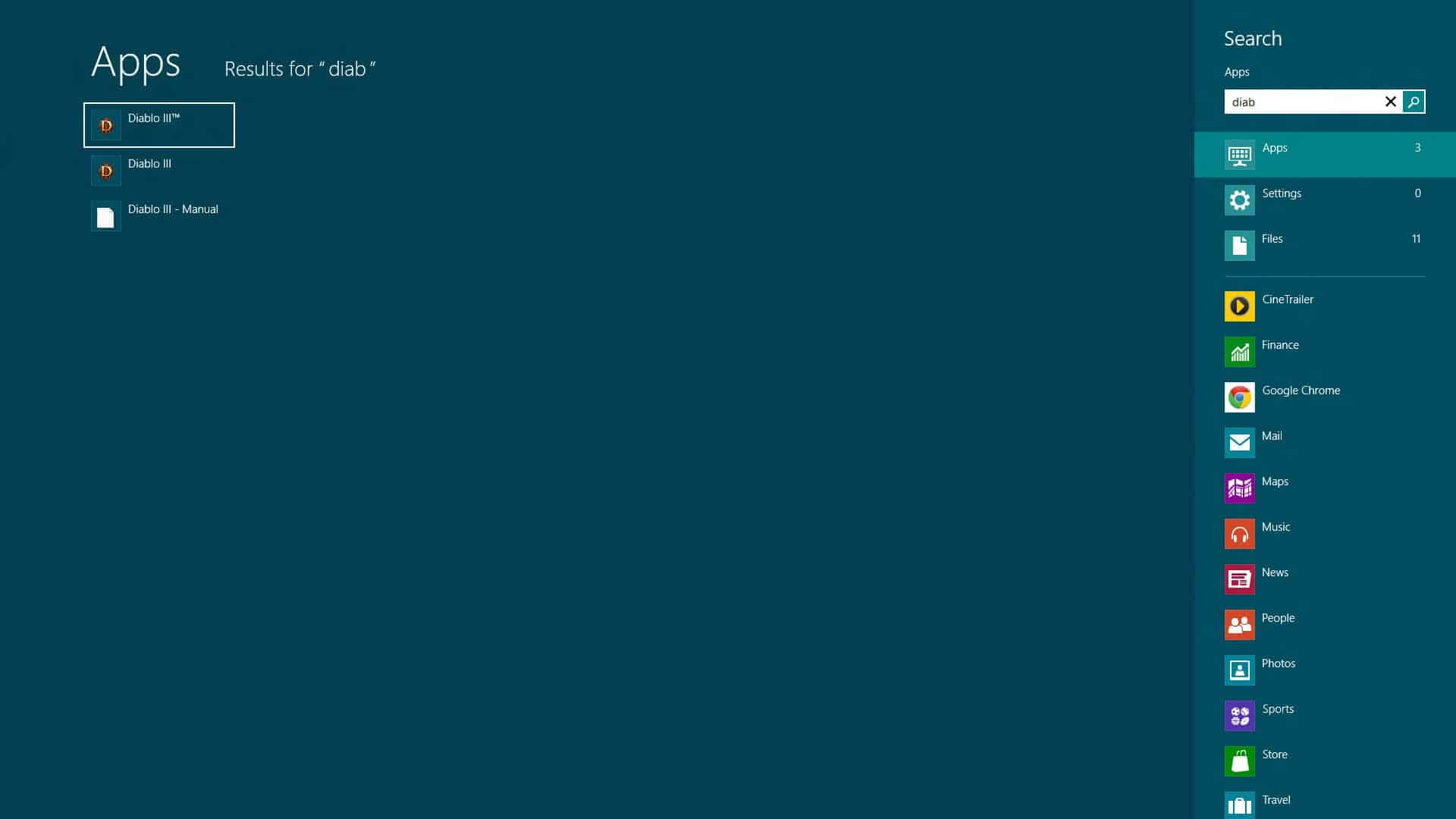
You may remember that I bought a new PC recently which I intended to use as a backup PC if my current machine would stop working. I may have gone a bit overboard with the specs though and decided to make it my gaming rig in the meantime. When the Windows 8 Release Preview was released by Microsoft I upgraded Windows 7 Professional which was running on that PC to that preview version of Windows 8 to play around with it for a while.
While I worked with previous versions of Windows 8 before, I always did so on a mobile device, a laptop for instance, and I did not really like the experience. On the desktop though, I have to admit that I'm beginning to like it. I'm not saying that everything is golden and that this is the best operating system that Microsoft ever produced. I'd like to address some of the issues that I personally had previously with Windows 8, and how my perception changed with use.
Metro
The biggest issue that I had was with Metro, and the switching between interfaces. One example: when I want to search for a file, I need to switch to Metro to do so. When you look close, you will notice that the number of keys you press is the same. You hit the Windows key to bring up Metro in Windows 8, and you also hit the Windows key to pop up the start menu in Windows 7 and previous editions of Windows. You then type in your search term, wait for the results to popular, and select one with the mouse or keyboard.
The only difference is the switching of screens in Windows 8, which at first is highly irritating. You do get used to that however, and while I personally would have preferred a desktop based search like that, I personally can live with the search functionality and think that it is actually more versatile than that in previous versions of Windows.
I tend to ignore Metro mostly though as it is not really offering anything that I really need besides some quick links to applications that I'd like to launch. Some users on the other hand may like the startscreen, and its display of dynamic information. Other apps that users may like include the mapping app to quickly get directions or traffic information based on the PC's location or another spot that you select. Yes, you can get the same information on the Internet, but Metro provides them to you after you click once.
You can add weather information and news, and see them change in their tiles in realtime. For me though, it is nothing more than an application launcher at this point in time.
I personally think that regular users will like the Metro interface because of its simplicity and the information it makes available to them directly. Tech-savvy users will probably largely ignore Metro though, and while you can't do that 100%, you can largely ignore the new interface.
What I do not like at all is the fullscreen-only approach, especially on large computer monitors. While you can display a second app in a sidebar, you are still highly limited in this regard. I also dislike the fact that you can't close applications directly that you have open in Metro.
Start Menu
The desktop of the Windows 8 operating system has no start menu button anymore, and the functionality that Microsoft added in-place is lacking. I first thought that this was a glaring mistake on Microsoft's part, but after using the operating system for a while I can say that I do not really miss the start menu.
For applications, I either have added them to the taskbar (which I also did under Windows 7 with my most-used apps), or I tap on the Windows key to enter the first characters in the search to load them this way.
I only use the start menu on Windows 7 for two other purposes: first to launch the control panel, and second to shut down the computer. I have to admit that I personally dislike the way Microsoft has resolved those two. I have to move the mouse to the upper or lower right corner of the screen to display the charms bar to access the features from there.
If I want to shutdown or restart, I have to move the mouse to the location, click on Settings, then Power, and then finally Sleep, Shutdown or Restart.
For the Control Panel, I have to be on the desktop to begin with, as Metro is only displaying a crippled Control Panel if you open it in the Metro interface. The real control panel is however linked directly once you hit the settings button. I can live with that.
Performance
Windows 8 is fast, which I did notice first on system start. It boots a lot faster than my Windows 7 machine, despite both being powered by a fast Solid State Drive and Windows 8 not optimized at all. The switching between the desktop and Metro is also very fluent, and while it really depends on the PC Windows 8 is installed on, I'd estimate that it is on average faster than the same PC running Windows 7.
Misc
Feature-wise, there is lots to explore. You got new interfaces for some core programs like Windows Explorer or the Task Manager, a better file copying and moving dialog, syncing of data if you want, a refresh and reset option, and other features that are mostly good additions or improvements over previous versions of Windows.
Closing Words
If I would have a choice, I would have preferred that Microsoft would have released an update to Windows 7, with the better search menu, better performance, and with Metro functionality planted directly on the desktop. As it turns out, Windows 8 is still a radical shift away from the conventional PC desktop, which also means that users upgrading their PCs to the operating system, or buying a new PC with it, will have to spend time adopting. It is probably the tech-savvy users who need to spend more time, while regular users will spend more time using Metro.
All in all though I can say that Windows 8 is not as bad as some reviewers have tried to make it look like. Yes, you need some time to get used to it, but once you do, you will appreciate several of the features that Microsoft has implemented into the operating system.
Advertisement
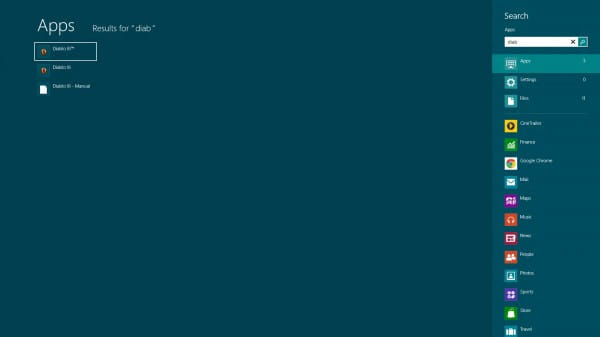
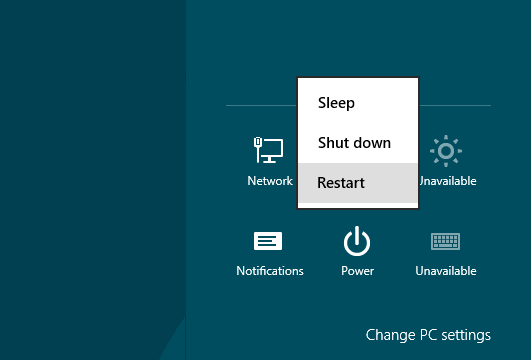

















I don’t wat to pretend a bif startmenu, i dont want to look at stupid, ugly tiles. I love my 2000+ background collection and start all my “apps” within 2 clicks, (quick start menu’s) . So, tell me; why should i step into Win 8, when it gives me nothing more then i already have. Infact, i love the Win 7 interface. Screw tiles, screw phone apps, screw fullscreen shit. It sucks, period. Go away with the poor excuses. My stepmother ain’t that bad either! So? She still sucks! whahahaha.
About searching for files: put all you stuff into a folder and put a shortcut to that folder on your desktop. Done. Even less clicks than Windows 7!
About the start button: I made shortcuts for ‘my computer’ and ‘control panel’, as I have always done. I would recommend this, but if you don’t want to than you can move your mouse to the lower left hand corner and right click. This will open up a menu from which you can access the control panel, my computer, run and (gasp) the devise manager. What an improvement!
I am experimenting with using Windows 8 as it’s supposed to be used (metro, apps etc.) and have found promising results. There are a few no-brainers (like shutting down) which should be fixed though.
In my short hours with Windows 8, I have already figured out how to do everything I could do in 7. One thing people overlook is that the Start button is exactly where it was in 7, at the bottom left hand corner of the screen. For example, my normal procedure to run a program or look up settings was to move my mouse to the bottom left hand corner of the screen, click, and start typing. In Windows 8, this functions EXACTLY the same.
The interface is very quick, common settings are easier to access, and the desktop environment is extremely similar to Win 7.
There are things that are annoying though, I dislike the flat design of the windows, Aero was really slick. Shutting down is also convoluted without shortcuts.
Microsoft may have hurt itself with the pre-release, as I am sitting here with the full version not finding many of the issues brought up in previous posts.
It is something to get used to, but IMO the interface is very efficient for everyday work. If you dont like the “Metro” interface, don’t use it, you really don’t have to. Pretend it’s a giant start menu.
I’m a network administrator for about 100 computers here and it really irritates me when people try to compare windows 8 with Vista.
Vista is an abomination. It is glitchy, slow, and ugly. Every chance I get I downgrade it to Windows XP.
Windows 8, at worst, is slightly annoying, but under the hood this operating system is responsive, quick, and does what you tell it to. I personally love the little things I find from time to time, like the “up” button in file explorer, the minimalist GUI’s, the better task manager, the fact that it automatically selected my wireless access point without me having to type in or select the name.
Or how about the fact that I installed it on this laptop without installing a single driver and everything just works. How can you compare that to Vista?
The two things that irritate me are the power button and the constricting Metro interface. I don’t ever want a program to take over my entire screen, and the fact that it does it every time I hit the start menu is really annoying.
Overall, with the massive amounts of nice little improvements I can honestly say I prefer Windows 8 over windows 7, and I like Windows 7.
(Stop comparing Windows 8 to Vista, you melodramatic adolescent dweebs.)
“If I want to shutdown or restart, I have to move the mouse to the location, click on Settings, then Power, and then finally Sleep, Shutdown or Restart.”
Better to hit [CTRL] + [ALT] + [Del]. This takes you to the screen where you can click on the “power” button and log off or go to sleep.
Karl, yes there are workarounds that involve the keyboard, and you can also place shutdown and restart icons to the Metro page or as shortcuts on the desktop. And while we (tech-savvy) users won’t have lots of issues adapting to those changes or tinkering around to discover what is possible and what is not, I’d say that many regular users may have their troubles understanding those new ways.
One can only hope that Microsoft will display a great tutorial on first start that walks users through these steps. Then again, many may just click the close button here or skip.
So basically,
– You can do things on 8 that 7 can do (which arguably did it better, try on start while looking at other things on your monitor, oh you can’t?).
– It boot a lot faster (this is a plus, maybe a VERY BIG plus IF I CONSTANTLY REBOOT MY PC).
– No hard number for performance increase on desktop usage
– “New” misc features
I’m sorry, I still don’t see myself upgrading to 8. None, and I repeat none of the published articles about 8 truly highlight 8 edge over 7 that could offset its stupid disability of having Metro forced to users.
As we say here – “There is no friends on taste and color”.
Some people can really like Win 8 for some reasons, but I see nothing good in it at all, and I can hardly bear look of the ugly Metro.
So, where there will be ways to avoid it – I’ll avoid. Still didn’t move to Seven on all my PCs, I’ll probably adopt it – but not Win 8 if I’m not well paid for working it.
LOL at the title Martin!
Is Win 8 relevant? Most companies are moving from XP to Win 7 and most home users with Vista/7 won’t upgrade because they don’t need to and probably don’t know how to. New/replacement purchases will make up only a small segment of the market.
The first Intel tablets are going to be outrageously expensive making the iPad/Android ARM tablets more desirable for the near future. MS timing seems intentional, they don’t expect a large user base making Win 8 a beta release in all but name.
I agree that it “isn’t that bad” but it’s not that good either. Certainly not good enough to pay for an upgrade or spend the time migrating.
In the end….. yawn
Gonzo, I never said anything about upgrading to Windows 8 from an existing version of Windows. I will stick to Windows 7 on my main system as well and won’t upgrade. On my backup system, I will keep using the Windows 8 RP, and eventually upgrade to Windows 8. If Microsoft runs promotions like it did during the Windows 7 launch, I might pick up a Pro copy if it is a bargain again.
People also adapt reasonably well to losing a leg, but that doesn’t mean we’re all lining up to have one amputated.
The only way I’d install Win-8 on one of my machines is if someone comes up with a hack to disable Metro and return the Win95-7 desktop, which I’m sue will happen. Until then, Win 7 is still a very good OS.
All the users of Windows 8 that I know, first uninstalled every metro application and than patched Windows 8 to boot into desktop.
I only read the first paragraph and it made me sick, how could you like win 8, seriously what the hell … if you like it then good luck to you i for one will have to stick to 7 unless they remove that crapro shit..
hey, a good article. good to see something +ve after all that shit from people who clearly don’t want to change.
just a couple of suggestions
Hey, you can close metro apps… 14st drag the top of the screen down to the bottom in a metro app and it gets closed.
and the charms bar is analogous to the start menu in win7. in both cases, u have to go to an edge of the screen, so its the same. :D
n the release preview is not at all buggy.
“The only difference is the switching of screens in Windows 8, which at first is highly irritating. You do get used to that however,…”
You’ll get used to hanging if you hang long enough. That doesn’t make it enjoyable.
The Metro interface is the worst idea MS has published since The Ribbon, and that’s saying quite a bit. Of course, I understand that they think Metro is going to sell a lot of apps for them. Good for them. It’s going to sell a lot of Ubuntu installs for me.
I want the start button back!!! :( and i agree windows 8 sucks!!
Sounds like you’re trying very hard to like it. Give it up.
Whoever designed Windows 8 must really be working for Apple.
I actually disliked it at first, which should be apparent from my previous coverage. I’m just saying, it is not as bad as some make it sound, after a while of usage. You certainly need some time getting used to it, but after that, it is not really holding you back.
Did they at least fix the explorer already or is it still crap?
They improved it, but it is still lacking in comparison to third party file managers.
The boot time of Win8 Release Preview is impressive. Even faster than Win7. I just hope MS will make the Start Screen look cleaner. E.g. In All Apps, click program name to hide or view all the shortcuts for that software, similar the drop-down list in the Start Menu’s All Programs. If you install a lot of software, the clutter will annoy you eventually.
To restart the PC from desktop, click the desktop to give it focus and hit alt f4, I found it out of frustration as well at it seemed like way to much work to restart from metro.
Also to close a metro app click the top middle of the screen and drag it to the bottom of the screen.
I really am starting to like windows 8 and rarely find my self in metro. My biggest complaint would be that you can not have metro apps on two different screens. I am seriously also considering adding that 3rd monitor just to have metro running in.
Oh and I love that you can have task bars on each monitor now.
Windows Vista II anyone?
I tried the consumer preview and it was very buggy for me and i hated it but i thought to give the release preview a try and it’s growing on me, even the metro apps are kinda cool when you get to know them and when the store is ready it will be a blast., some of the current applications are awesome like the mail app.
the only thing that really bothers me though is the inability to close metro apps directly, i hope it happens in the near future
That’s exactly my experience as well.
windows 8 is a crap and don’t try to promote it
1. NO WIN 7 GADGETS ON RIGHT SIDE
2. IDIOTIC METRO
3. NO START MENU
AND I DON’T KNOW WHY MICROSOFT IS FORCING USERS TO USE THEIR METRO WHEN PEOPLE ARE HAPPY WITH WIN7 LOOK AND WORKING INSTEAD THEY CAN TWEAK IT ON PERFORMANCE SIDE
I believe Metro is Microsoft’s way of forcing everyone into to cloud where marketers and Government have more control over you. The cloud is a place where you CANNOT delete your personal data. Linux is in my future. I have been playing with Linux Mint on an old laptop and I really like it.
Please, go ahead and read a bit more more. Windows marketplace is the big thing. And yes, it does have gadgets, just like windows 7.
I can’t even boot to desktop directly…and auto connect with pppoe like win7.
It’s very, very inconvenient.
You can boot to desktop directly, check this out: https://www.ghacks.net/2012/06/03/how-to-skip-metro-and-go-right-to-the-windows-8-desktop/